First off a picture of something cool I picked up on my trip for the Project.
You can see BlueDude getting ready to do some serious Surfing. :-)
But the item I would like to draw your attention to is the Twenty Thousand Leagues Under The Seas.
A hollow book that hopefully will enclose Project Loki even with the 7" touchscreen!
Okay, when we last blogged we decided to look and see if there were any bluetooth tools installed with this version of Kali since I was not finding anything in the StickyPi menu system.
Reading through some webinfo pages hinted that Kali should have bluetooth tools under Wireless Attacks.
Here is an example from an interesting article on null-byte.wonderhowto.com.
To see the full article please go here. There are some other bluetooth articles there as well if you wander through.
It is a set of older articles though and as always with technology, the constant updates and upgrades can make some information historical but not accurate with current tools.
So let's see what Project Loki currently has.
Okay, as we can see our default load of applications does not seem to include any of the Bluetooth Tools.
Well that is not going to work for my project so let's see what needs to be done to add some tools.
Well this looks promising! https://tools.kali.org/
We have Tools, Metapackages and Version Tracking.
Let's see what we can find under Tools.
Wow, that is a lot of tools!
Broken down into sections:
Information Gathering: 69 tools listed.
Vulnerability Analysis: 29 tools listed.
Exploitation Tools: 21 tools listed.
Wireless Attacks: 53 tools listed.
Forensics Tools: 23 tools listed.
Web Applications: 44 tools listed.
Stress Testing: 14 tools listed.
Sniffing & Spoofing : 31 tools listed.
Password Attacks: 41 tools listed.
Maintaining Access: 18 tools listed.
Hardware Hacking: 6 tools listed.
Reverse Engineering: 11 tools listed.
Reporting Tools: 10 tools listed.
For a total of 370 tools listed. To be fair some of these tools are listed in multiple sections since they can serve in multiple capabilities.
Still pretty impressive amount of options to play with. But to save time I had read that the Metapackages had been updated to include a Wireless Tools package.
So let's take a look at the Metapackage options.
This sounds promising when you don't want to go through a large tool box of unknown tools! From the website:
"Metapackages give you the flexibility to install specific subsets of tools based on your particular needs. For instance, if you are going to conduct a wireless security assessment, you can quickly create a custom Kali ISO and include the kali-linux-wireless metapackage to only install the tools you need."
In their example they even tell us of the Metapackage we are most likely looking for, kali-linux-wireless. But to be sure let's see what they are covering.
kali-linux : The Base Kali Linux System
kali-linux-full : The Default Kali Linux Install
kali-linux-all : All Available Packages in Kali Linux
kali-linux-sdr : Software Defined Radio (SDR) Tools in Kali
kali-linux-gpu : Kali Linux GPU-Powered Tools
kali-linux-wireless : Wireless Tools in Kali
kali-linux-web : Kali Linux WebApp Assessment Tools
kali-linux-forensic : Kali Linux Forensic Tools
kali-linux-voip : Kali Linux VoIP Tools
kali-linux-pwtools : Kali Linux Password Cracking Tools
kali-linux-top10 : Top 10 Kali Linux Tools
kali-linux-rfid : Kali Linux RFID Tools
- kali-linux
- kali-linux-sdr
- aircrack-ng
- pyrit
- asleap
- bluelog
- bluemaho[amd64,i386]
- bluepot
- blueranger
- bluesnarfer
- bluez
- bluez-hcidump
- btscanner
- bully
- cowpatty
- crackle
- eapmd5pass
- fern-wifi-cracker
- giskismet
- iw
- killerbee
- kismet
- libfreefare-bin
- libnfc-bin
- macchanger
- mdk3
- mfcuk
- mfoc
- mfterm
- oclhashcat[amd64,i386]
- python-rfidiot
- reaver
- redfang
- rfcat
- rfkill
- sakis3g
- spectools
- spooftooph
- ubertooth
- wifi-honey
- wifitap
- wifite
- wireshark


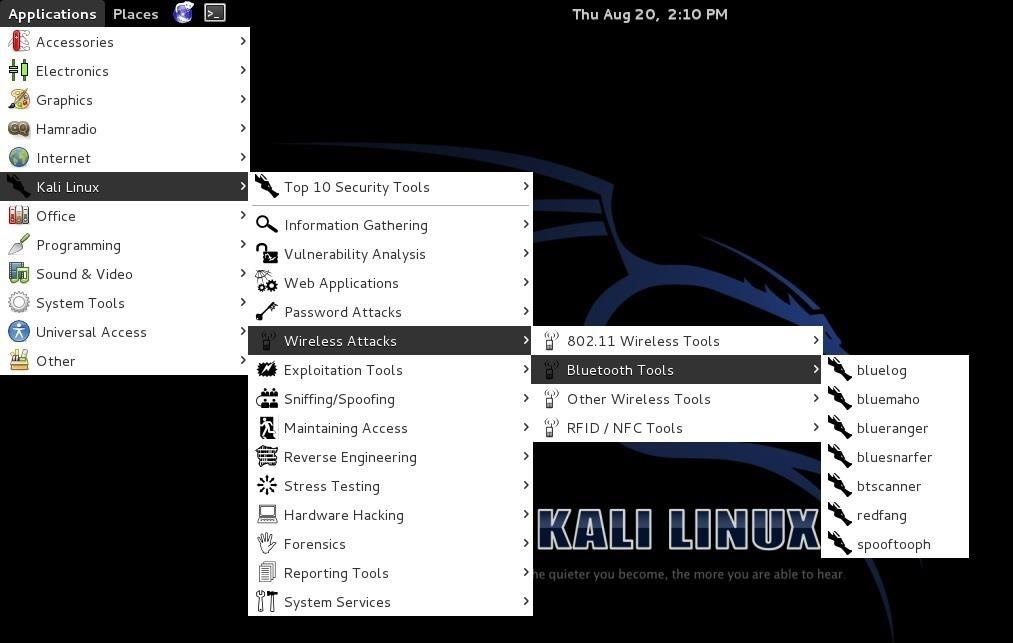










Top Comments