Bit Moped Graphics
Note: Apologies for this post for being blatently Black and White.
To produce graphics for monochrome LCD screens I thought I could take the following approach;
1. Use an existing editor
2. Export the bitmap data into a suitable format for the LCD screen and importable into the code.
As I have found out, it's not just not that simple.
In the early 1980's I wrote a bespoke graphics editing program to create the clipart and fonts for an educational program called Story Maker.
This program had all the capabilities required for the artists to produce the libaries of clipart.
In addition to graphics primitives including line and circle drawing it contained features such as flood fill with patterns, image rotatation/flip, transparency matte control and import/export functions.
The creation of the editing program was required because I only had a text based operating system available (and all of 56K of RAM!).
I thought that in this day and age the capabilities would be much improved but a quick search on the Internet has revealed to me that support for monochrome LCD displays is rather poor.
Even Microsoft Paint for Windows 7 is incapable of properly displaying and editing monochrome bitmaps.
Somewhere along the line of mspaint upgrades bugs where introduced.
For the project, I've got my own .BMP pixel data extraction scripts so I needed to find a way to easily edit LCD graphics.
I tried some software from the Internet but none met my needs. They all seem to focus on coloured pictures.
Rather than removing the moth balls from my graphics editing program and time warping it into the 21st century, although not ideal I have devised a workaround using microsoft paint.
It's not perfect but at least its a start.
I edit all graphic material as monochrome .PNG files.
After all of the editing I can then export them as monochrome .BMP files.
And since mspaint is incapable of displaying monochrome .BMP files properly I use a freeware program called LCDAssistant to validate the export and its appearance.
LCDAssistant does not have any zoom capability but it does its job as a proofing tool adequately.
Some Intuition is required
The limited palette of monochrome pictures means that importing pixel for pixel does not always give the desired result.
Appropriate anti-aliasing, dithering, spacing, kerning is required to effect a successful appearance.
What do you think of my attempt?


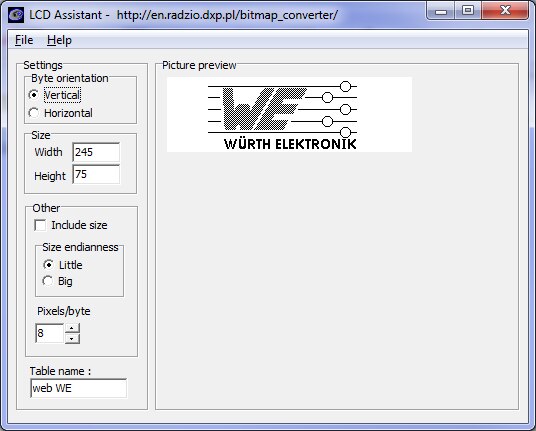
-

DAB
-
Cancel
-
Vote Up
0
Vote Down
-
-
Sign in to reply
-
More
-
Cancel
Comment-

DAB
-
Cancel
-
Vote Up
0
Vote Down
-
-
Sign in to reply
-
More
-
Cancel
Children