Hello everyone.
After reading last blog posts form other challengers, I felt some confusing with 6-bit values used when configuring overvoltage, undervoltage and overcurrent detection and accuracy of this detection. In fact all of this things are mentioned in Datasheet but it is hard to understand them.
Sample sponsors
Maxim sponsored whole contest, but they also send me free sample of DAC which I will use in this mini-experiment. Thank Maxim for sending me free sample of this chip.

Calculating 6-bit values of under and over-voltage and over-current detections
Values in real units are computed in the exact same values as I shown in blog post 3 with one difference – instead of 4095 (which is 2^12 – 1 deduced from 12-bit resolution of sensor) use 63 (2^6 -1) because value is now 6-bit instead of 12-bit. Now you can use following formula (just replace 4095 by 63) from 3rd blog:

For now, I will spend some time with voltage detection. I did not mention how to convert measured value to volts anywhere yet. From block diagram you can see that voltage is not forwarded through any amplifier. It is almost “directly” connected to the ADC.
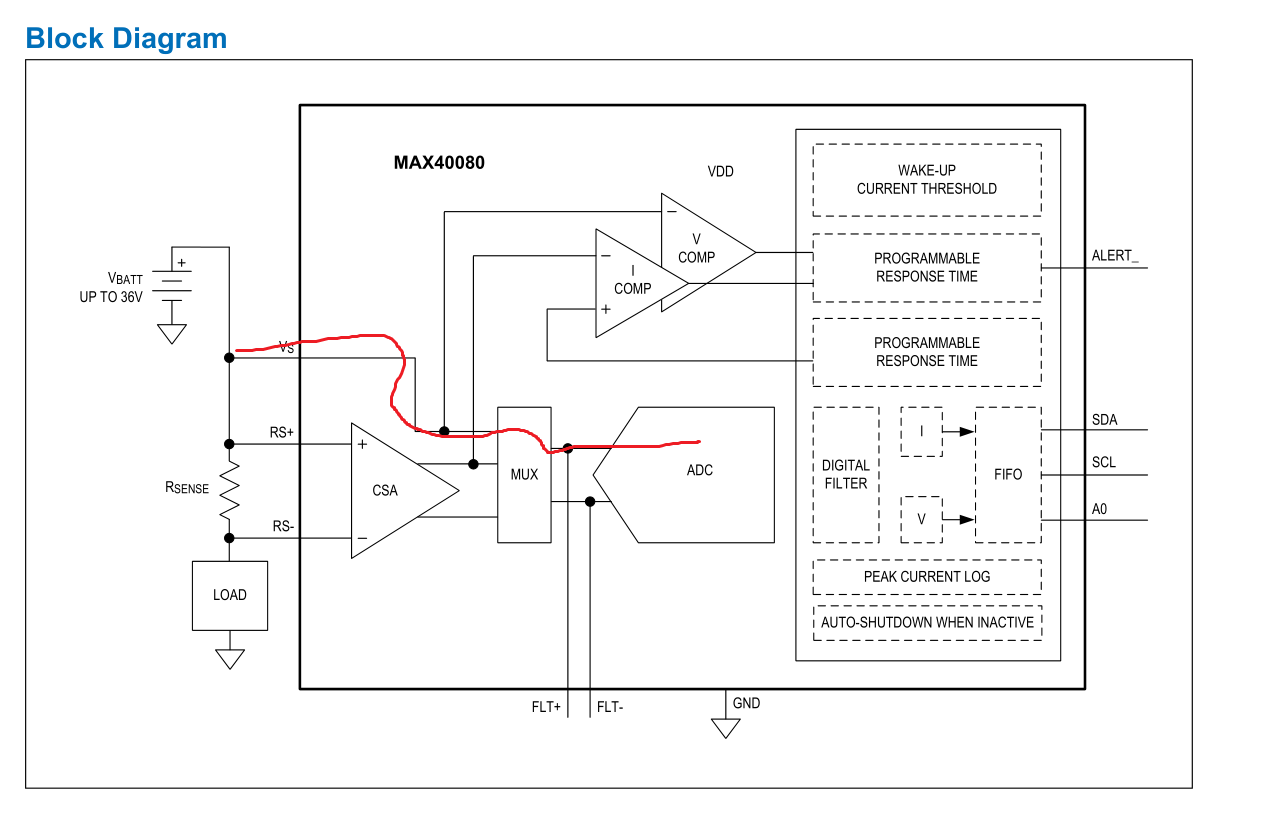
But datasheet mention another important parameter – “Voltage buffer gain” as a 1/30:
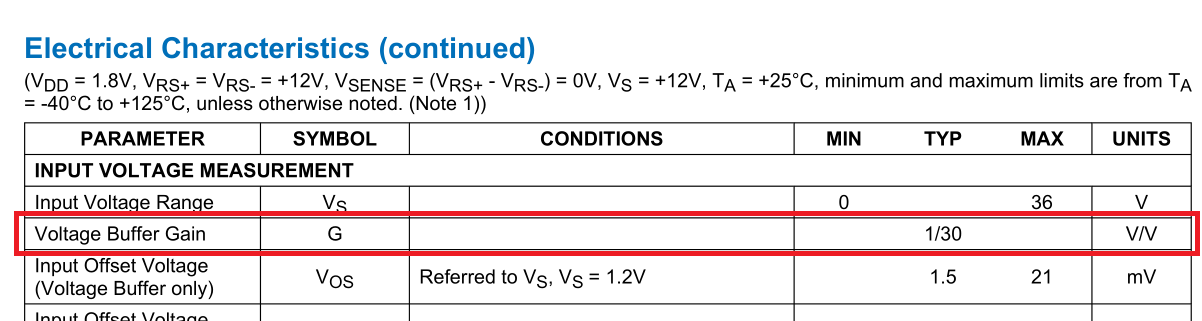
So, input voltage is divided by 30 before applying to ADC which has reference of 1.25V:

ADC provides maximum range of voltage measurements is 30 * 1.25V = 37.5V. Now you can compute value of 1 LSB of over and under voltage detection just by dividing this limit by 64: 37.5V / 64 = 0.586V. This is resolution of over and under-voltage detection on MAX40080. For test I did experiment.
Experimentally detecting overvoltage detection level
Instead of any power supply I connected DAC (Digital to analog converter) to the VIN pin of Current 6 Mikro E Click Board. I used MAX5715 DAC on breakout and connected it in the following way:

In firmware of MCU I configured MAX40080 over-voltage detection to just one. After configuring it, I started increasing voltage of DAC (with reference of 4.096V). After every increment I checked overvoltage interrupt flag in MAX40080 Interrupts register.
Overvoltage occurred on value 548 which with 4.096V reference of 12-bit DAC means 4.096 * 548 / 4096 = 0.548V which is very near estimated value 0.586V which we deduced form datasheet. Accuracy of overvoltage detections seams to be 38 mV at this level under these conditions.
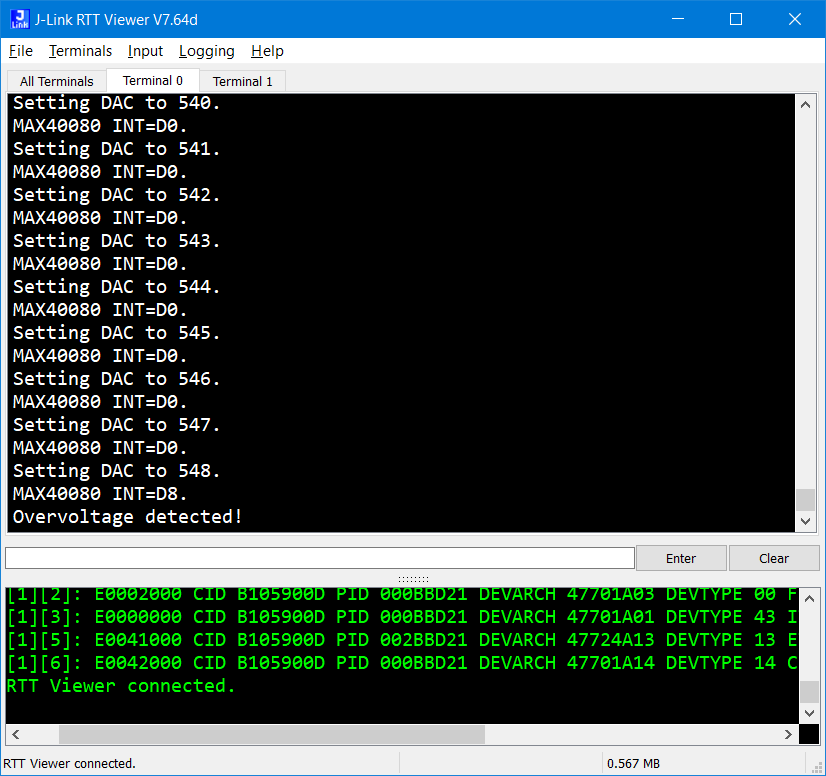
Closing
Thank you for reading this blog post. I wrote them in a hurry before contest deadline. I of course did not plan to write this blog post, but I hope it may be helpful for other challengers who wanted to use over-voltage (or other over/under detection) of MAX40080 chip. In next few minutes I will post my final summary blog.
Next blog: Misaz’s Experimenting with Current Sense Amplifiers Summary Blog

