Welcome back to our blog series! Today, we'll take a step back from specific applications and dig into the heart of the ZBRT2 system. We'll dissect all those mysterious (and exciting!) components you listed and then walk you through the world of Schneider PLC software setup. So, grab a cup of coffee, and let's get technical!
List of Components in the Kit:
ABLM1A24025 Power Supply:
The heart of any system, this reliable power supply provides the juice to keep your PLC & HMI components humming along smoothly.
Power IN: 100 to 240VAC , Power Out: 24 to 27 VDC

TM251MESE PLC:
The brains of the operation! This PLC (Programmable Logic Controller) is where you'll design the logic that orchestrates our factory automation.
- Memory:
- Program: 8MB
- System (RAM): 64MB
- Built-in Flash (storage): 128MB
- SD Card Slot: Up to 32GB
- Communication Ports:
- 2x Ethernet ports
- 1x USB mini-B port
- 1x Non-isolated serial line (RS-232/RS-485)
- TM4 and TM3 bus expansion capability
- Power Supply: 24V DC (with voltage limits)
- I/O Expansion:
- Up to 7 local I/O modules
- Up to 14 remote I/O modules

HMIST6200 HMI: The eyes and ears of your system. This Human Machine Interface (HMI) allows you to visualize data, monitor processes, and provide operators with intuitive touch controls.
- 480 x 272-pixel resolution, 16 million colors
- 800 MHz ARM Cortex-A8 CPU
- 512 MB device memory, 128 MB user data memory, and 512 KB backup memory
- 1x Ethernet port
- 1x COM1 (RS-232C or RS-485)
- 1x USB 2.0 Type A
- 1x USB 2.0 Micro-B port
- Dimensions: 134.5 mm (width) x 108.5 mm (height) x 43 mm (depth)
- Weighs 0.40 kg

ZBRT2 Transmitter Module is the wireless bridge, transmitting data from your sensors and switches to the central hub. ZB5AK1233 Wireless Selector Switch and ZB5AW333 Push button are sleek switches and buttons that enable wireless control and data transmission, eliminating the need for cumbersome wiring.



ZBRN2 Modbus Hub: Our communication maestro! Seamlessly translates data between ZBRT2 devices and other Modbus-compatible equipment.

782XBXM4L-24D Power Relay and 70-782D8-1A Relay Socket: Think of this as a heavy-duty switch controlled by your ZBRRH outputs. Use it to control higher-power loads.
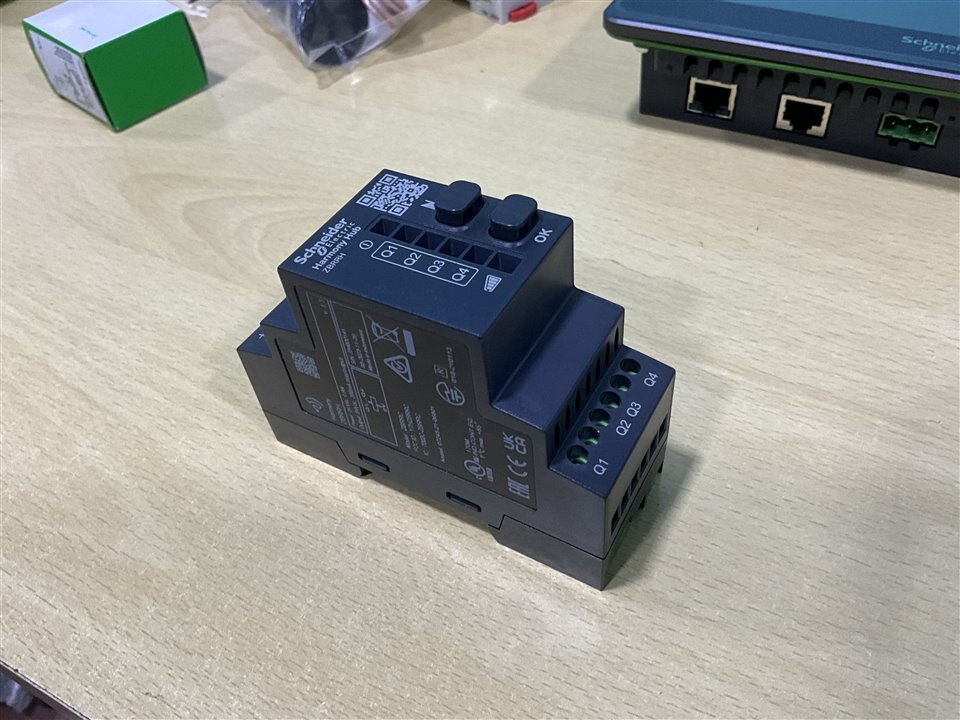
Setting up Schneider ExoStruxure Operator Terminal Expert
Schneider offers several software options. EcoStruxure Control Expert (formally Unity Pro) is a comprehensive package for large-scale projects
Let's see how to set up the Exostruxure Operator Terminal and create a basic HMI program for the ST6 series.
Testing out our first ST6 HMI example using EcoStruxure!
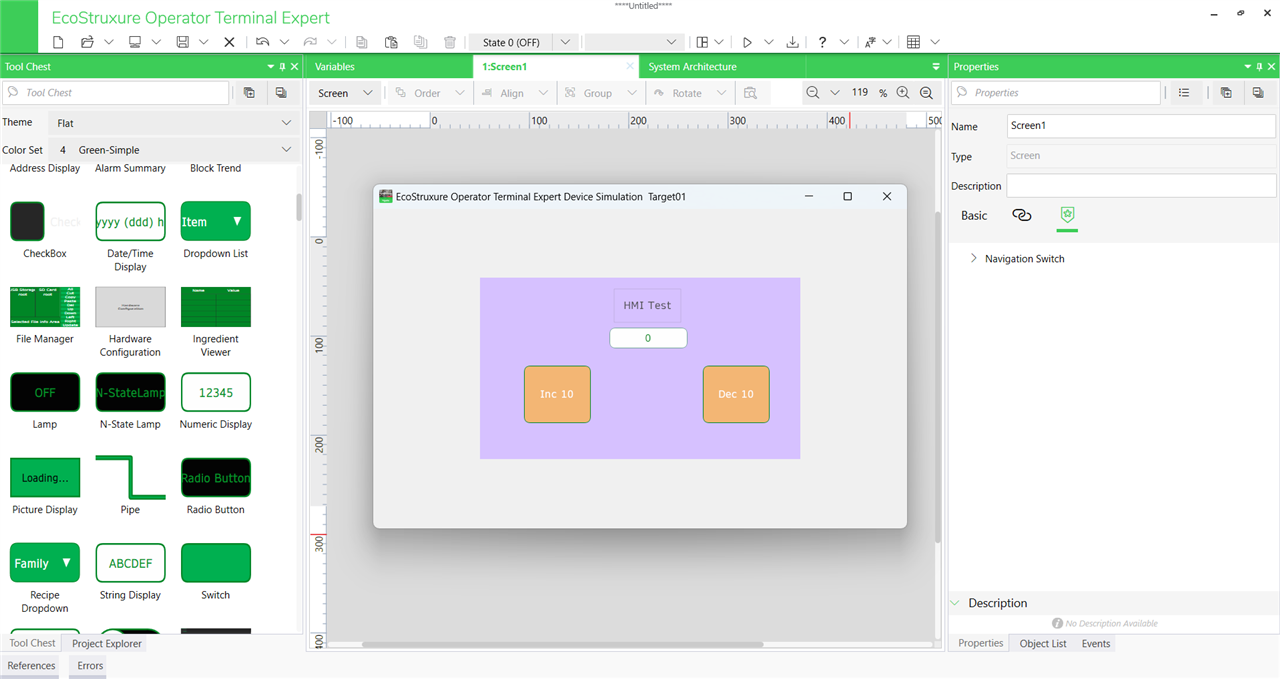
What's Next
This was a power-packed, component-focused journey. It's a lot to take in, so practice setting up your PLC software and become familiar with its interface. In our next blog, we'll connect the components and bring your PLC program to life! Feel free to ask questions along the way.

Thanks for reading!

