Two days ago, I received my finisher's prize for the contest - Experimenting with Thermal Switches.
It is a nice little PDF temperature and humidity data logger manufactured by Multicomp Pro.
The box contains the main unit of the data logger with a wall mountable stand, a CD, two screws for wall mounting, and a user manual. I was surprised to find an optical disc inside the package. The CD contains the Pidifix software using which one can configure the data logger.
The main unit has two LEDs - OK and ALARM and a push button to start/stop the data logging. If the data logger is logging data properly, the OK LED will flash in green at a given interval (set by the user), if any alarm is triggered, the alarm LED will flash in RED and the data logging will be stopped. The LCD will display a x sign. More on this is discussed later in the blog. The data logger has a USB so it can be plugged directly into the PC/laptop.


User Manual and specs -
There is a user manual included in the box. The specifications of the data logger are as follows -
Data storage capacity - 17280 ~ 30240 (I think there are the no. of points that can be recorded)
Battery life - 2 years at 15 min intervals
sample interval - 10 sec to 18 hours
Temp. storage range: -30 to 70 deg C
The data logger is powered using a CR2032 3 V Li battery
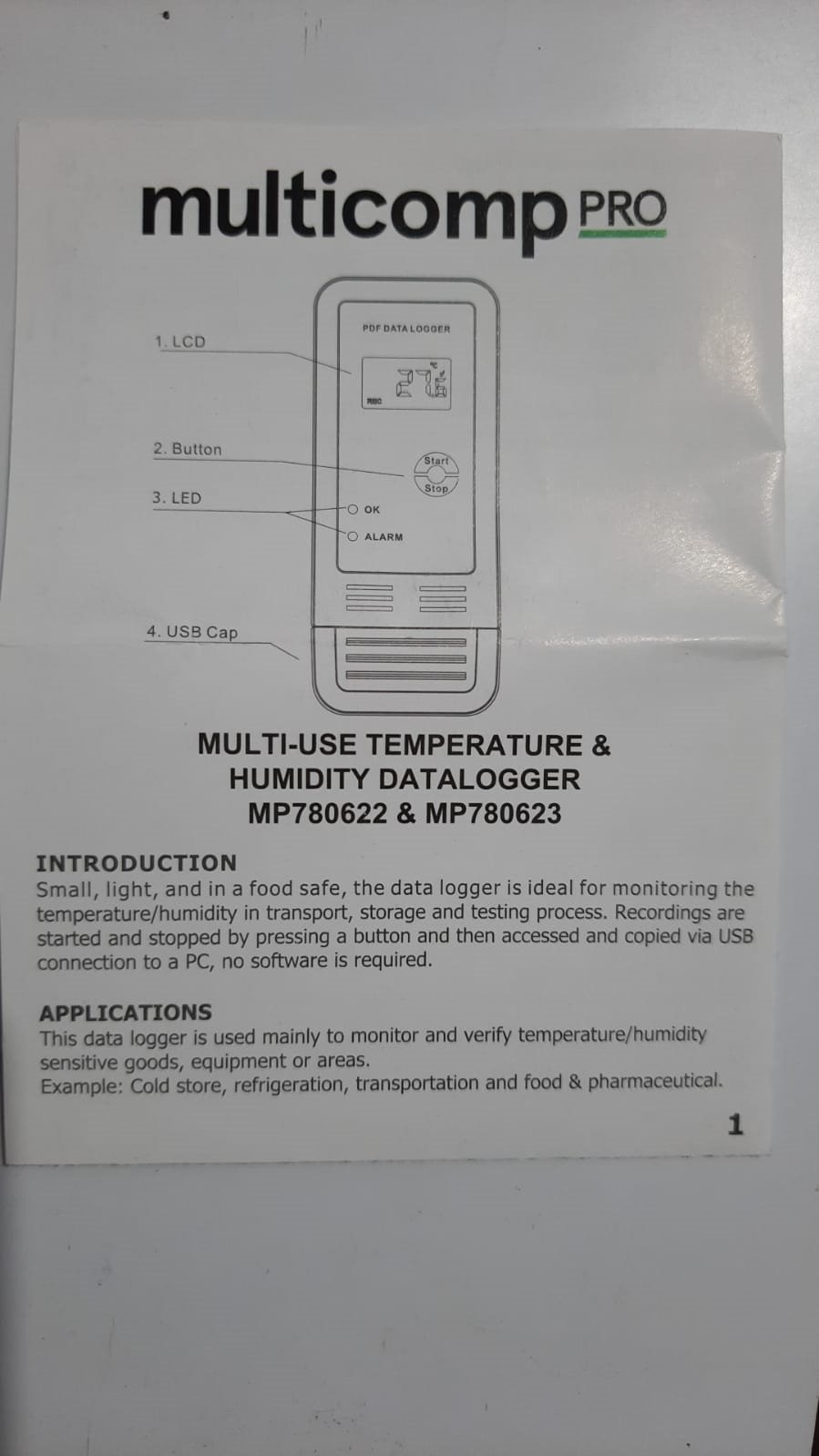
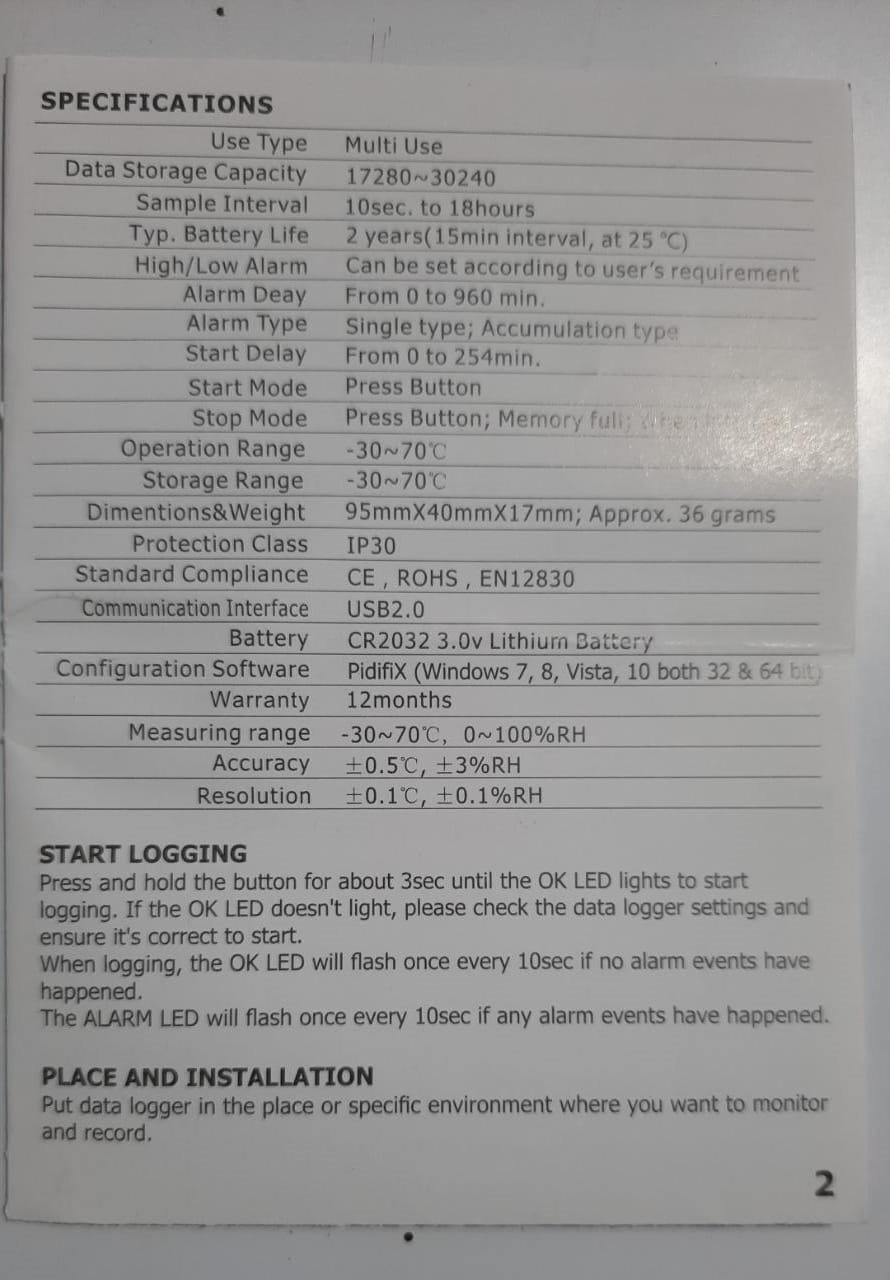
On pressing the push button, it will display the current temperature on the LCD

The unit of measurement is shown at the top (deg C). The small tick mark means that no alarm event has happened. The END on LCD signifies that the data logger is not logging data. If it's recording, the LCD shows REC (recording data).
Again pressing the start/stop push button will display the relative humidity on the LCD.
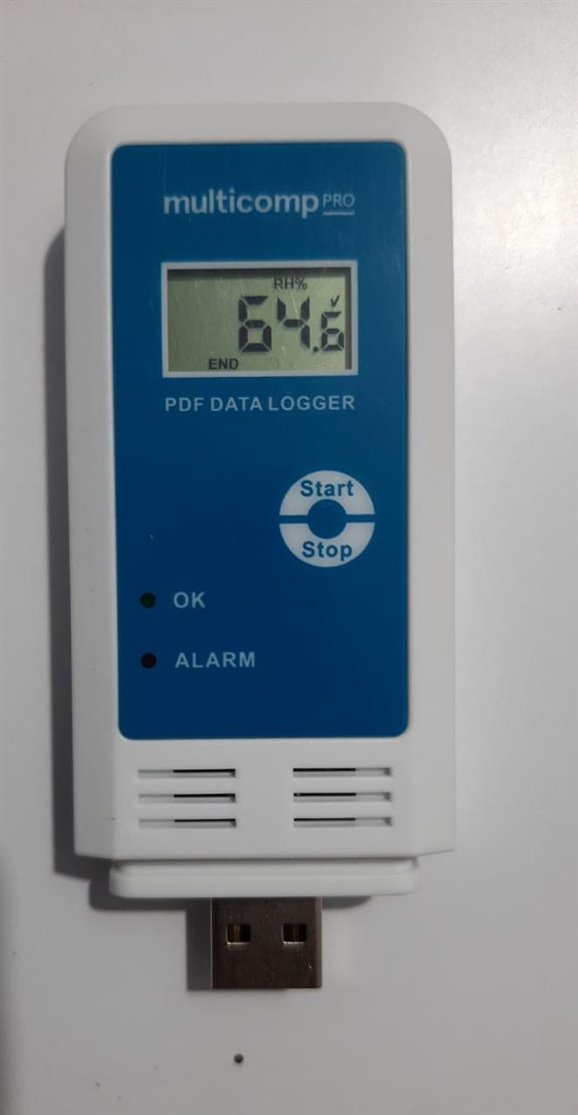
Pressing the push button again will display the set parameters of the temperature limits (high and low) and the humidity limits (high and low). Here high and low signifies the range within which the data logger will record the data, and if the temp or humidity recorded are out of the limits, an alarm event will be triggered and the data logger will stop recording data and the LCD will display an x sign with ALARM LED flashing in RED.
Software-
In order to configure and set parameters for the data logger, the PiDifix software is used.
The software can also be downloaded from the product page of the data logger on element14 website.
Here's a screenshot of the software. Using the software one can configure the temperature limits as well as the relative humidity limits and the interval at which data has to be logged.
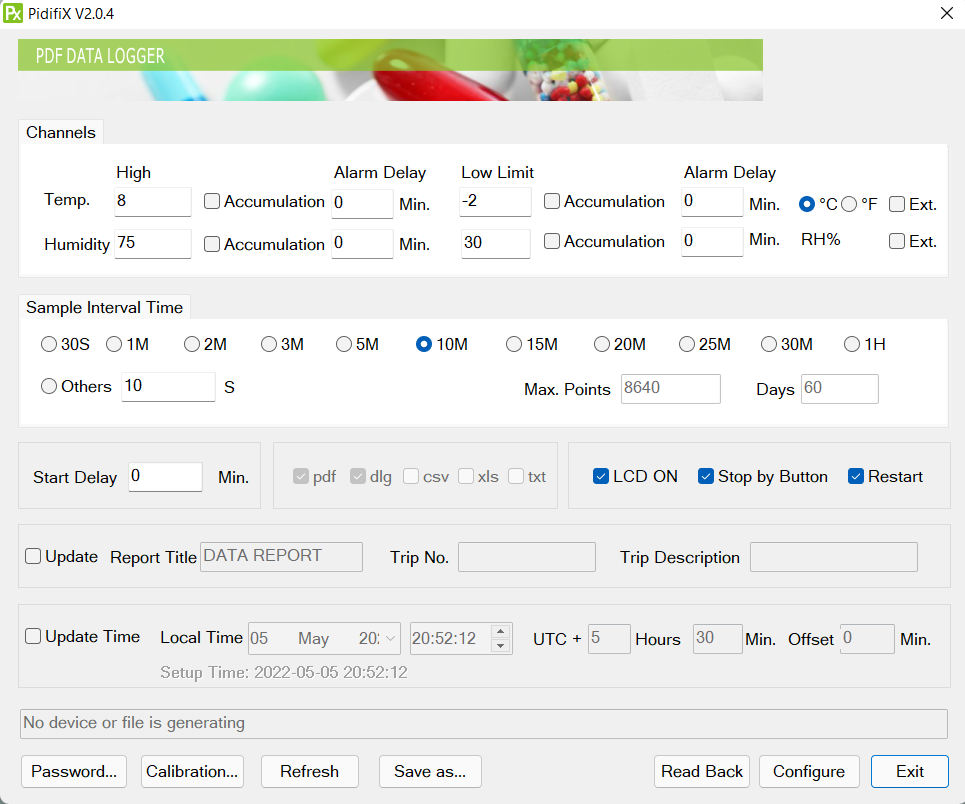
The data logger needs to be plugged into the USB port of the PC to configure it. The limits can be set as per user requirements.
The channels tab sets the temp and humidity high and low limits as well as the unit of measurement.
The sample interval tab sets the intervals at which the data is recorded.
I left all other settings as default and clicked on configure. This configures the data logger and it is ready to record data now.
Unplug the data logger from the PC and long press the start/stop push button for 2-3 secs, the LCD will display the temp and REC symbol.
Experiment -
In order to test the data logger, I did a small experiment -
I set the temp and humidity limits such that an alarm event is not triggered. I kept it idol for more than 24 hours in my bedroom to check the temperature and humidity variation throughout the day.
To get the results from the datalogger, simply plug it the USB port and it will be detected by your PC as a drive. Upon opening the drive, you'll find a pdf file generated by the data logger. This is such a cool feature, the user doesn't have to do any complex data processing/programming to get the recorded data.
Unfortunately, while taking pictures for the blog, I started data recording and it deleted my previous data. I think this a drawback of the data logger, as there should be some method to prevent data from deleting accidentally, or it should at least keep the data to the one previous measurement if not all.
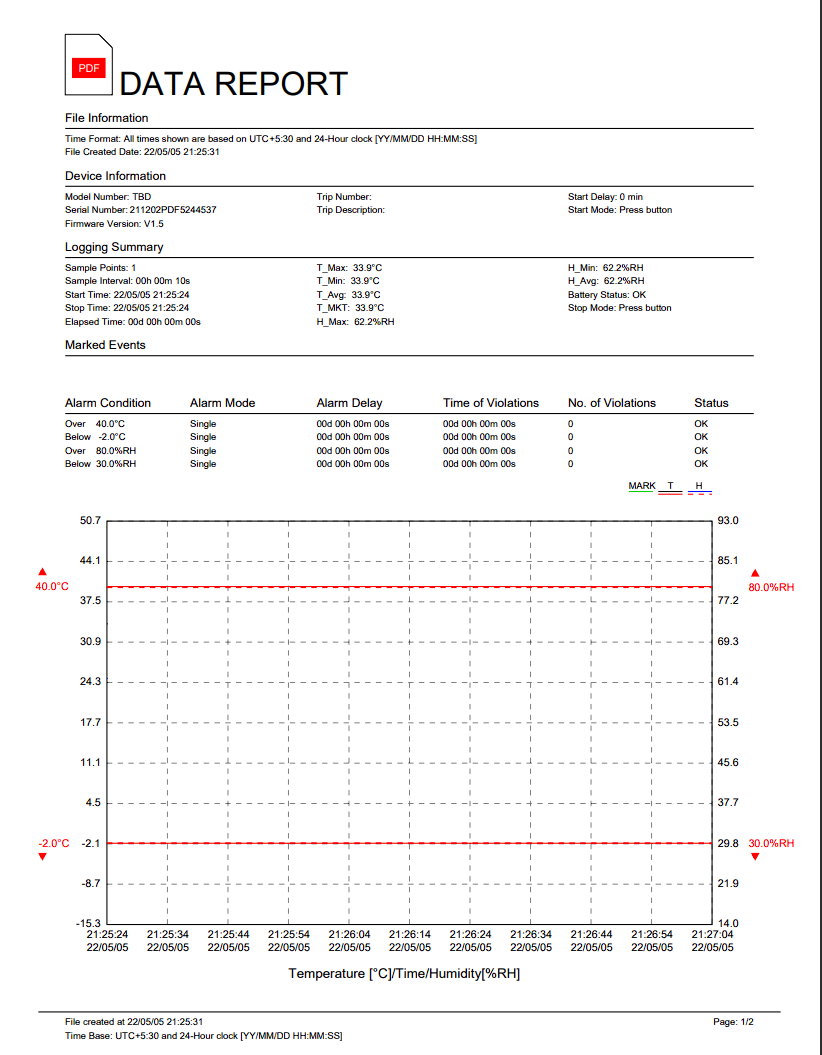
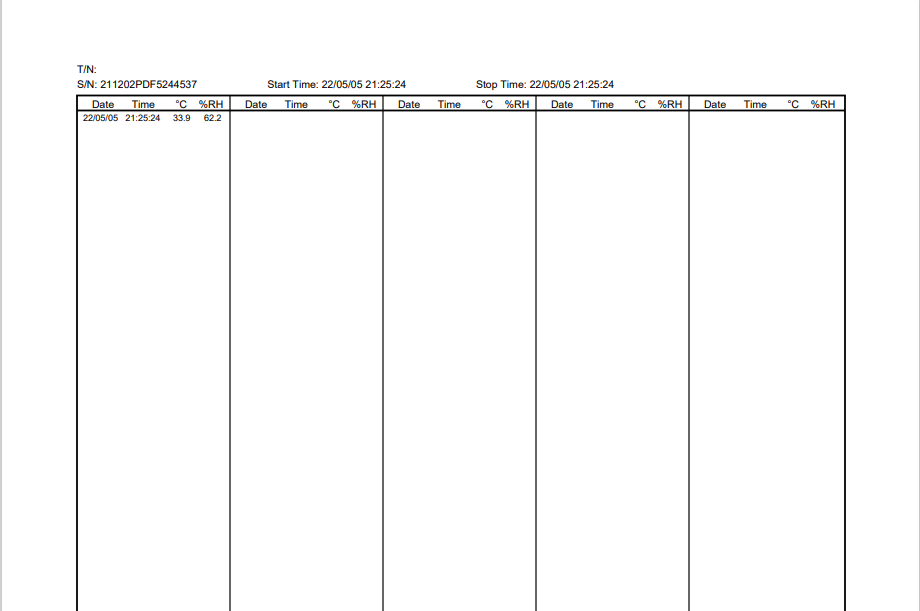
Anyway, this is a nice little handy pdf data logger for temp and humidity. There are multiple applications to this, for example, checking the temperature and humidity variation of your house, or the attic or the wardrobe, or using it in the kitchen or in industrial plants to log the data throughout the day.
