All the blogs that I have written till this point has been based on the Flash boot. In this blog, I am going to investigate the process of rewrting the Flash image with some custom applicatoin images that I am generating with the Vitis tools and then programming it into the Flash in the JTAG mode. This is because we can program the Flash when we are already in the Flash mode. So the first step is to change the Boot mode from Flash to JTAG.
Changing the BOOT mode from Flash to JTAG:
Besides the USB jtag not pushing any command , the other thing that you notice is that the PL led glow in orange colour, this is an indication that BOOT mode switch from USB to JTAG has been successful.
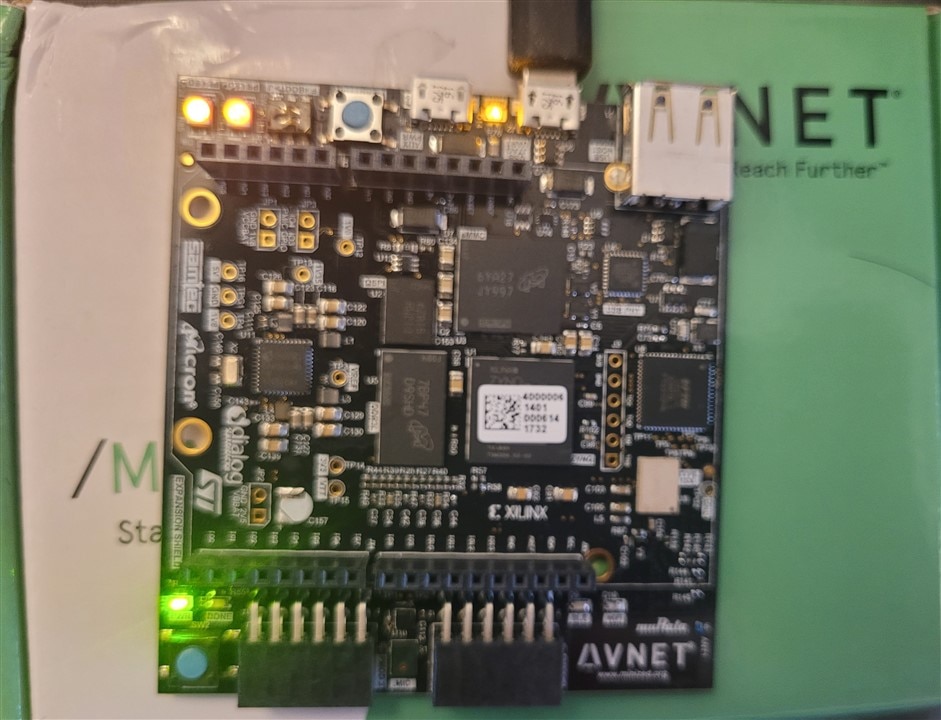
Generating a custom image to Flash the QSPI:
I started with the minized_sbc_base.xsa that I have build in Blog 3.
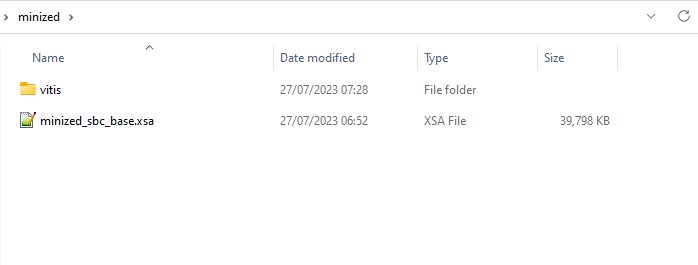
Creating a hardware platform project:
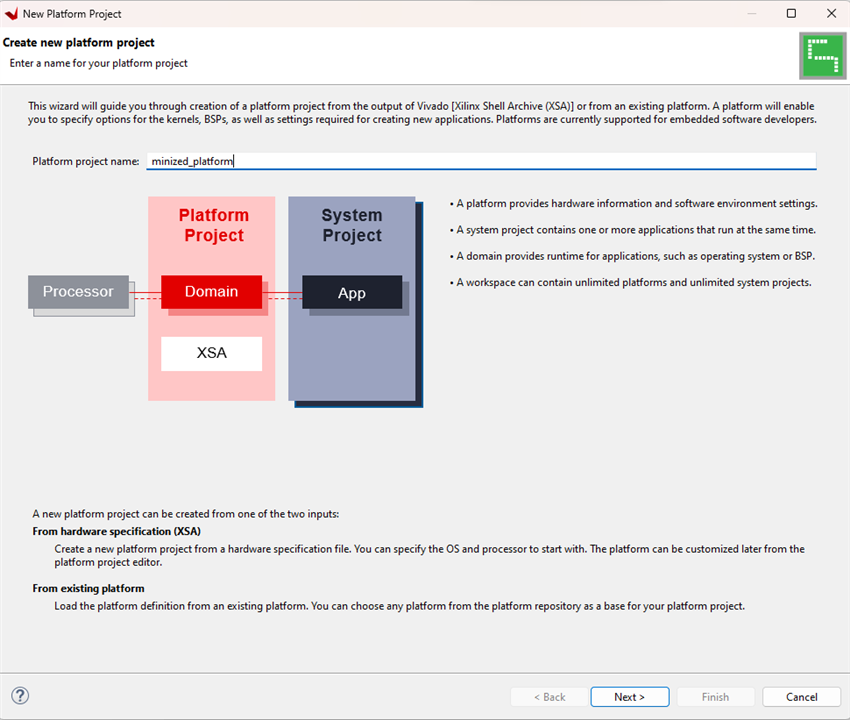
Building the platform project
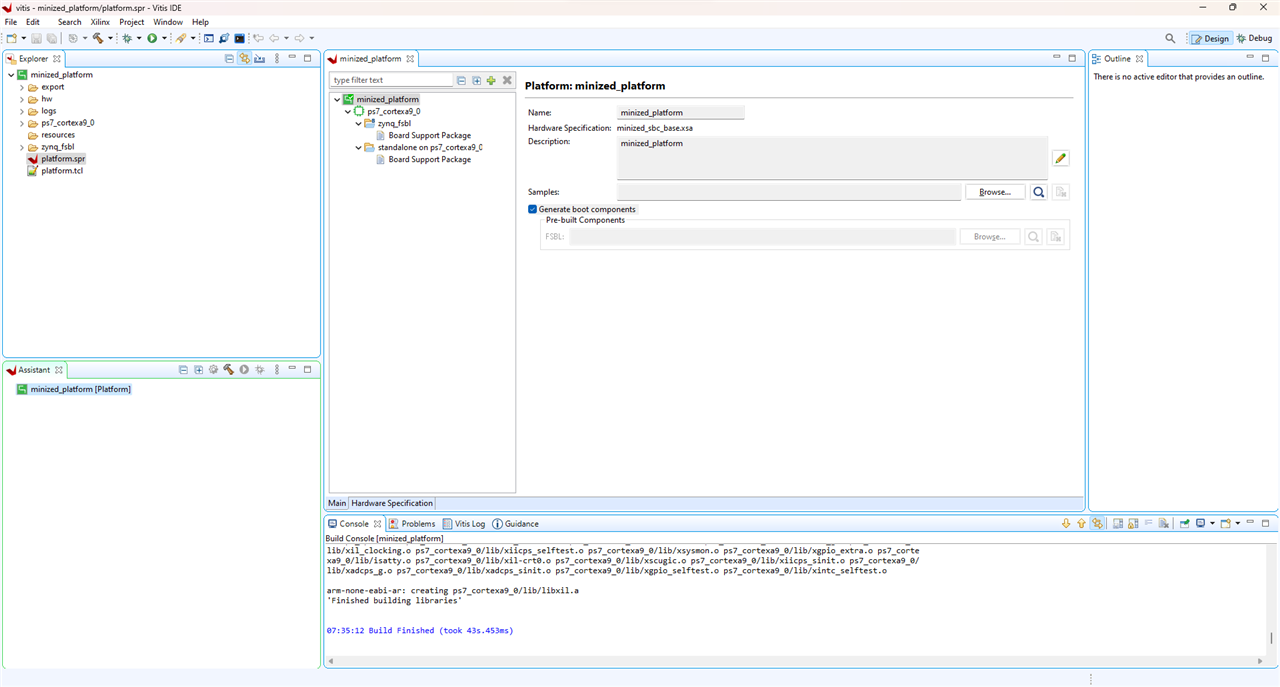
Creating the hello world application project based on the template
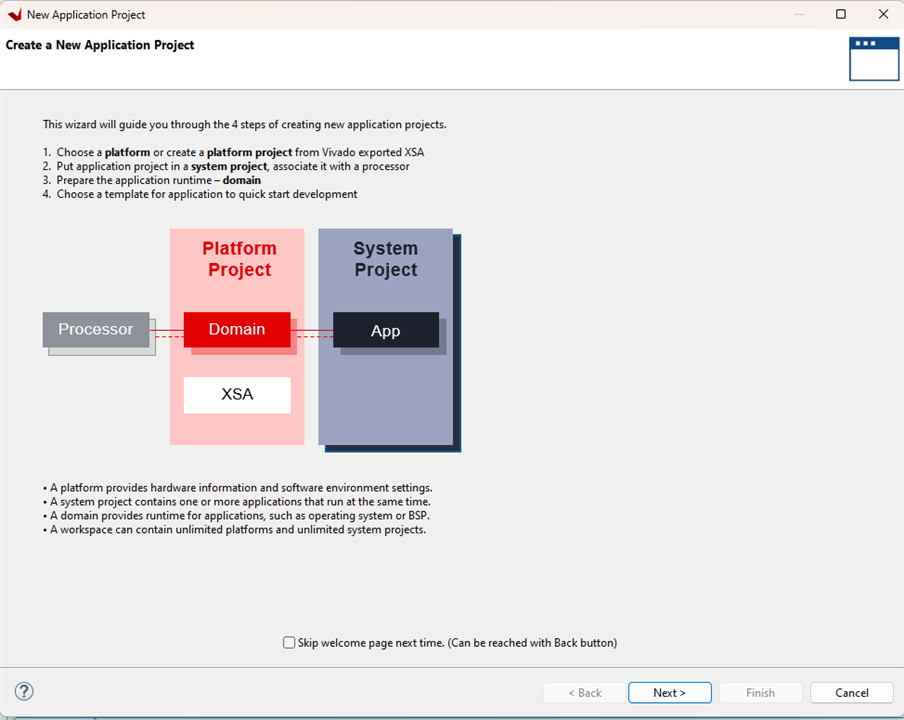
Building the hello_world application project
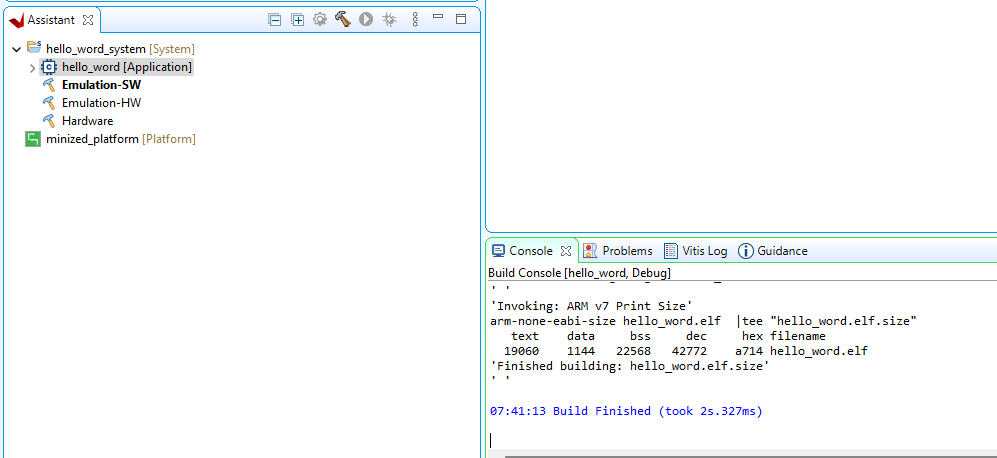
Creating the boot image
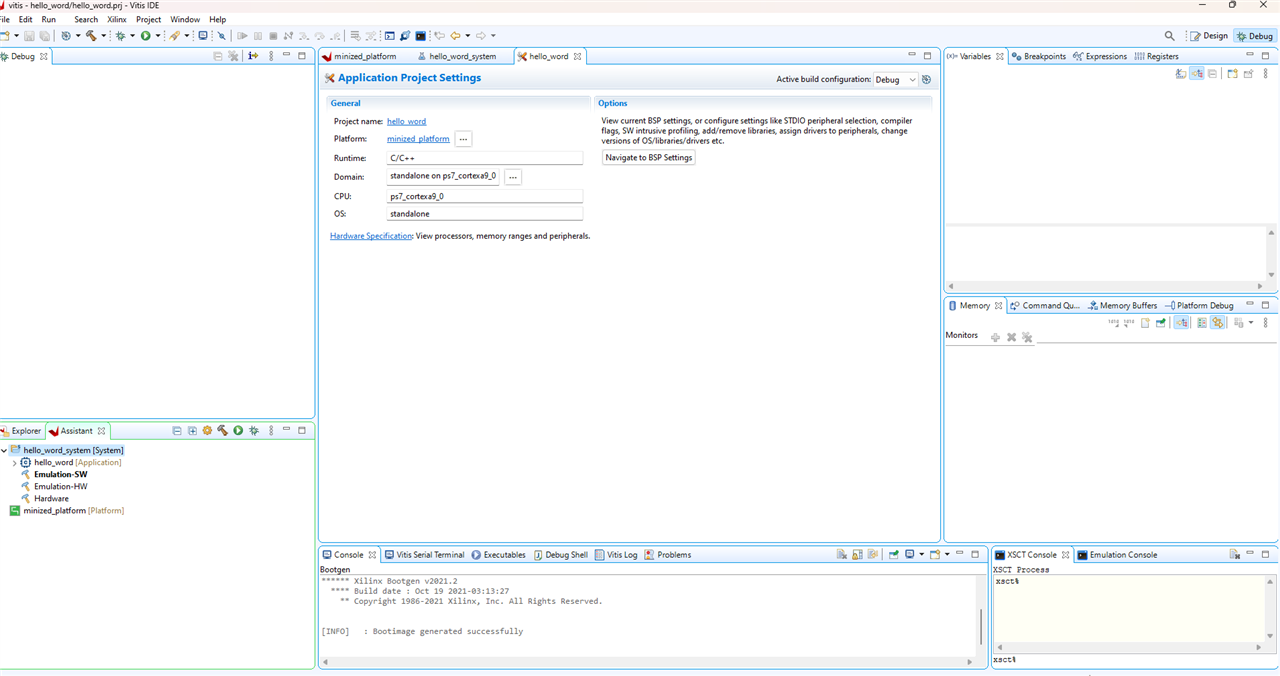
Programming the flash with the hello_world project
Make sure the boot mode is set to JTAG. Being in Flash mode, you cannot program the flash.

Make sure that the Flash programming has succeded as shown below.
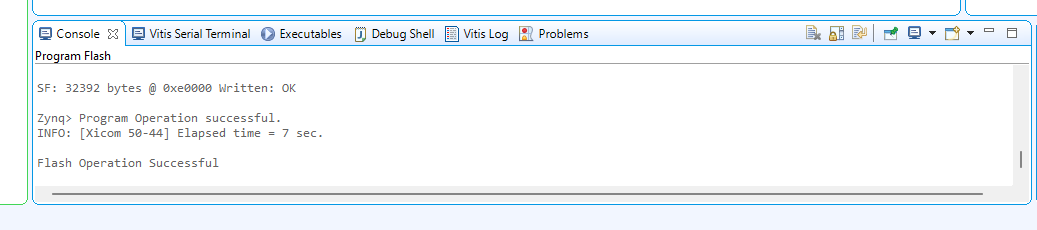
Switch the boot mode back to Flash and check the JTAG/UART port. I expected to see the hello world on the UART port, but to my surprise I didn't observe any.
I also noticed that the PL Led was red, possibly something has not gone right.

Its not always that the project successfully does what you expect. Today was the one for me. I will be checking this back to investigate why the Flash was not programmed correctly.
