Install Software and Petalinux
Table of Contents
1 Install Software and Petalinux
Before the train courses Avnet Boards Technical Training Courses - element14 Community for Ultra96-V2, software shall be installed, including Vivado and Petalinux. There have been updated release for Vivado 2023.1, so version 2021.2 in the training course can be updated to new release. I choose version 2022.2. It takes really long time. But that is one benchstone not to be skipped.
In my view, Petalinx is software, but to be in line with the training courses, is put that in two part.
I do not think virtual box is strong enough for petalinux building. WSL 2 in windows 10 is my first choice in most cases. But I fails this time for Petalinux Installation. It can work in WSL for sure, but I do not have more time exploring, So I switch to bare Ubuntu 22 environment in stead. That is much faster, but a little bit complex for file transfer.
2 Install Vitis and Vivado
2.1 Download the installation file from official website, select the version fit best,
2.2 Install Vitis
Run the exe file,
extract files first
start the splash screen
Start the install
login xilinx account first,
select vitis is enough, vivado is part of vitis after 2021.2
agree all the licences,
select core for Zyn Ultrascale+ MSoc
configure the install directory
estimate the driver space and confirm the selection again,
staring
but it takes over a day to finish it,
Last step, install cable drivers and wincap
Finally, allow JDK regardless of windows altert,
complete in the end.
2.3 Run Vitis and Vivado
Select workspace in first run,
It can start new project,
Run vivado alone,
Vivado Installation check passed.
3 Install Petalinux in Windows 10 WSL 2 or Bare Unbuntu 22
3.1 Install in WSL 2
then ubuntu console can be accessed in WSL ubuntu,
install gnome -terminal,
configure dash
but the installation fail in WSL, since /tmp directory is not readable, so, it fails for now. I can switch to bare ubuntu 22.02
3.2 Install in ubuntu
3.2.1 Prepare prerequisite packages,
First, run
apt update apt upgrade
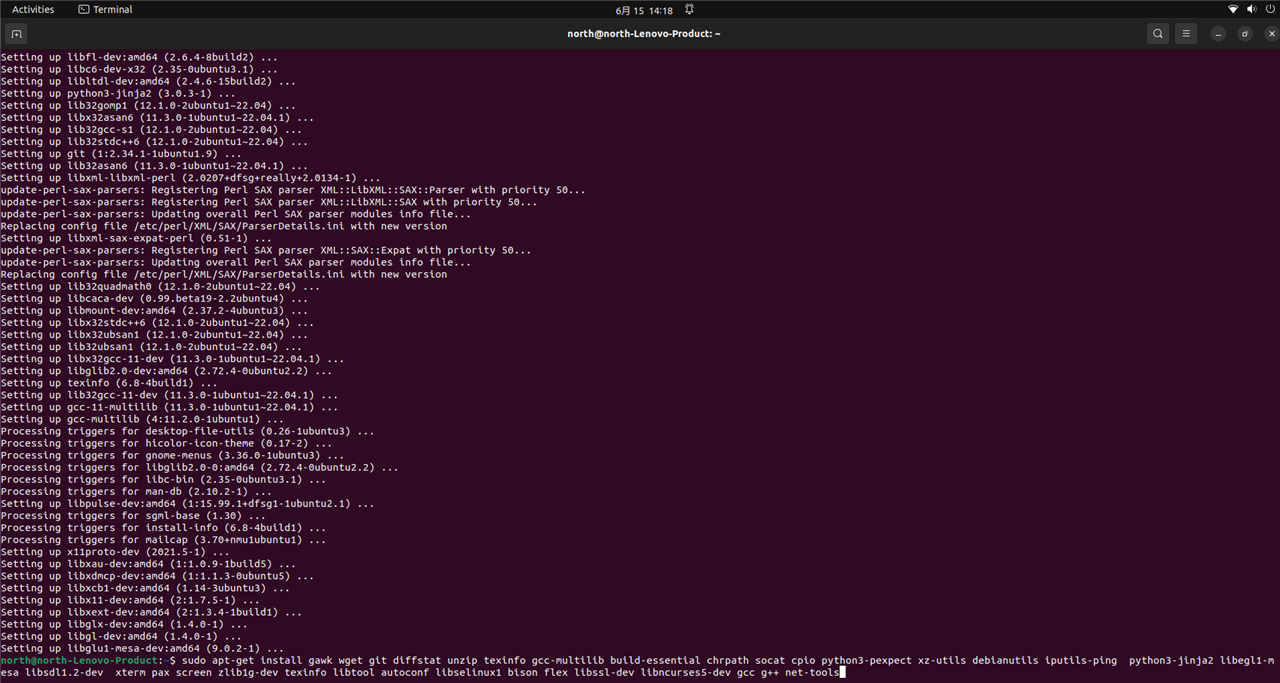
Install the following packages first, before petalinx check it
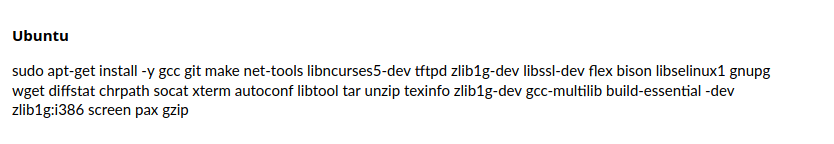
Some package need x32 lib, so include i386 architecture

configure dash instead of bash
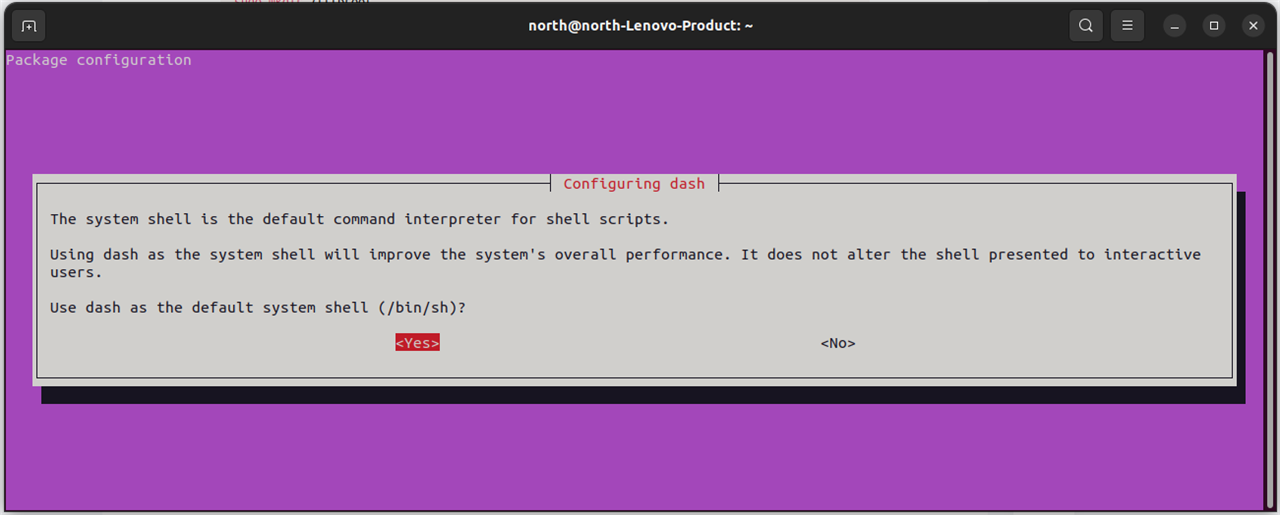
install tftp and configure the tftp server
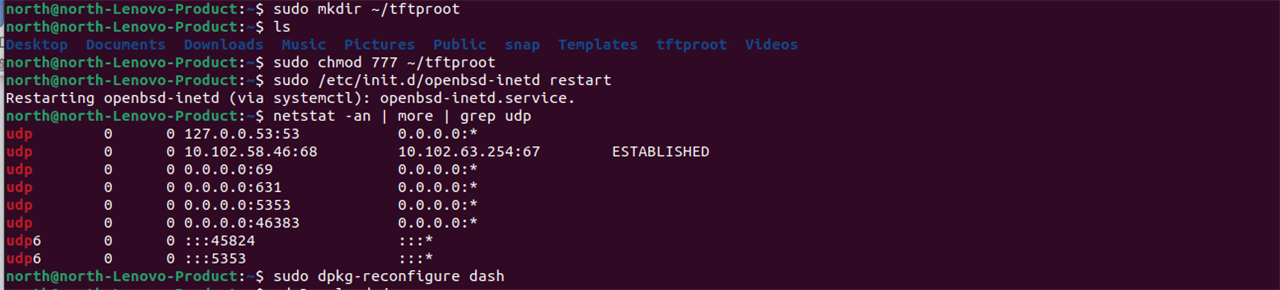
3.2.2 Now, start install with script,

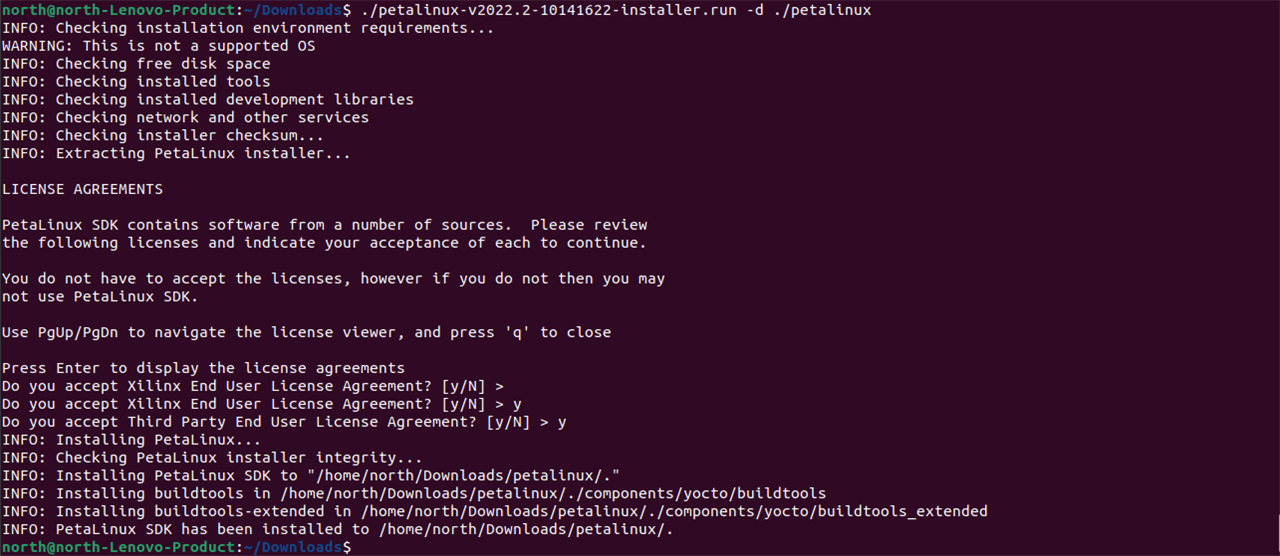
3.2.3 Now, test the petalinux with setting.sh
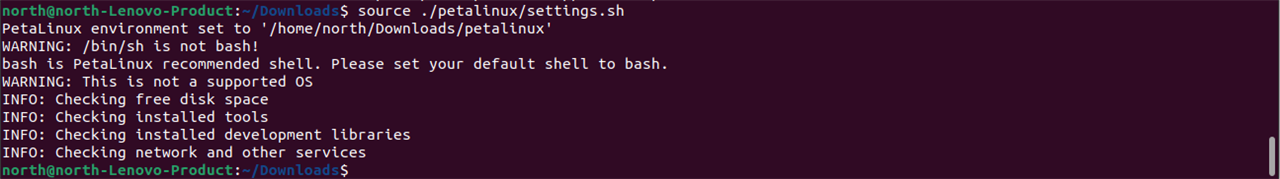
and try create new petalinux project,

Now, it is OK.
4 Next
I shall go to hardware in next blog. explain what I have learned.
