 Blog#4 Implementation-- Pi Fest - Music/Audio Project
Blog#4 Implementation-- Pi Fest - Music/Audio Project
This blog is part of a blog series for the Pi-Fest Design Challenge.
- This blog will include the details of the implementation of my idea. A Video and photo's are used to show metronome working as designed
Firmware Implementation
This section will describe my implementation of the Firmware that will run on the PICO for my metronome Idea.
FIRMWARE CODE
from picozero import Pot, LED, Buzzer # Pot is short for Potentiometer Add LED
from time import sleep
# OLED
from machine import Pin, I2C
import ssd1306
dial = Pot(0) # Connected to pin A0 (GP26)
led = LED(13) # Make sure this is the correct pin
buzzer = Buzzer(18)
# OLED
# setup the I2C communication
i2c = I2C(0, sda=Pin(16), scl=Pin(17))
display = ssd1306.SSD1306_I2C(128, 64, i2c)
heart_min = 40
heart_max = 180
heart_range = heart_max - heart_min # Calculate the difference
#bpm = 0
while True:
bpm = heart_min + dial.value * heart_range # Convert dial value to BPM
print(int(bpm))
# The following part changes according to what you want to display
display.text('Beats Per Minute,', 0, 0)
display.text('----------------', 0, 16)
display.text(str(int(bpm)),50, 32)
display.text('----------------', 0, 48)
display.show()
beat = 60/bpm
brighter_time = beat / 2 # Spend half a beat getting brighter
dimmer_time = beat / 2 # Spend half a beat getting dimmer
print(brighter_time)
print(dimmer_time)
#led.pulse(brighter_time, dimmer_time, n=1, wait=True) # Pulse 1 time, waiting until finished
sleep(brighter_time)
#display.poweron()
led.on()
# buzzer.beep(brighter_time, dimmer_time, n=1, wait=True)
buzzer.beep(.10, .25, n=1, wait=True)
#display.text(str(0),50, 32)
#display.poweroff()
led.off()
sleep(dimmer_time)
Hardware Implementation
This section will describe the implementation of the circuit using the Pico and other electronics, to implement my metronome idea.
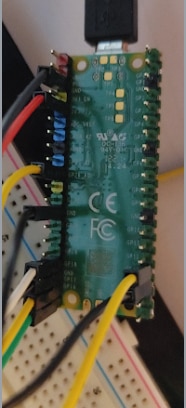
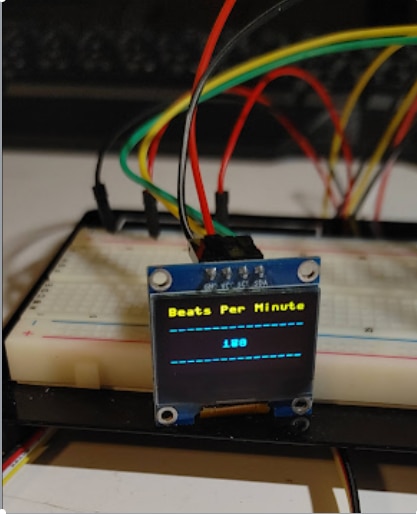
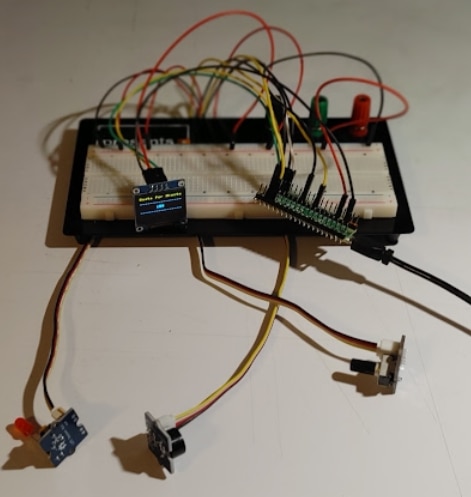
VIDEO
References
This section includes some links that I found helpful.

Top Comments