In the previous blog (blog3), i have interfaced Neo Pixel LED's to pico. In this blog , Iam going to eliminate the breadboard and pack it all together into
the wall mounting switch board.
The size occupied by the components in this design,
Speaker - 2 Module
Sensor - 1 Module
Neo Pixel Ring - 2 Module
USB power - 1 Module
Setting Up 5V Power
The sensor , LED's & speaker to operate its required 3.3v and its sourced from the Pico. Pico board required 5V Supply.
So far I have been running the Pico board with USB Power , Now the circuit should operate on 230v Power.
It requires the USB charger module (from GM) , it gives 5V, 2A output which is more than enough to run the Raspberry Pi Pico and LED's.
The 5V power is taken out from the internal circuit of the USB charger like below. These 5V is connected to the Pico VBUS.
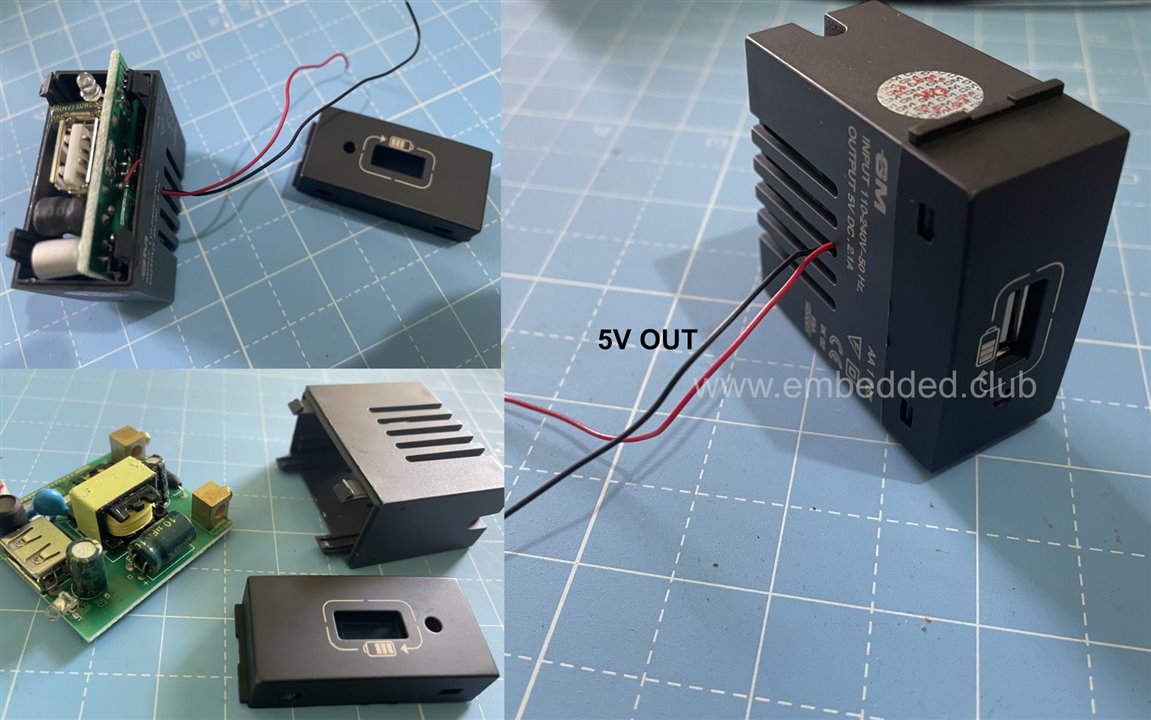
Fitting the Sensor & NeoPixel Ring
The PIR sensor is mounted on a Dummy switch module with a simple 10mm drill hole.
The NeoPixel LED ring was not fitting inside the Module so I just kept it outside for a prototype.
In actual design it should be outside the switch board box with external LED drivers.
![]()

Raspberry Pi Pico & I2S Audio Board
Raspberry Pi pico and I2S board is mounted on the backside of the switch plate.
And used glue gum to stick all them into the panel. All the required pins are soldered with wire.
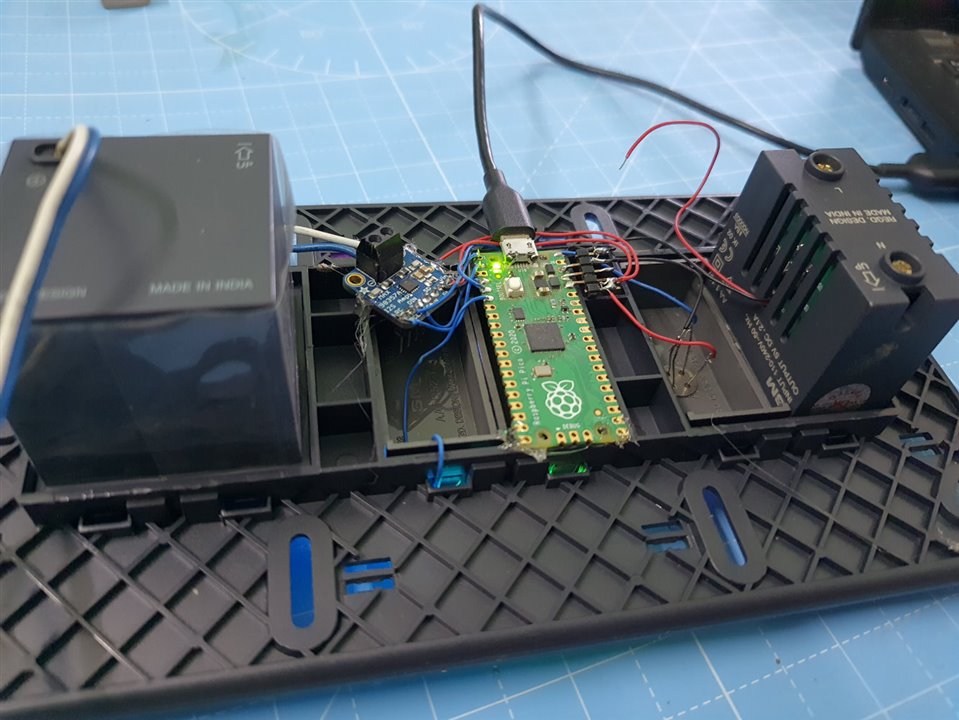
Power ON the Setup
Finally I power on the setup from main power (AC 230V) and everything works as expected.
Also still the board can be powered from USB power too. Because I have to make changes in firmware further.
In the next final blog (blog5) I will meet with an overall summary of the project with the final working video.
