Raspberry Pi Pico MIDI Box: Blog#2 The Hardware
In the first part of the blog, we have seen the idea behind this project. In the second part, we would like to see the hardware required. Of course, the heart of the MIDI is the Raspberry Pi Pico and apart from that, we would need a push button as an input and wires to connect the push button to the raspberry pi pico. For push button, I have decided to use the arcade push button for two reasons. The first is because of its size and the second reason due to its robust use. You know how we press the push button when we are playing the arcade game console (at least true for me ). So that are two reasons. Below is the picture of the switch that I have used in this project.

The pinout of this switch is as shown in the image below
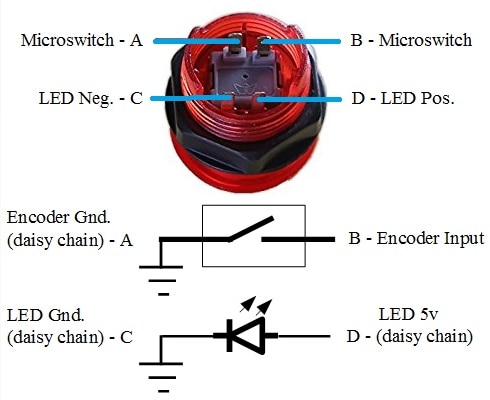
Now we have known the function of each pin of the push button, we can start to construct the circuit which is pretty much straightforward since we only have to connect the switch to the Raspberry Pi Pico. The connection between the Raspberry Pi Pico and the push button is done as shown in the diagram below.
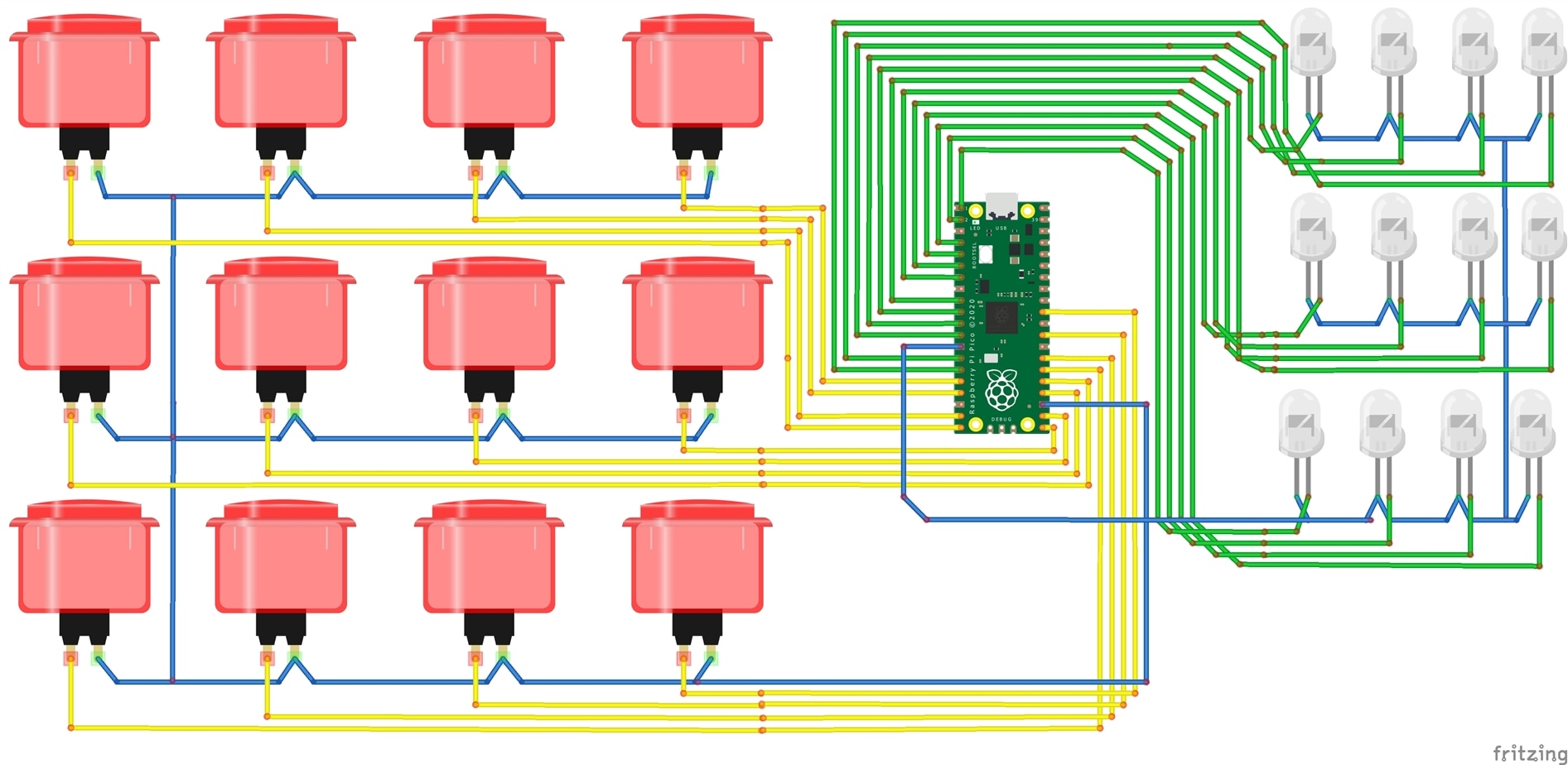
You may be thinking about how we want to get this done. Definitely, you are right. We can't just solder them barely like that. We need to design the enclosure as well as the place to fix the push button. For this, I have decided to design a simple enclosure to place the push button as well as to put all the wiring inside it. I used the Tinkercad to design the enclosure. Below is the design of the enclosure.
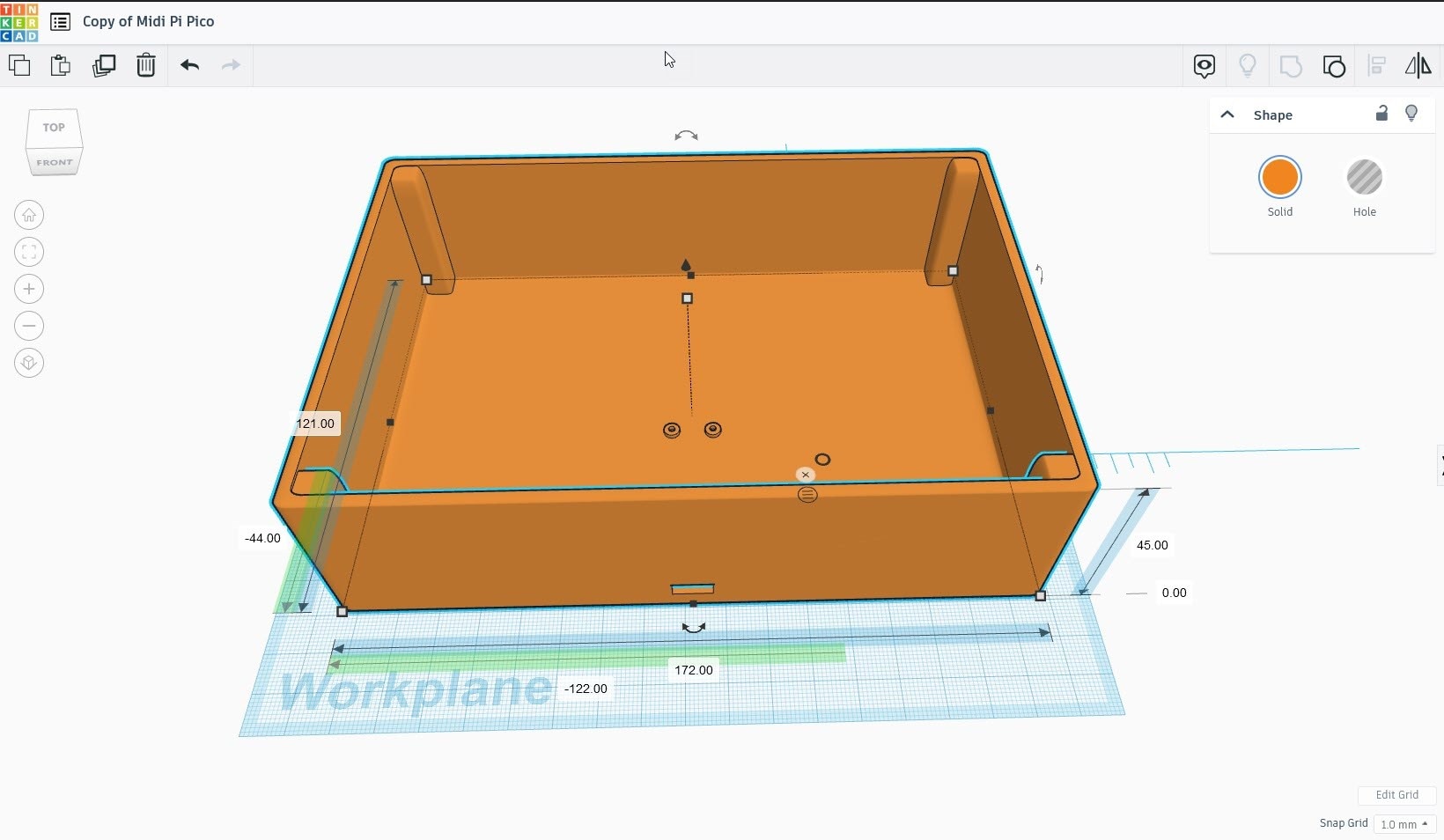
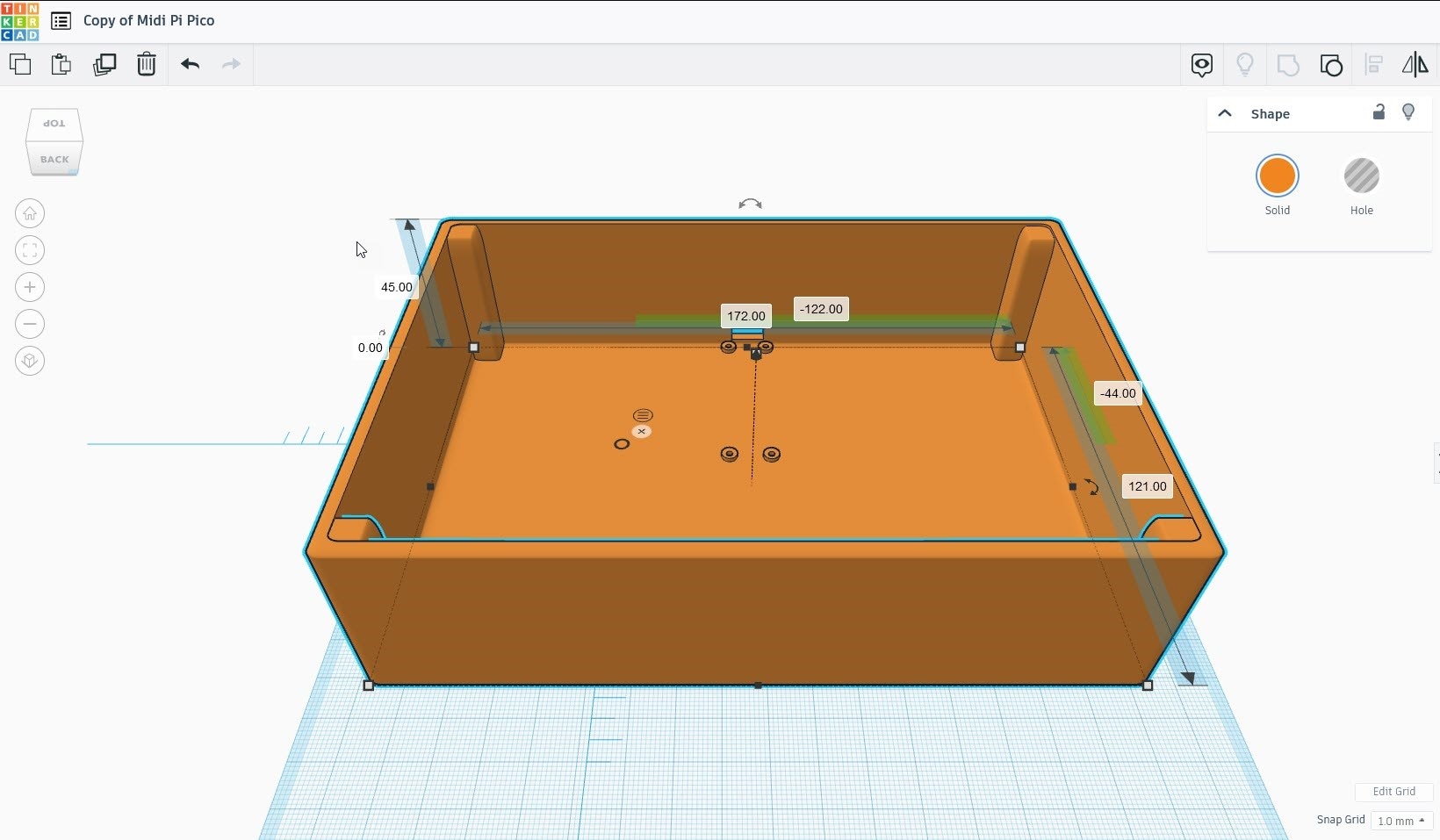
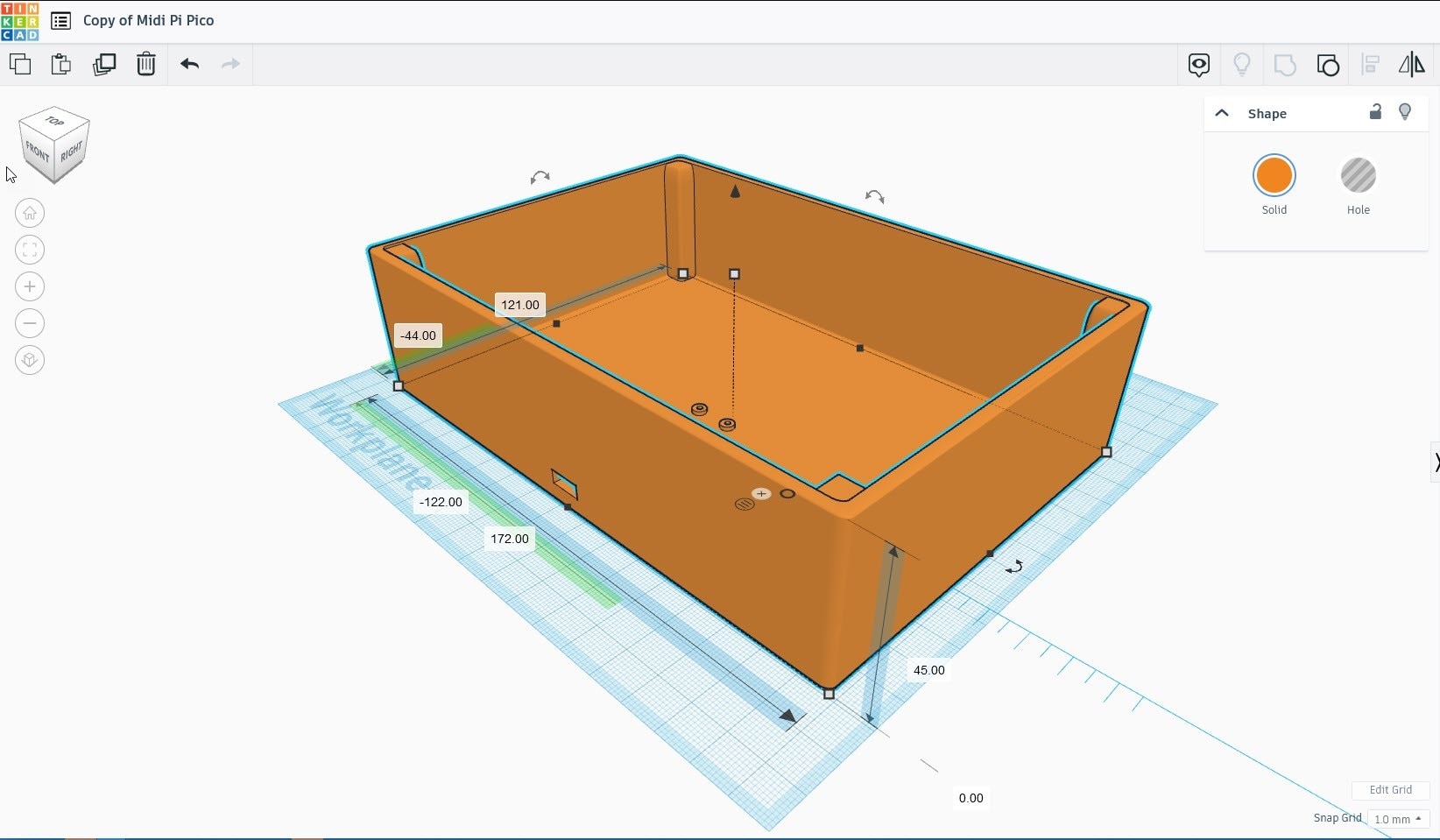
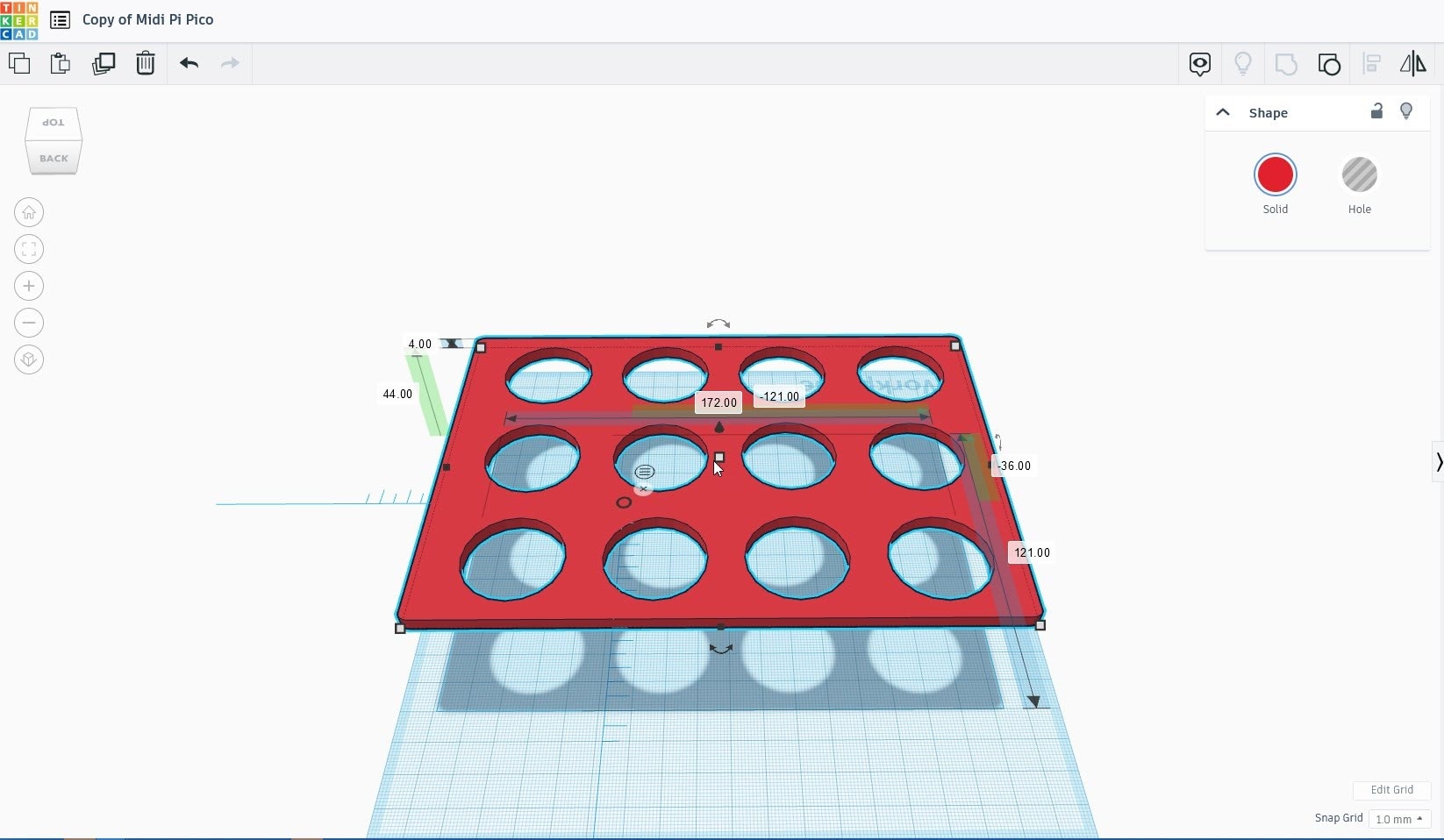
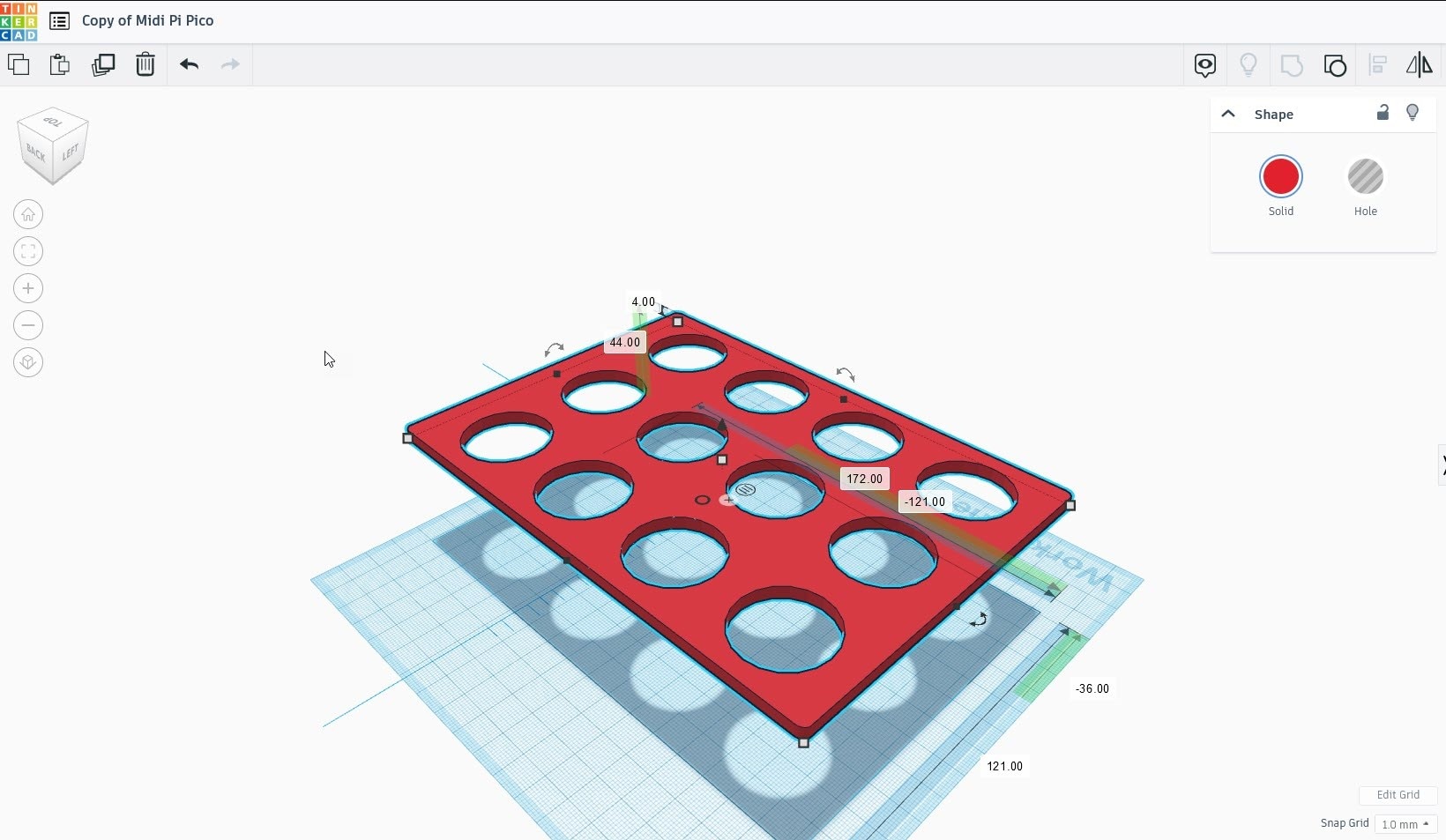
Once the designing part is done, I printed the model. In the next blog, we shall assemble the components and complete the hardware part.
