The software used for programming Seeeduino XIAO are explained in this
Software
Step 1. Open Codecraft, add Arduino support, and drag a main procedure to working area.
If this is your first time using Codecraft, see also Guide for Codecraft using Arduino.
Step 2. Drag blocks as picture below or open the cdc file which can be downloaded from the link https://files.seeedstudio.com/wiki/Grove-Flame_Sensor/res/Grove_Flame_Sensor_CDC_File.zip.
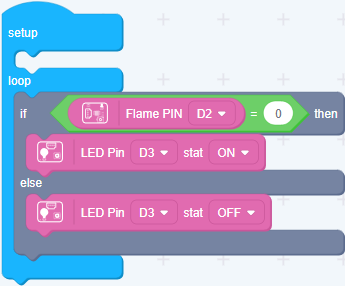
Upload the program to your Arduino/Seeeduino.
Complete blocks for the coal fire prevention for flame sensing is shown in below figure
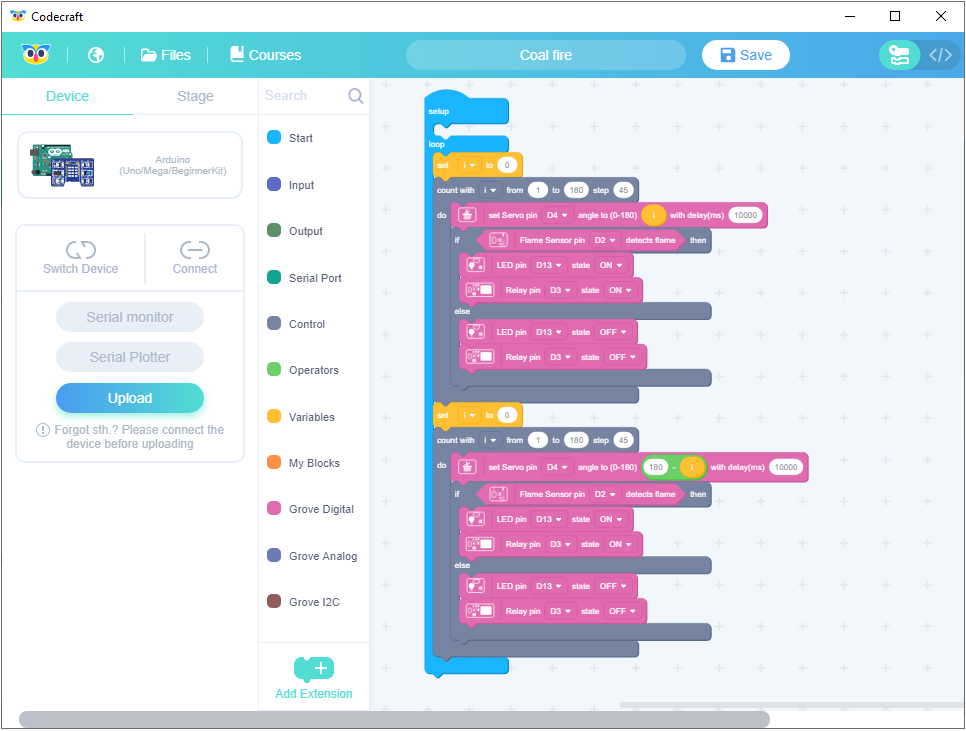
The 'C' code can also view in code embedded option and the same can be copied and upload via Arduino IDE since the SEEEDUINO XIAO is not included as the device in the codecraft Domain.
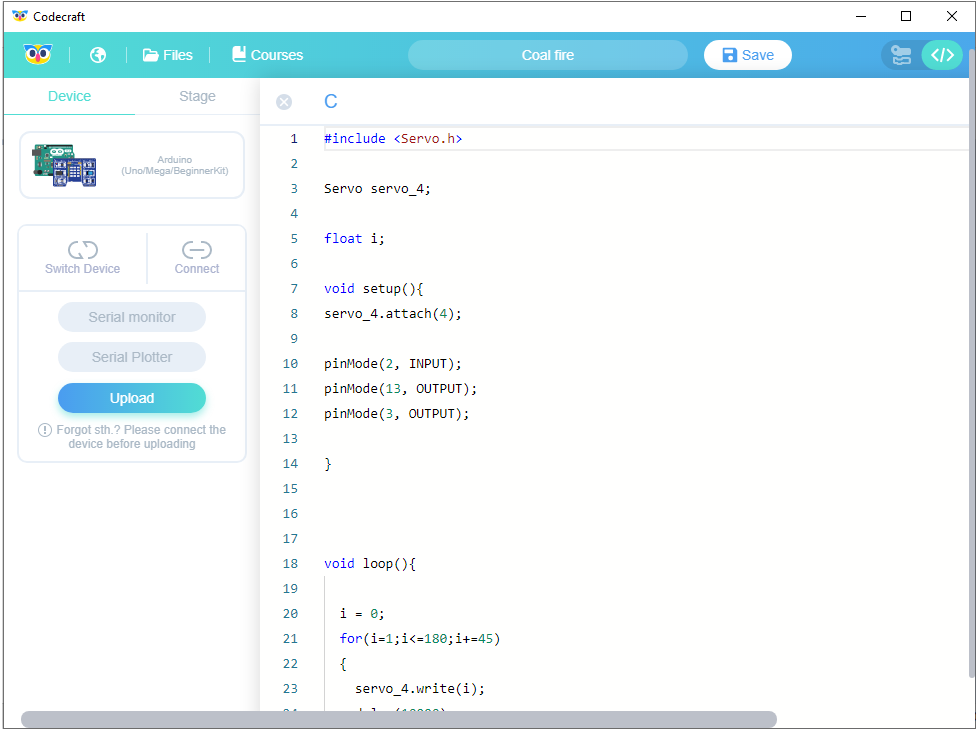
When the code finishes uploaded, the LED will goes ON when Flame Sensor detects flame, servo motor change the position about 0-180 deg and vice versa.
