Welcome to my #3rd blog of the Summer of Sensors Design Challenge. I shared my approach to making Smart Container Tracker and the unboxing for TAG You’re it, Challenger.
We will set up the environment, understand the dos & don'ts, and then try a basic example to test the board's functionality.
System architecture
The STEVAL-SMARTAG has the STM32L0 low-power microcontroller, ST25DV NFC EEPROM, LIS2DW12 Accelerometer, LPS22HB Barometer, HTS221 RH, and Temperature sensor. The sensor node can be powered by a coin-cell battery (CR2032) or by the output of the NFC harvester (when it is enabled and when the RF field is strong enough). The diodes automatically select the power source with the highest output voltage in the OR configuration.
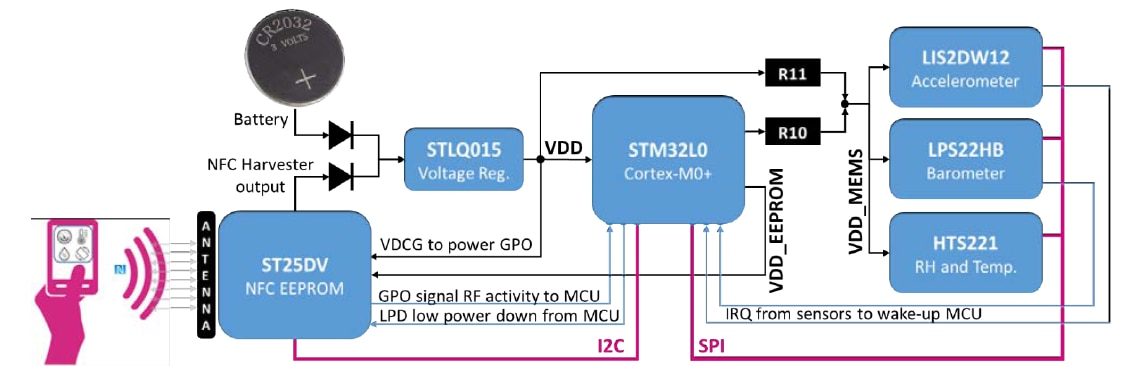
We have an SWD connector to ST-Link/V2 and a CR2032 Battery holder on the back. Now, Insert a CR2032 battery in the battery holder on the back of the STEVAL-SMARTAG1 eval board to power the target microcontroller. I've got my old Nucleo board that can be used for programming. Ensure both jumpers on CN2 on the ST-Link/V2 board are open. Connect the STEVAL-SMARTAG1 evaluation board to the header connector of the ST-Link/V2 board.
- red (VDD)
- green (SWCLK)
- black (GND)
- yellow (SWDIO)
- orange (NRST)
- blue (USART2_TX)
we can connect the Smartag1 either way as shown below.
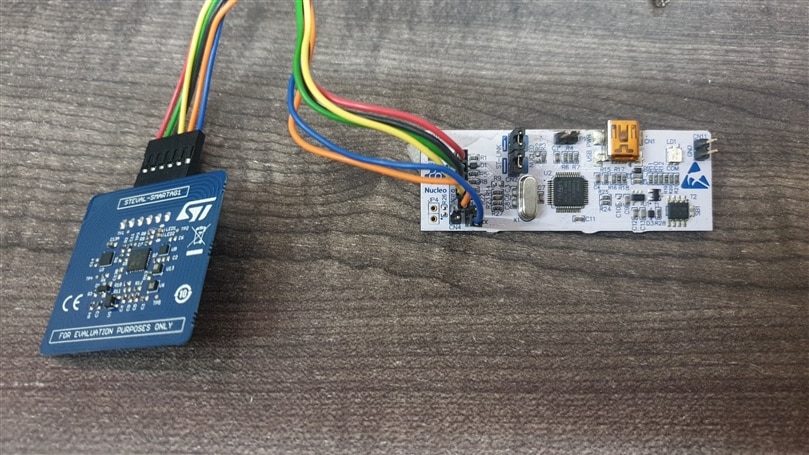
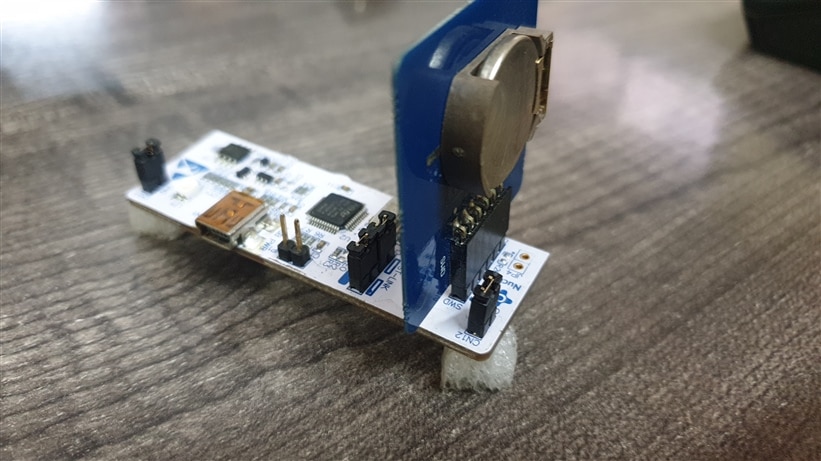
Connect the USB cable to the ST-Link/V2 board, Download FP-SNS-SMARTAG1 and use the pre-compiled binaries for registering your device, or alternative re-compile the code adding your device certificate.
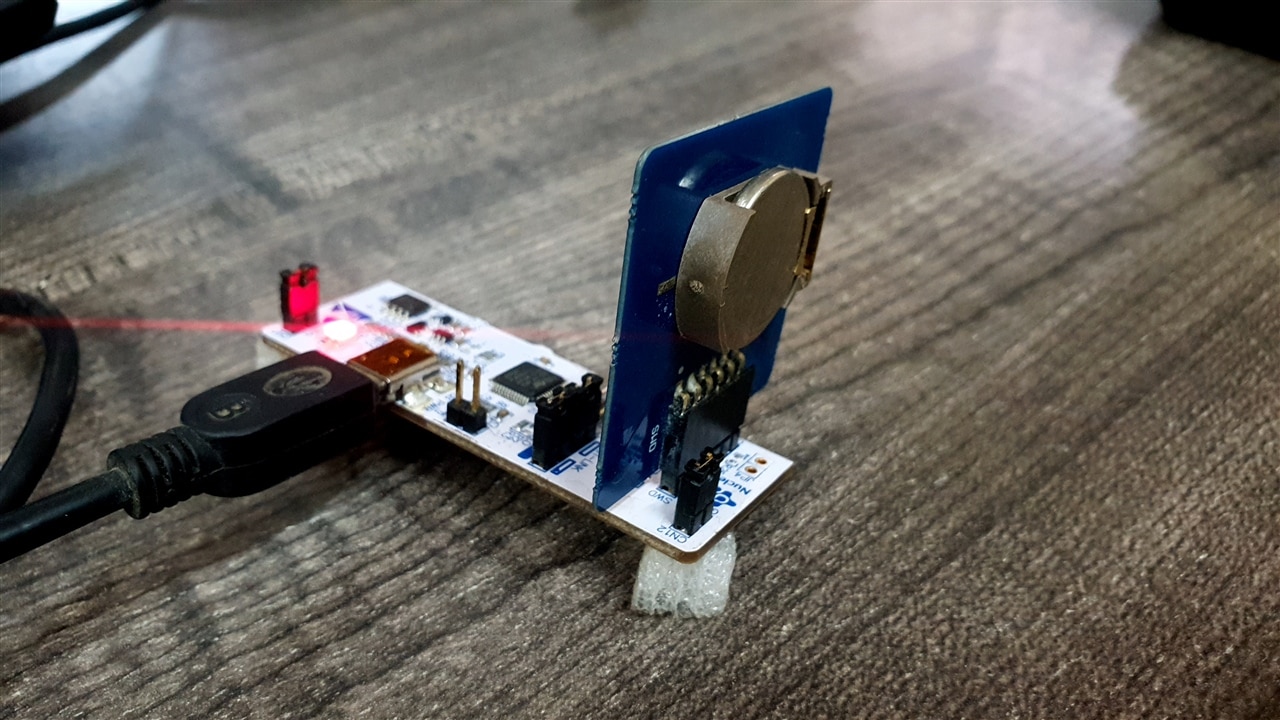
Install the ST Asset tracking app on your mobile, and add the SmarTag 1 to register the device.
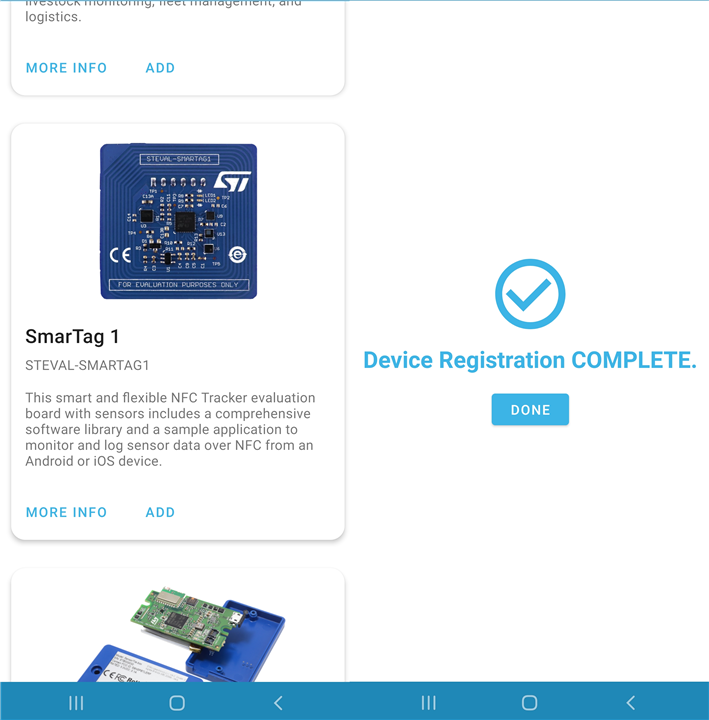
Once the device registration is complete, Name the device (we had named the device SAT-Tag1) and click on settings. Enter the sampling options and check the sensors to be monitored. Tap your mobile on the SMARTAG and hit the write button. Once the settings are configured, you'll be notified with a "Write complete" popup.
Image - Tap your phone on NFC tag
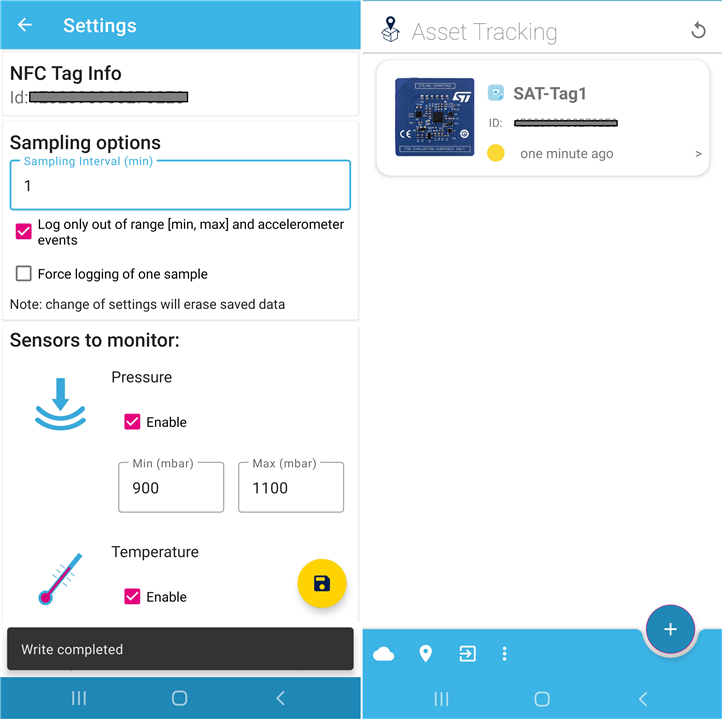
Now click on the Data history and tap the NFC tag to view the sensor data.
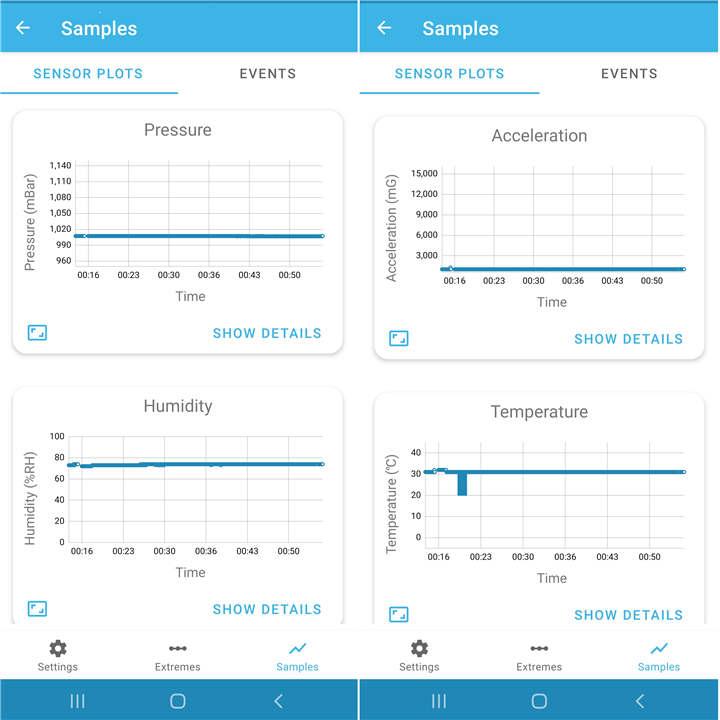
Now, we had configured the STEVAL-SMARTAG1 and connected it to the ST asset tracking app. In the next post, we will see how to track it using the web DSH-asset tracking web dashboard. Thanks for reading and do follow the upcoming posts.

