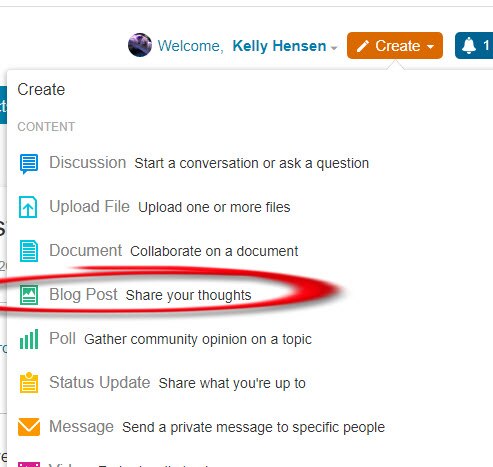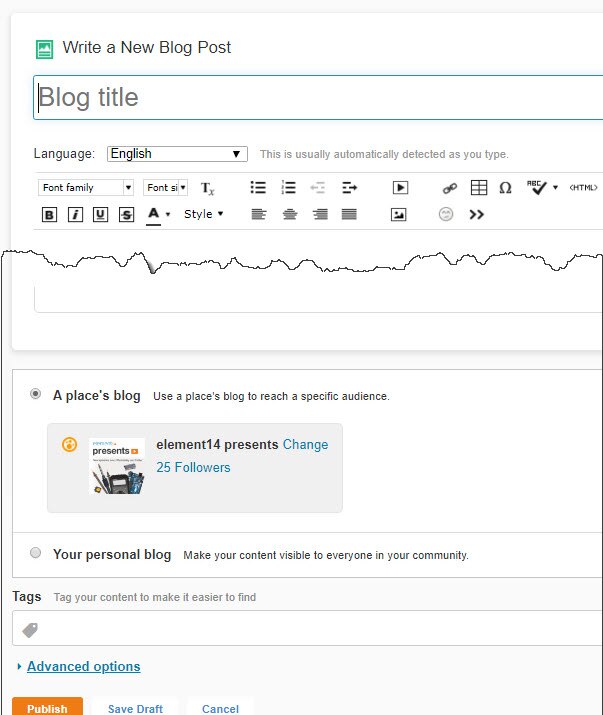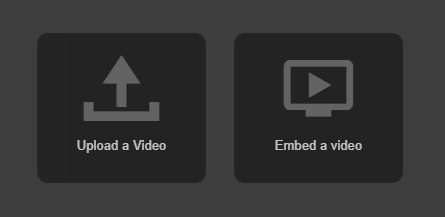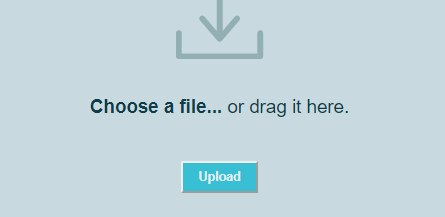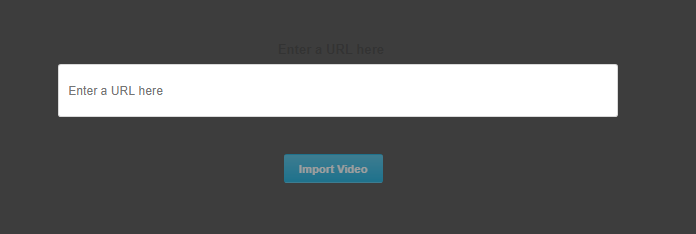Ok, it's not a tape, it's a file.
Here's what you need to do. . .
How to Submit an Audition Video File:
Please post your video on the element14 presents space. First - go to Create in the upper right corner, click create then select Blog.
You'll see this page - give your blog a title and add a description if you'd like.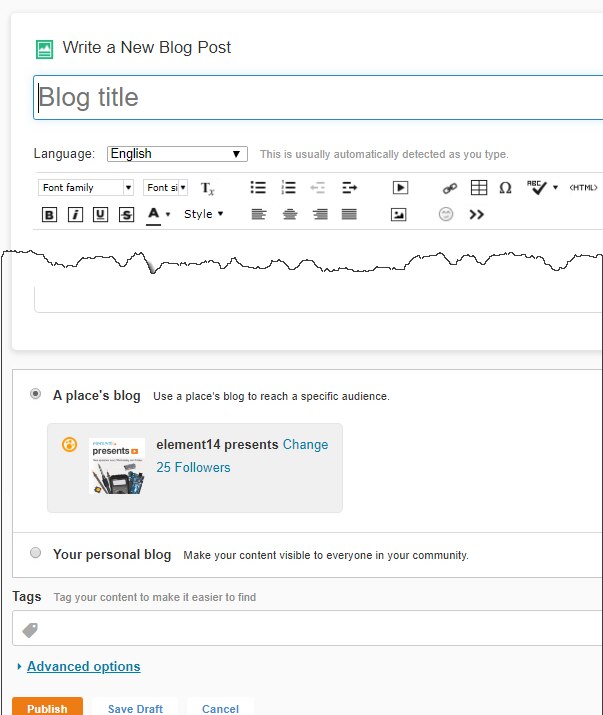
Then, in the blog edit menu, click the video icon:
You'll be prompted to upload a video or embed a video.
Use upload if you want the video only to appear on the element14 Community. Clicking that icon will take you to this screen where you can drag and drop your video file right into the box. *Note that video may take several minutes to complete publishing. You will receive an email notice when your video has completed processing and is ready to view. You may wish to make sure your email address on your profile is correct in order to receive this email. Size limit: Video files are accepted up to 2GB File Types: Common supported file types include mov, mp4, wmv, flv, H.264, mpeg, m4v, and avi. Editing a video: Once you have created a video, you can edit the title and description at any time.
| Use Embed if you've already published your video elsewhere on the internet and you want to show that video here;
What sites can I embed from?
|
If you see a grey placeholder for your video don't panic!
This just means it's still processing and it will usually be replaced with the video thumbnail once it's done...
If you are having problems feel free to reach out to a member of the element14 staff for assistance!