In this first step to building a digital timer, I've set up a clock display with a Raspberry Pi Pico, and then I simply have the Pico step through the 4 clock positions, showing each digit 0 through 9 for each position. At the same time, the divider colon flashes with each count.
It adds a few more wires, compared to the single-digit 7-segment display I had before: 4 wires to select one of 4 digit positions, 1 wire to control the divider colon (that divides hours:minutes or minutes:seconds), and 1 wire to provide power to the divider colon, as well as a current limiting resistor for the colon too.
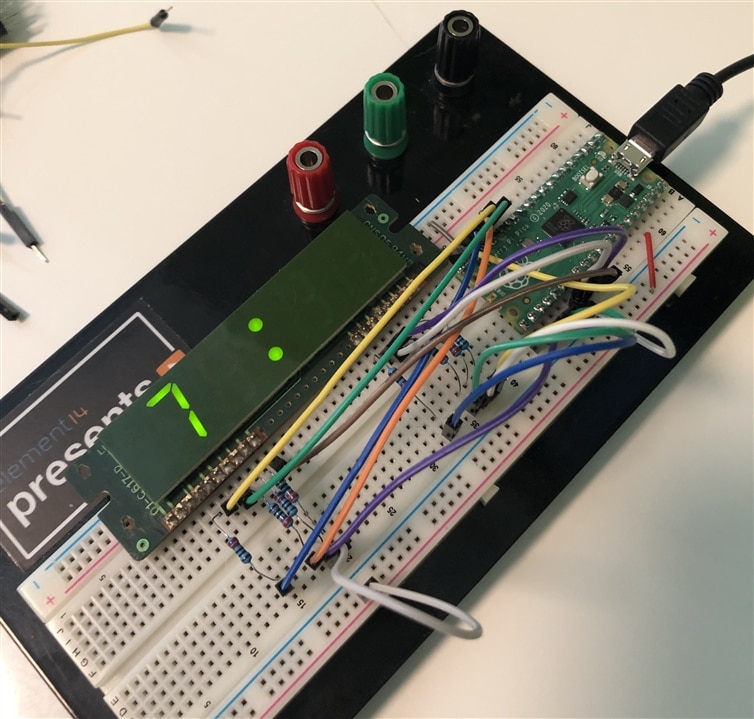
I've sped up the timing a bit so it doesn't take long to test all the positions.
As you might notice, I put the clock display just a little too close to the Pi Pico, covering GP15, so I had to change one of the segment pins for this example. Because all the segment pins are defined as constants, this was very easy to do - just change the 15 to a 12 and plug the wire into the GP12 spot by the Pi Pico!
This is just a small step forward after having figured out how to control a single 7-segment display (see my previous blog posts for that). It just takes a few more wires, and a few extra bits of code that aren't much different than before.
The code is really just a small extension of what it was to control a single 7-segment display:
#
# Clock display test
#
from machine import Pin
import time
# For my clock display, the common wire connects to VCC
# -> Note that this means we have to turn a pin "off" to light the segment LED, and "on" to turn it off
#
# You can test the display by using a small 3.3v button battery (CR2032 seems cheap and plentiful)
# Hopefully the display you have will have a model number you can look up to find the pinout.
# Define the segment GPIO connections
# hook up the segments as per the defined constants below
# Use a current limiting resistor for each segment (you'll need 7!)
# The resistors are also necessary to keep a constant brightness on the display
SEG_A_PIN = 13
SEG_B_PIN = 19
SEG_C_PIN = 17
SEG_D_PIN = 16
SEG_E_PIN = 12 # oops, I put the display too close to the Pi Pico, so pin 15 is covered.
SEG_F_PIN = 14
SEG_G_PIN = 18
# The clock display has 4 digit positions
# I'm calling them positions, as it could be hr:mm or mm:ss
POSITION_1 = 10
POSITION_2 = 11
POSITION_3 = 20
POSITION_4 = 21
DIVIDER_COLON = 22
# Python allows us to define global variables anywhere all willy-nilly,
# but for clarity lets define them here at the top like good little programmers
# The type is here just for clarity too - Python allows us to change it at any time
DIGITS :[Pin] = []
POSITIONS : [Pin] = []
def setup():
# Define each segment
SEG_A = Pin(SEG_A_PIN, Pin.OUT)
SEG_B = Pin(SEG_B_PIN, Pin.OUT)
SEG_C = Pin(SEG_C_PIN, Pin.OUT)
SEG_D = Pin(SEG_D_PIN, Pin.OUT)
SEG_E = Pin(SEG_E_PIN, Pin.OUT)
SEG_F = Pin(SEG_F_PIN, Pin.OUT)
SEG_G = Pin(SEG_G_PIN, Pin.OUT)
# Define which segments make up each digit
DIGIT_0 = [SEG_A, SEG_B, SEG_C, SEG_D, SEG_E, SEG_F ]
DIGIT_1 = [ SEG_B, SEG_C ]
DIGIT_2 = [SEG_A, SEG_B, SEG_D, SEG_E, SEG_G]
DIGIT_3 = [SEG_A, SEG_B, SEG_C, SEG_D, SEG_G]
DIGIT_4 = [ SEG_B, SEG_C, SEG_F, SEG_G]
DIGIT_5 = [SEG_A, SEG_C, SEG_D, SEG_F, SEG_G]
DIGIT_6 = [SEG_A, SEG_C, SEG_D, SEG_E, SEG_F, SEG_G]
DIGIT_7 = [SEG_A, SEG_B, SEG_C ]
DIGIT_8 = [SEG_A, SEG_B, SEG_C, SEG_D, SEG_E, SEG_F, SEG_G]
DIGIT_9 = [SEG_A, SEG_B, SEG_C, SEG_D, SEG_F, SEG_G]
# Note that we are not limited to decimal digits. We could continue to add A through F for hexadecimal
POS_1 = Pin(POSITION_1, Pin.OUT)
POS_2 = Pin(POSITION_2, Pin.OUT)
POS_3 = Pin(POSITION_3, Pin.OUT)
POS_4 = Pin(POSITION_4, Pin.OUT)
global divider_colon
divider_colon = Pin(DIVIDER_COLON, Pin.OUT)
global DIGITS
DIGITS = [DIGIT_0, DIGIT_1, DIGIT_2, DIGIT_3, DIGIT_4, DIGIT_5, DIGIT_6, DIGIT_7, DIGIT_8, DIGIT_9]
global POSITIONS
POSITIONS = [POS_1, POS_2, POS_3, POS_4]
displayOff()
def showPosition(position):
positionsOff()
position.on()
def displayDigit(digit):
#start by turning off all the segments
segmentsOff()
for segment in digit:
segment.off() # gpio "off" turns on the LED
def positionsOff():
for pos in POSITIONS:
pos.off()
def segmentsOff():
for segment in DIGITS[8]:
segment.on() # gpio "on" turns off the LED
def displayOff():
# turn off all the digit positions
positionsOff()
# turn off all the segments
segmentsOff()
# Start main code
setup()
while True:
for position in POSITIONS:
showPosition(position)
for digit in DIGITS:
displayDigit(digit)
time.sleep(0.2)
divider_colon.toggle()
As before, I'm aiming to have my code be readable rather than efficient. I hope my naming conventions make sense
Next I'll try to have it do some actual time type display and maybe some counting.
Cheers,
-Nico
Previous: Testing the clock display using a button-cell battery
