 | Monthly project competitions, chances to earn prizes, you decide project themes, your ideas, your projects, turn ideas into projects. | Project14 Home |
| Monthly Themes | ||
| Monthly Theme Poll |
WHY: Making cycling safer!
The purpose of making this project is, to increase a cyclist safety in hopes to decrease accidents. The BrightH2O bottle increases safety by making you more visible.
WHAT: What was used to create it
The prototypes are based off an Attiny85 development board. Here is the hardware used to create it:
- Digispark attiny85 development board
- RGBW Led ring
- 850 mAh rechargeable battery
Other:
- Lipo Charger
- Water Bottle
- 3D Printer to printed cap
HOW: Building the prototype
Hardware
First step is to get the hardware wired together. Start by solder the LED Ring to the board. There are 3 wires to connect, power ground and signal.
The board is powered can be powered by a Lithium polymer battery.
After getting the hardware connected, its time to install any drivers and Software.
Software
Follow these steps to get your computer setup to program the development board: http://digistump.com/wiki/digispark/tutorials/connecting
You'll need to add the following to the "Additional Boards Manager URLs”. Then install Digistump boards and examples.
http://digistump.com/package_digistump_index.json
After the you able to upload programs to the board, we will need to install a library to help us control the LEDS. We'll be using the NeoPixel library.
NeoPixel library installation steps: https://learn.adafruit.com/adafruit-neopixel-uberguide/arduino-library-installation
From the Sketch menu, > Include Library > Manage Libraries... In the text input box type in "NeoPixel". Look for "Adafruit NeoPixel by Adafruit" and select the latest version by clicking on the dropbox menu next to the Install button. Then click on the Install button. After it's installed, you can click the "close" button.
LED Code
Now that your system is ready, we start programming the LEDS. Open the 'simple' example from NeoPixel:
Change the pin 1, and set the correct amount of LEDS.
#define PIN 1 #define NUMPIXELS 16 You will need to change the following line when using REGW leds:
Adafruit_NeoPixel strip = Adafruit_NeoPixel(16, PIN, NEO_RGBW + NEO_KHZ800); After those changes you should be able to upload the example and see the LEDS turn on!
LED ANIMATOR
You can create you own patterns and animations by using this sequencer app: http://brightwaterbottle.io/animator/
After you have created your animation. You can then copy the output and upload to the board.
Ride safe!





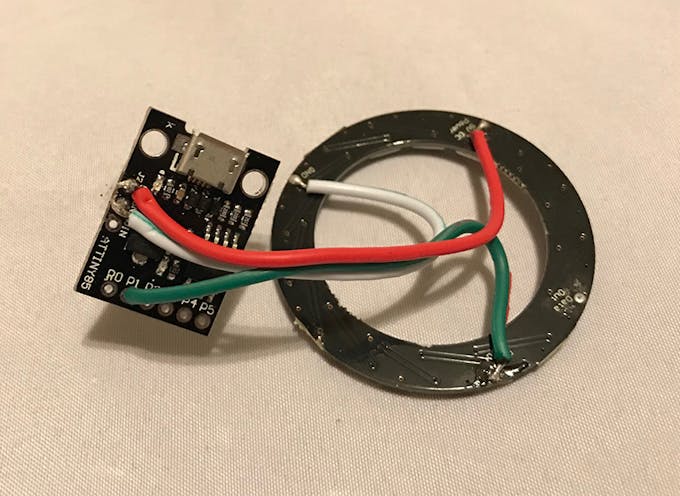


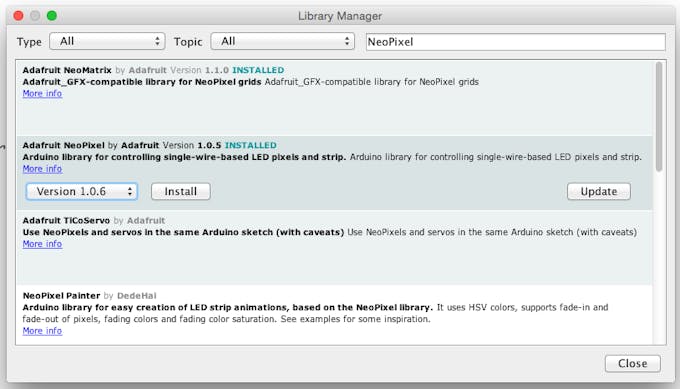
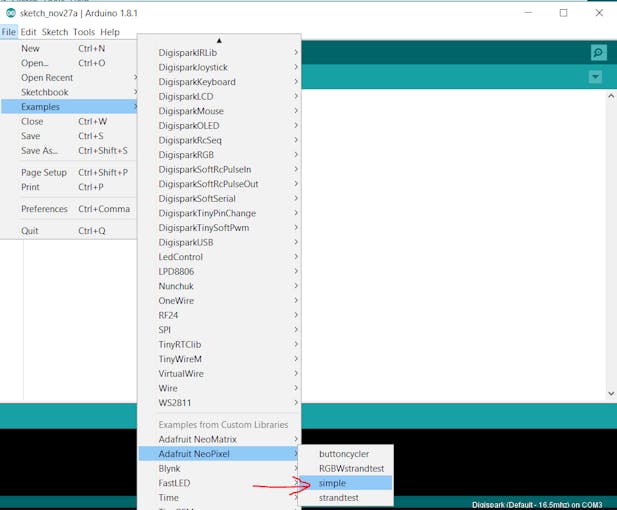


Top Comments