A retrospective drawing machine with a modern twist. Current functionality: If you have ever used an Etch-A-Sketch, the usage of the Sketch-Y-Etch should be delightfully intuitive. Turn the knobs to draw in the X,Y plane. Change colors with the color button. Erase the drawing with the erase button. Save your drawing with the save button. Lift the marker and move it, without drawing a line, using the lift button. Dump the source code, and view some custom drawings with the demo button. Whats so sketchy about it?: There are some nuances to the drawing experience. Its a hacked TV never intended to hold knobs. The whole thing wobbles. The knobs are volume control type, the detents may cause movement, forward or back. This can make Drawing difficult.
The Sketch-Y-Etch is a revisiting of an older project, the IoT etch-a-sketch, and will likely be the premise for at least one more drawing machine project.
The motivation for this project was to create a project I wouldn't have to explain 3000 times a day during the Maine Science Festival.
Indeed it worked, visitors knew what the the device was, and how to use it, with the most minor or intervention.
All I had to do was point out some of the features. You can lift the pen, change the color, partial erase, clear and save a file. I also make a demo mode that would run a loop of My local makerspace's propaganda, and some custom artwork I'd already created. A steady stream of children to adults lined up to use the Sketch-Y-Etch, so I never go to launch the demo mode.
Originally intended to be a Raspberry Pi project, there was sufficient community interest in this project to warrant changing how the project works to make it compatible with all platforms, using keyboard IO from an Arduino. All the sensors produce keystrokes, which means you can download and use the software independent of building the supporting hardware. Not going to lie, I had been having GPIO latency, and memory issues prior to making the change, to keyboard IO, but this way, anyone can implement this project.
The drawing program is written in python, and if you just want to use it on standard computer hardware you can. In my opinion having a huge physical device with knobs is way cooler.
The initial build of this project involved a short throw projector, and was about 8x6 foot. Alas, i was told this is too big to be accommodated at the science festival .
The Maine Science Festival had its own issues. The Bangor Makerspace Table was located about 200 feet from the 20 Amp breaker we, and numerous others were using.
The Sketch-Y-Etch, which had been running fine the day before, wouldn't boot properly, and pressing buttons would make the thing hang or do weird things. I put my multi-meter in the service drop and read 86VAC. lol ok. The Sketch-Y-Etch had always been tested on a better source voltage. I also knew the power use on the USB was kind of high, but it hadn't failed until that point.
I had to open the thing up, and adjust all the pull up resistors to be 1K omh instead of the 330 (or what ever it was) to reduce the current draw to something the absolute garbage power available could sustain. It was kinda a freak out for a minute there. You've got 3000 of your closest friends coming to look at your project that doesn't work. Had to tear the thing apart on the display table. Folks seemed to love the live hacking aspect though. I could have lived without that. I have my meter out probing the thing, and theres people coming by sticking their face in the thing, or their cameras... .ahem, this is live, no touchy. Well, after about an hour, it all worked out.
Project Repo:
https://github.com/FOSSBOSS/SketchyEtch
A possibly better write up here:
https://github.com/FOSSBOSS/SketchyEtch/blob/main/Sketch_Y_Etch.pdf
The Project now Resides on display at the Bangor Makerspace, running unobtrusively on the file-server.
Im horrible at remembering to take photos, there are a few on the github.
Here is one more: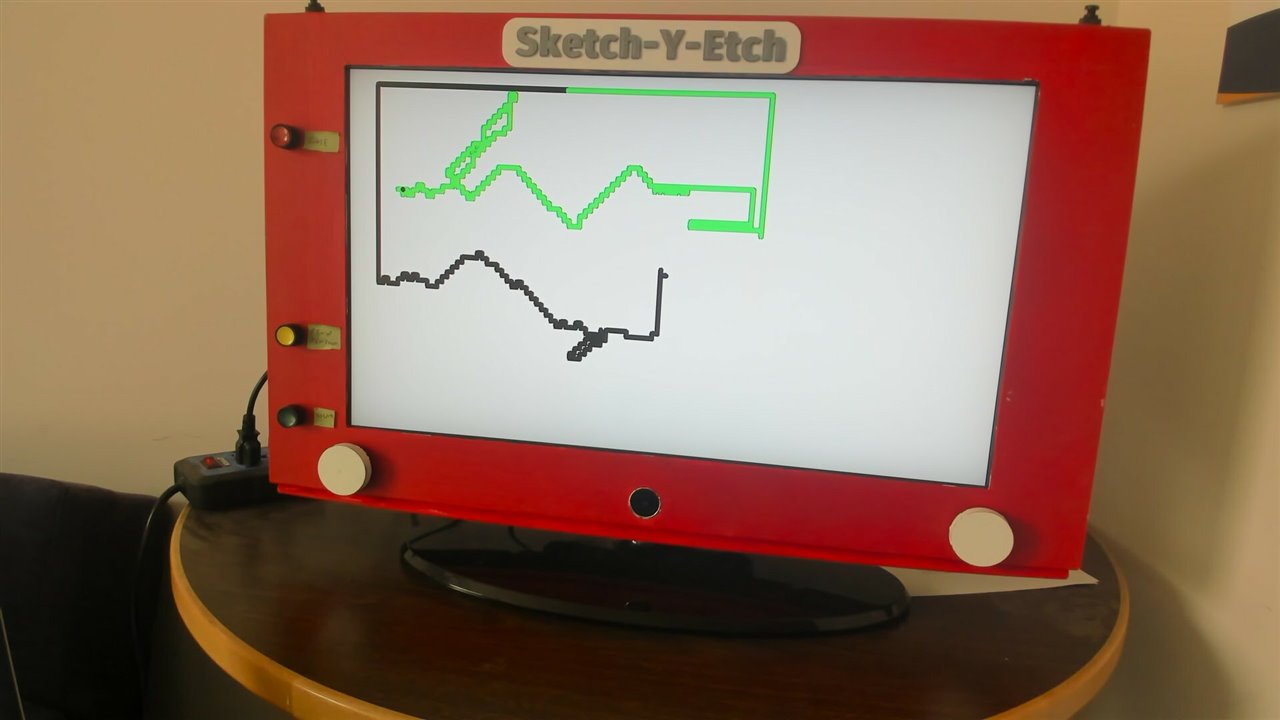
I made that table too lol.
