Hello everyone,
Welcome to the holiday special for Project 14, and this year we are doing something a little different.
We want to showcase your projects in the best possible way, and to do that we're creating a different way for you to blog about your project.
When you submit an entry to the Project14 Competition things will look a little different.
We want to guide you through creating the most important parts of your blog post for the project, and to do that we're giving you some fields to fill in which will show your projects in the best way possible.
When you submit an entry it'll look a little like this:
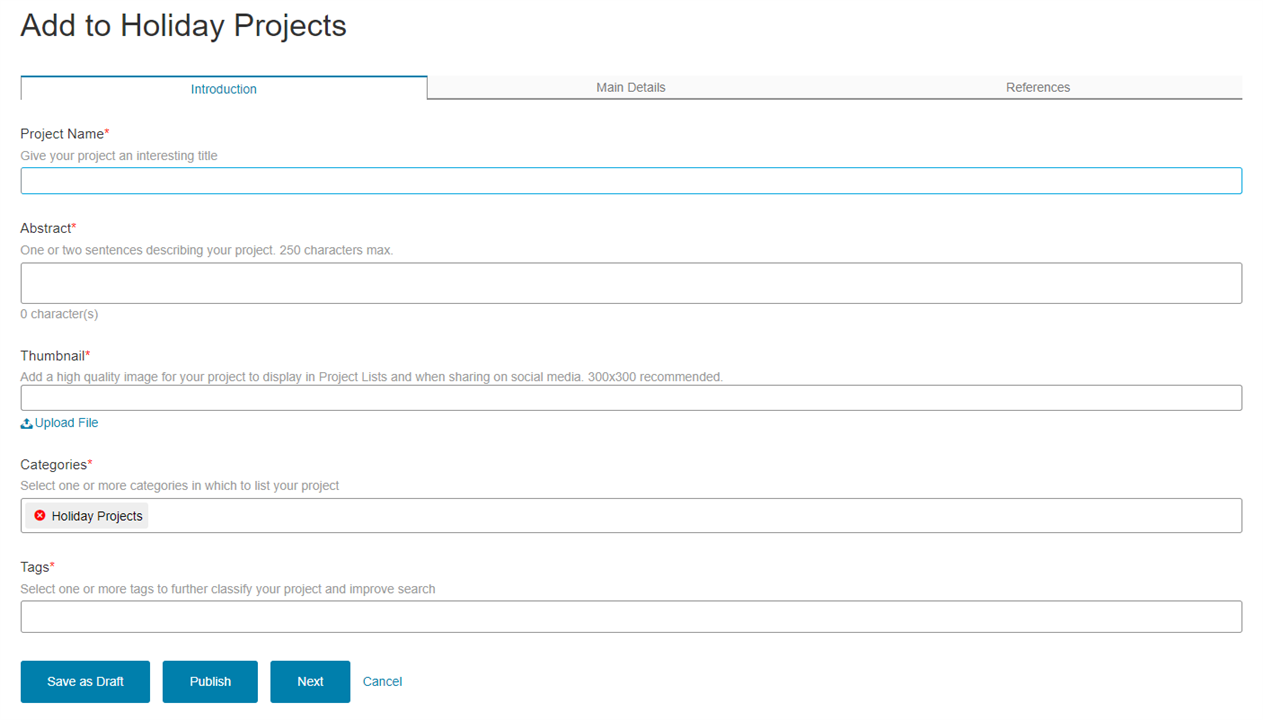
Now, if you're using a mobile phone, you'll get a reduced experience, so we advise using a tablet, laptop or desktop computer for setting these up.
Do note the tabs across the top, you can navigate to these directly, or you can click 'next' at the bottom.
Your usual method of blogging is under 'main details'
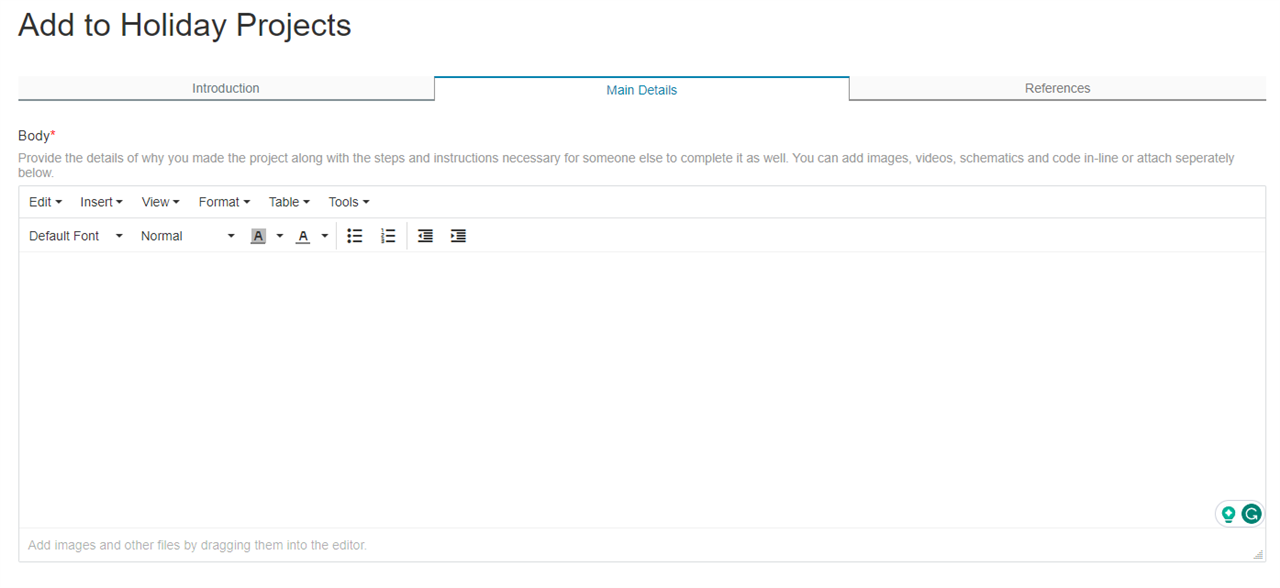
And you can fill out 'References' with your sources and details that you've used to create your project with, kinda like you might do to cite your sources on an academic paper or engineering journal
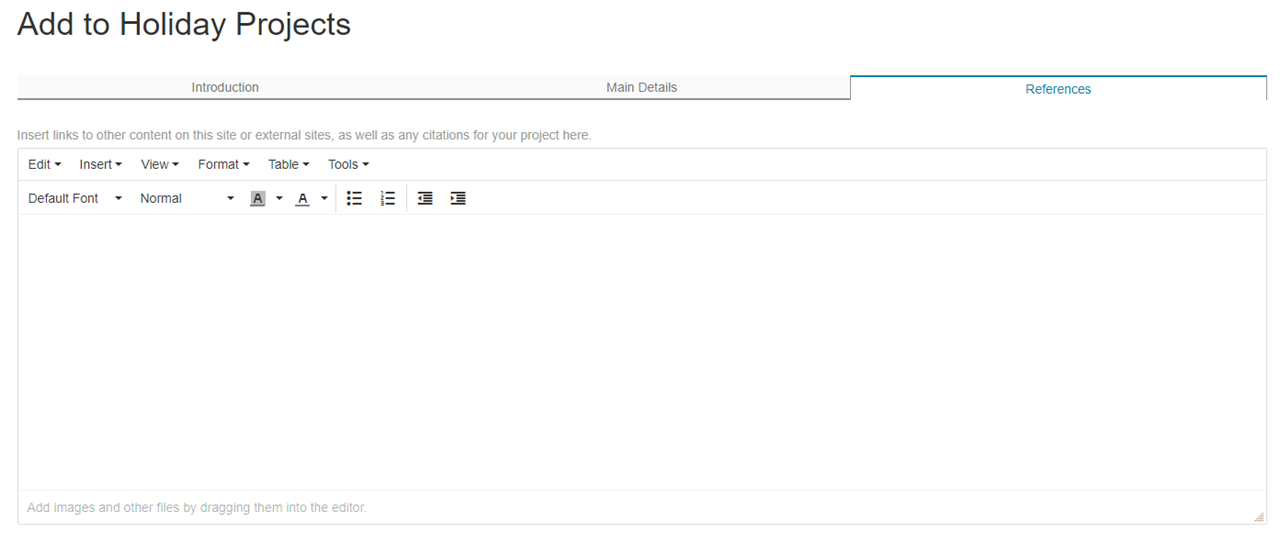
Here are some quick tips for your project:
- Be sure to tag your project with appropriate keywords!
- Choose a nice, clear, hi-resolution photo' for your thumbnail
- Your 'references' are any websites, projects, books or other sources you've used to help you with your project! You can use academic style referencing if you wish.
- Once you've inserted content, like an image or video, click on the 'box' that appears to customise it further and provide 'alt' text.
- There should only be 1 (one) category to choose from for this competition.
- Use Headings as these will create a table of contents (Format -> Formats -> Headings -> Heading 1 to 6) or use h tags in the page source.
- In future, the 'history' tab should contain your drafts, until then you should be able to find it via the pencil on the left, keep a bookmark of your project while editing to easily find it later.
- You can also access your draft blog by going to the 'pencil' icon in the top left when you visit community.element14.com/.../holiday-projects
I'm currently aware that you may be able to publish and unpublish other people's project articles at the time of writing, don't do it lest there be consequences. We're looking at fixing it.
If you have any problems, let us know in Feedback and Support , though I won't ignore them if you reply here too as this functionality is still in development.






