Introduction to the World of Oscilloscopes
For a person like me who is interested in electronics, Oscilloscope serves as almost a gateway to heaven which can unravel the deepest secrets of electronics. To any other person(non-engineer) the word Oscilloscope first reminds of is a microscope, & for those who have seen and don't know it seems just another ICU Monitor.
While Oscilloscope has nothing to do with it, it won’t be completely wrong to call Oscilloscopes microscopes of electronics, like the microscope enables the study of basic elements of life(the cells) and things at such a scale, similarly Oscilloscope opens up doors to study the basic elements of electronics(the voltages). But this is something even a multimeter can do, which is 100x cheaper, yet what makes an oscilloscope so special is at the scale it measures voltages, any has its least count to measure in nanoseconds. By being able to measure voltages at this scale oscilloscopes help to almost understand and study the working of every single component in electronics.
This makes an oscilloscope probably the most important equipment a Hardware enthusiast like me or any Electrical Engineer will want to have. Getting access to Oscilloscopes in high school is very difficult, but luckily getting access to one early on, in this project I have tried to cover my Understanding of oscilloscopes and dig deep into learning some new things about them.


(My bench with an oscilloscope)
Tools Used
Hardware :
- Oscilloscope (MLP720011 in my case)
- Passive Probes (100 MHz)
- Screwdriver (To tune Probes)
- Piezoelectric Transducer(for the experiment)
- (0.1 uF ) Capacitor(for the experiment)
- Jumper cables
- Bench Supply(optional)
- Laptop/PC with USB B cable for observing the readings (optional)



Software :
- Oscilloscope Communication software(By Multicomp Pro in my case)(optional)
History of Oscilloscopes and How do they work
Jonathan Zenneck fitted the Braun tube with beam-forming plates and a magnetic field for sweeping the trace in 1899. Early cathode ray tubes had been used in laboratory studies as early as the 1920s, but they suffered from poor vacuum and cathode emitter stability.
In 1931, V. K. Zworykin described a thermionic emitter, permanently sealed, high-vacuum cathode ray tube. Because of this reliable and repeatable component, General Radio was able to create an oscilloscope that could be used outside of the lab.
Early oscilloscopes employed cathode ray tubes (CRTs) for display and linear amplifiers for signal processing. Special storage CRTs were employed in storage oscilloscopes to keep a constant display of a single short signal.
Today, Cathode Ray Oscilloscopes (CROs) are replaced by Digital storage oscilloscopes (DSOs) with small panel displays, quick analog-to-digital converters, and digital signal processors. DSOs without inbuilt screens are less expensive and process and show waveforms over a computer.
DSOs visually show fluctuating signal voltages, often as a calibrated two-dimensional plot of one or more signals as a function of time. The amplitude, frequency, rising time, time interval, distortion, and other aspects of the exhibited waveform may then be calculated. Previously, these values were calculated manually by measuring the waveform against the scales integrated into the instrument's screen, now these are directly calculated and displayed with modern oscilloscopes.
(Earlier) (Today)


Prerequisite concepts
- Piezo working
A piezoelectric sensor converts pressure, acceleration, temperature, strain, or force into an electrical charge undergoing the piezoelectric effect.
In reaction to applied mechanical stress, piezoelectricity develops in some solid materials (such as crystals, certain ceramics, and biological matter such as bone, DNA, and certain proteins).
The piezoelectric effect occurs when mechanical and electrical states in crystalline materials with no inversion symmetry interact linearly. Being a reversible phenomenon, in reverse piezoelectric effect there is internal creation of a mechanical strain as a result of an applied electrical field.
- Capacitor Working
A capacitor is a device that uses an electric field to store electrical energy. It is a two-terminal passive electrical component, that charges up over time to accumulate charge and dissipate it when connected to load.
- Trivial Voltage measuring
Trivial Voltage measuring like in multimeters, measure voltage by passing a current through a shunt resistance and measuring the voltage that develops across it. The burden voltage, which is measured in volts per ampere, is the voltage drop. Because various ranges often utilise different shunt resistors, the value can fluctuate based on the range the metre sets.
- Working of Probes
Probes are single-input devices that connect your circuit to your scope. They feature a pointed tip that probes into a circuit point. To facilitate latching onto a circuit simpler, the tip might be outfitted with hooks, tweezers, or clips. A ground clip is included with each probe and should be securely attached to a common ground point on the circuit.
Components of Oscilloscope
The 5 main components of an oscilloscope include a display, horizontal, vertical, trigger, and inputs.
The Display
An oscilloscope isn’t any good unless it can display the information you’re trying to test, which makes the display one of the more important sections on the scope, one of the important factors being sampling rate. Therefore the resolution of the display plays an important role.
Every oscilloscope display has crisscrossed horizontal and vertical lines called divisions. The scale of those divisions is modified with the horizontal and vertical systems. The vertical system is measured in “volts per division” and the horizontal is “seconds per division”. Generally, scopes have around 8-10 vertical (voltage) divisions and 10-14 horizontal (seconds) divisions.
Many scope displays are situated next to a set of about five buttons -- either to the side or below the display. These buttons can be used to navigate menus and control settings of the scope.
Vertical System
The vertical section of the scope controls the voltage scale on the display. There are traditionally two knobs in this section, which allow you to individually control the vertical position and volts/div.
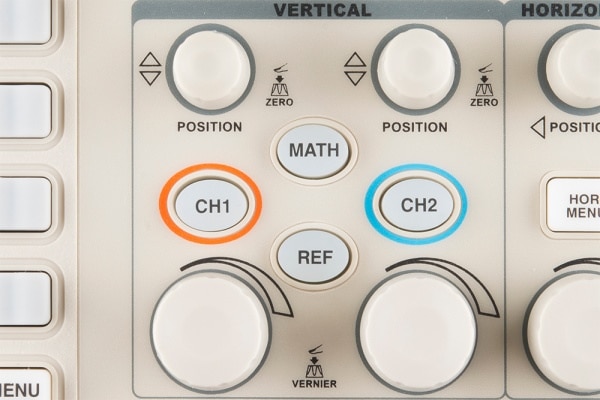
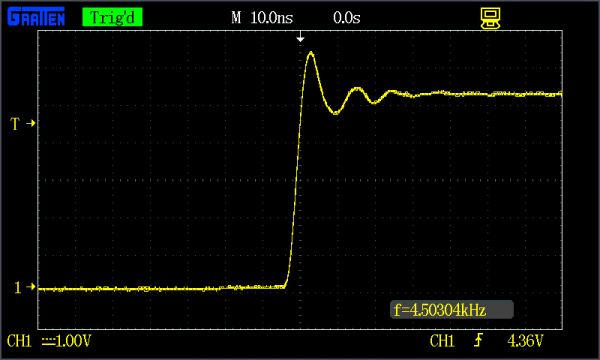
The more critical volts per division knob allow you to set the vertical scale on the screen. Rotating the knob clockwise will decrease the scale, and counter-clockwise will increase. A smaller-scale – fewer volts per division on the screen – means you’re more “zoomed in” to the waveform.
The display has 8 vertical divisions, and the volts/div knob can select a scale between 5mV/div and 5V/div. So, zoomed all the way into 5mV/div, the display can show a waveform that is 5mV from top to bottom. Fully “zoomed out”, the scope can show a waveform ranging over 50V. (The probe at 10x can further increase this range.)
The position knob controls the vertical offset of the waveform on the screen. Rotate the knob clockwise, and the wave will move down, counter-clockwise will move it up the display. You can use the position knob to offset part of a waveform off the screen.
Using both the position and volts/div knobs in conjunction, you can zoom in on just a tiny part of the waveform that you care about the most. If you had a 5V square wave, but only cared about how much it was ringing on the edges, you could zoom in on the rising edge using both knobs.
Horizontal System
The horizontal section of the scope controls the time scale on the screen. Like the vertical system, the horizontal control gives you two knobs: position and seconds/div.


The seconds per division (s/div) knob rotates to increase or decrease the horizontal scale. If you rotate the s/div knob clockwise, the number of seconds each division represents will decrease – you’ll be “zooming in” on the time scale. Rotate counter-clockwise to increase the time scale, and show a longer amount of time on the screen.
The display has 14 horizontal divisions and can show anywhere between 2nS and 50s per division. So zoomed all the way in on the horizontal scale, the scope can show 28nS of a waveform, and zoomed way out it can show a signal as it changes over 700 seconds.
The position knob can move your waveform to the right or left of the display, adjusting the horizontal offset.
Using the horizontal system, you can adjust how many periods of a waveform you want to see. You can zoom out, and show multiple peaks and troughs of a signal Or you can zoom way in, and use the position knob to show just a tiny part of a wave.
Trigger System
The trigger section is devoted to stabilizing and focusing the oscilloscope. The trigger tells the scope what parts of the signal to “trigger” on and start measuring. If your waveform is periodic, the trigger can be manipulated to keep the display static and unflinching. A poorly triggered wave will produce seizure-inducing sweeping waves.


The trigger section of a scope usually consists of a level knob and a set of buttons to select the source and type of the trigger. The level knob can be twisted to set a trigger to a specific voltage point.
A series of buttons and screen menus make up the rest of the trigger system.There are a variety of trigger types, which manipulate how the trigger is activated:
- An edge trigger is the most basic form of the trigger. It will key the oscilloscope to start measuring when the signal voltage passes a certain level. An edge trigger can be set to catch on a rising or falling edge (or both).
- A pulse trigger tells the scope to key in on a specified “pulse” of voltage. You can specify the duration and direction of the pulse. For example, it can be a tiny blip of 0V -> 5V -> 0V, or it can be a seconds-long dip from 5V to 0V, back to 5V.
- A slope trigger can be set to trigger the scope on a positive or negative slope over a specified amount of time.
You can also usually select a triggering mode, which, in effect, tells the scope how strongly you feel about your trigger. In automatic trigger mode, the scope can attempt to draw your waveform even if it doesn’t trigger. Normal mode will only draw your wave if it sees the specified trigger. And single mode looks for your specified trigger, when it sees it it will draw your wave then stop.
The Probes
An oscilloscope is only good if you can actually connect it to a signal, and for that you need probes. Probes are single-input devices that route a signal from your circuit to the scope.


There are a variety of probe types out there, the most common of which is the passive probes are attenuated. Attenuating probes have a large resistance intentionally built-in and shunted by a small capacitor, which helps to minimize the effect that a long cable might have on loading your circuit. In series with the input impedance of a scope, this attenuated probe will create a voltage divider between your signal and the scope input.
Most probes have a 9MΩ resistor for attenuating, which, when combined with a standard 1MΩ input impedance on a scope, creates a 1/10 voltage divider. These probes are commonly called 10X attenuated probes. Many probes include a switch to select between 10X and 1X (no attenuation).
Attenuated probes are great for improving accuracy at high frequencies, but they will also reduce the amplitude of your signal. If you’re trying to measure a very low-voltage signal, you may have to go with a 1X probe. You may also need to select a setting on your scope to tell it you’re using an attenuated probe, although many scopes can automatically detect this.
Internal Working of Oscilloscopes

As evident from the block diagram, firstly the digital storage oscilloscopes digitize the analog input signal, then the analog input signal is amplified by the amplifier if it has any weak signal. After amplification, the signal is digitized by the digitizer, and that digitized signal stores in memory. The analyzer circuit processes the digital signal after that the waveform is reconstructed (again the digital signal is converted into an analog form) and then that signal is applied to vertical plates of the cathode ray tube (CRT).
The cathode ray tube has two inputs: vertical input and horizontal input. The vertical input signal is the ‘Y’ axis and the horizontal input signal is the ‘X’ axis. The time base circuit is triggered by the trigger and clock input signal, so it is going to generate the time base signal which is a ramp signal. Then the ramp signal is amplified by the horizontal amplifier, and this horizontal amplifier will provide input to the horizontal plate. On the CRT screen, we will get the waveform of the input signal versus time.
The digitizing occurs by taking a sample of the input waveform at periodic intervals. At the periodic time interval, when half of the time cycle is completed then we are taking the samples of the signal. The process of digitizing or sampling should follow the sampling theorem. The sampling theorem says that the rate at which the samples are taken should be greater than twice the highest frequency present in the input signal. When the analog signal is not properly converted into digital then there occurs an aliasing effect.
When the analog signal is properly converted into digital then the resolution of the A/D converter will be decreased. When the input signals stored in analog store registers can be read out at a much slower rate by the A/D converter, then the digital output of the A/D converter is stored in the digital store, and it allows operation up to 100 mega samples per second. This is the working principle of a digital storage oscilloscope.
What parameters can Oscilloscope Measure
The main purpose of an oscilloscope is to graph an electrical signal as it varies over time. Most scopes produce a two-dimensional graph with time on the x-axis and voltage on the y-axis.
In addition to those fundamental features, many scopes have measurement tools, which help to quickly quantify frequency, amplitude, and other waveform characteristics. In general, scope can measure both time-based and voltage-based characteristics:
- Timing characteristics:
- Frequency and period -- Frequency is defined as the number of times per second a waveform repeats. And the period is the reciprocal of that (number of seconds each repeating waveform takes). The maximum frequency a scope can measure varies, but it's often in the 100's of MHz (1E6 Hz) range.
- Duty cycle -- The percentage of a period that a wave is either positive or negative (there are both positive and negative duty cycles). The duty cycle is a ratio that tells you how long a signal is "on" versus how long it's "off" each period.
- Rise and fall time -- Signals can't instantaneously go from 0V to 5V, they have to smoothly rise. The duration of a wave going from a low point to a high point is called the rise time, and fall time measures the opposite. These characteristics are important when considering how fast a circuit can respond to signals.
- Voltage characteristics:
- Amplitude -- Amplitude is a measure of the magnitude of a signal. There are a variety of amplitude measurements including peak-to-peak amplitude, which measures the absolute difference between a high and low voltage point of a signal. Peak amplitude, on the other hand, only measures how high or low a signal is past 0V.
- Maximum and minimum voltages -- The scope can tell you exactly how high and low the voltage of your signal gets.
- Mean and average voltages -- Oscilloscopes can calculate the average or mean of your signal, and they can also tell you the average of your signal's minimum and maximum voltage.
Using an Oscilloscope
The infinite variety of signals out there means you'll never operate an oscilloscope the same way twice. But there are some steps you can count on performing just about every time you test a circuit. On this page, we'll show an example signal, and the steps required to measure it.
Probe Selection and Setup
First off, you'll need to select a probe. For most signals, the simple passive probe included with your scope will work perfectly fine.
Next, before connecting it to your scope, set the attenuation on your probe. 10X -- the most common attenuation factor -- is usually the most well-rounded choice. If you're trying to measure a very low-voltage signal though, you may need to use 1X.
Testing the Probe
Let's connect that channel up to a meaningful signal. Most scopes will have a built-in frequency generator that emits a reliable, set-frequency wave -- on the GA1102CAL there is a 1kHz square wave output at the bottom-right of the front panel. The frequency generator output has two separate conductors -- one for the signal and one for ground. Connect your probe's ground clip to the ground, and the probe tip to the signal output.
As soon as you connect both parts of the probe, you should see a signal begin to dance around your screen. Try fiddling with the horizontal and vertical system knobs to maneuver the waveform around the screen. Rotating the scale knobs clockwise will "zoom into" your waveform, and counter-clockwise zooms out. You can also use the position knob to further locate your waveform.
If your wave is still unstable, try rotating the trigger position knob. Make sure the trigger isn't higher than the tallest peak of your waveform. By default, the trigger type should be set to edge, which is usually a good choice for square waves like this.
Try fiddling with those knobs enough to display a single period of your wave on the screen. Or try zooming way out on the time scale to show dozens of squares.

Compensating an Attenuated Probe
If your probe is set to 10X, and you don't have a perfectly square waveform as shown above, you may need to compensate for your probe. Most probes have a recessed screw head, which you can rotate to adjust the shunt capacitance of the probe.`
Try using a small screwdriver to rotate this trimmer, and look at what happens to the waveform.
Adjust the trimming cap on the probe handle until you have a straight-edged square wave. Compensation is only necessary if your probe is attenuated (e.g. 10X), in which case it's critical (especially if you don't know who used your scope last!).
Probing, Triggering, and Scaling Tips
The first key to probing a signal is finding a solid, reliable grounding point. Clasp your ground clip to a known ground, sometimes you may have to use a small wire to intermediate between the ground clip and your circuit's ground point. Then connect your probe tip to the signal under test. Probe tips exist in a variety of form factors -- the spring-loaded clip, fine point, hooks, etc. -- try to find one that doesn't require you to hold it in place all the time.
Once your signal is on the screen, you may want to begin by adjusting the horizontal and vertical scales into at least the "ballpark" of your signal. If you're probing a 5V 1kHz square wave, you'll probably want the volts/div somewhere around 0.5-1V, and set the seconds/div to around 100µs (14 divisions would show about one and a half periods).
If part of your wave is rising or falling on the screen, you can adjust the vertical position to move it up or down. If your signal is purely DC, you may want to adjust the 0V level near the bottom of your display.
Once you have the scales ballparked, your waveform may need some triggering. Edge triggering -- where the scope tries to begin its scan when it sees voltage rise (or fall) past a set point -- is the easiest type to use. Using an edge trigger, try to set the trigger level to a point on your waveform that only sees a rising edge once per period.
Now just scale, position, trigger, and repeat until you're looking at exactly what you need.
Experimenting and Testing Electrical Components with Oscilloscope
After Tuning the Compensation Capacitor(by connecting to function generator) and attuning probe at 10x along with oscilloscope and various experimentation over the components of Oscilloscope, to dig deep and unravel some secrets of Electronics, I tried to play with Piezo and Capacitors and visualize their working over Oscilloscope.
- Testing electricity generated by a Piezoelectric Transducer(Contact Microphones)
As the piezo transducer isn't soldered with wires, I had to remove the hook tip from the probe, so that it becomes easier to probe at the center of the piezo, while the ground clip of the probe was attached to the outer Rim of Piezo. After this, I tried simulating vibrations by touching and hitting the piezo, but my touch provided conductance to the signal used to get transformed. As I tried to use the piezo to capture motion, as in Contact -Microphones, I placed the piezo firmly with a thick paper and probed it again together. Now at the edge with a slight touch, I vibrated the card and observed the capturing of damped oscillations by the piezo. With a compromise over the accuracy, I tried to capture both instances, by adjusting scales and reference voltages in the oscilloscope and With cursors I was able to measure the voltage of two peaks.

- Testing Discharging of a Capacitor
Initially, the 0.1 uF capacitor was charged at 5.6V using a bench supply, and disconnected after it was charged. Then the probe’s hook and the clip were connected along with jumpers to both ends of the capacitor, and then the discharging of the capacitor was observed on the oscilloscope. The knobs we use to adjust scale and cursor to eventually calculate the time taken for the discharge of voltage.
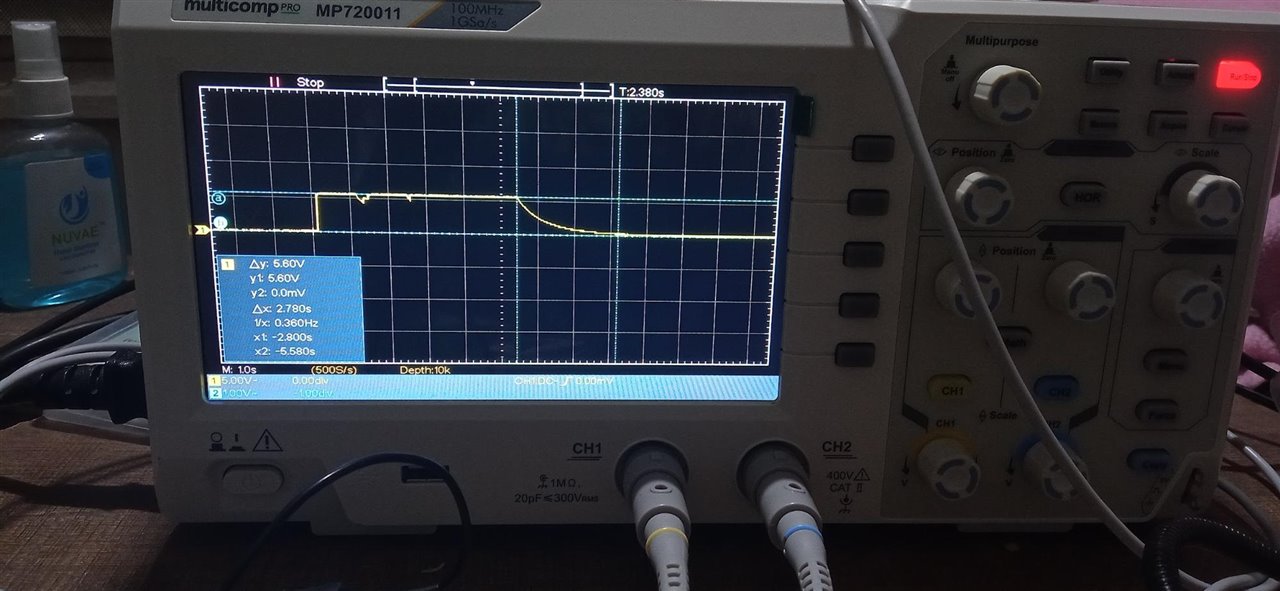
Significance of Oscilloscopes
The oscilloscope allowing study of the electrical components have a lot of uses and especially in variety of troubleshooting and research situations, the key uses include:
- Determining the frequency and amplitude of a signal, which can be critical in debugging a circuit's input, output, or internal systems. From this, you can tell if a component in your circuit has malfunctioned.
- Identifying how much noise is in your circuit.
- Identifying the shape of a wave -- sine, square, triangle, sawtooth, complex, etc.
- Quantifying phase differences between two different signals.
Limitations and future of Oscilloscopes
One of the greatest limitations of an oscilloscope is that they cost many times more than other types of electronic measuring instruments, such as multimeters. They are also very sophisticated, and tend to be costly to repair if damaged. Additionally, you have to learn how to manipulate the oscilloscope's controls in order to get the best, highest fidelity signal from a circuit, which can take a lot of practice. This is in contrast to a device like a multimeter, in which you simply probe a circuit and see its voltage on the display instantaneously.
Oscilloscopes can be overly sensitive to interference coming from nearby circuits or even our body. This is particularly true when using one to test a computer's electrical system. If you use it to test the motherboard, for instance, you receive some interference from the video card, the hard drive and even the computer's fan. You can filter this interference out if you have an expert knowledge of the oscilloscope's controls, but doing so still takes time.
In the Future, There will be more miniaturization and improved performances in modular-based scopes. And there will be a greater influence by the consumer world on the test and measurements world. By this, I mean smartphone-type interfaces on scopes, instrument control through tablets, and more customization with ‘widgets and apps. they’ll just get higher bandwidths, faster sample rates, and more accuracy.
Results and Conclusion
This project helped me learn a lot about oscilloscopes, and luckily I was able to implement these learnings in my experiments with Oscilloscope and use it to test the working of Piezoelectric Transducers and Capacitors.
During this learning journey, some of the mistakes that I did are as follows
- I didn't realize that there are no two different probes for positive and negative, and the one channel itself has a hook/probe for positive and clip to ground, earlier this wrong connection had resulted in capturing of signals(voltage) in the wrong way
- I didn't attenuate the probe properly corresponding to the setting on the oscilloscope, and that led to the misinterpretation of the readings of voltage generated by piezo by 10x.
- I was initially using my hand to touch the piezo and cause motion to observe the electric pulse generated due to motion, but then I realized that the transformation in signal was not because of piezo but because of change in capacitance due to my touch, therefore I eventually placed piezo over a thick card, and vibrated the card to observe the signal.
- I also made mistakes in managing the trigger of the oscilloscope and even the language settings, but by experimenting and learning I figured out the ways to set a proper trigger so that graph observed is constant
Through this Project I realised how crucial role an Oscilloscope plays in the Field of Electronics, and how it can open doors to realise the working of very minutest details of Electronic components ( I never thought I could actually visualise the decay of charge in capacitor which I just merely saw in graphs in school), and thus what I feel is that Oscilloscope itself not being a great use into stuff, any great thing without study of components is impossible, so this is what makes oscilloscope so special and important, by only measuring voltages at such a micro scale.
"Oscilloscopes are the Microscopes in the World of Electronics"
Webliography
- https://learn.sparkfun.com/tutorials/how-to-use-an-oscilloscope/all
- https://en.wikipedia.org/wiki/Oscilloscope
- https://learn.sparkfun.com/tutorials/piezo-vibration-sensor-hookup-guide/all
- https://www.element14.com/community/people/shishir6/blog/2017/11/01/what-is-an-oscilloscope
- https://in.tek.com/blog/what-is-an-oscilloscope
- https://www.elprocus.com/what-is-digital-storage-oscilloscope-working-its-applications/
- https://youtu.be/DgYGRtkd9Vs
- https://youtu.be/u4zyptPLlJI
- https://sciencing.com/uses-oscilloscope-5348699.htmlhttps://sciencing.com/uses-oscilloscope-5348699.html
- https://blog.piezo.com/how-to-determine-resonance-of-a-piezoelectric-cantilever-beam
- https://core.ac.uk/reader/4277820
- https://en.wikipedia.org/wiki/Piezoelectric_sensor
- http://ecee.colorado.edu/~mcclurel/txyzscopes.pdf
- https://en.wikipedia.org/wiki/Contact_microphone

Top Comments
-

michaelkellett
-
Cancel
-
Vote Up
+2
Vote Down
-
-
Sign in to reply
-
More
-
Cancel
-

aabhas
in reply to michaelkellett
-
Cancel
-
Vote Up
0
Vote Down
-
-
Sign in to reply
-
More
-
Cancel
-

shabaz
in reply to aabhas
-
Cancel
-
Vote Up
+2
Vote Down
-
-
Sign in to reply
-
More
-
Cancel
-

aabhas
in reply to shabaz
-
Cancel
-
Vote Up
0
Vote Down
-
-
Sign in to reply
-
More
-
Cancel
Comment-

aabhas
in reply to shabaz
-
Cancel
-
Vote Up
0
Vote Down
-
-
Sign in to reply
-
More
-
Cancel
Children