Whether you're in STEM teaching or learning, or getting into electronics afresh. Enjoy this wish list of items to help you along your micro:bit journey!
BBC micro:bit

BBC micro:bit Go Bundle

UniHiker
The UniHiker is essentially a powered-up micro:bit with a 2.8-inch full color touchscreen display with 320×240 resolution.

Arduino
Micro:bit works with Arduino and the Arduino IDE!

Prototyping System for micro:bit
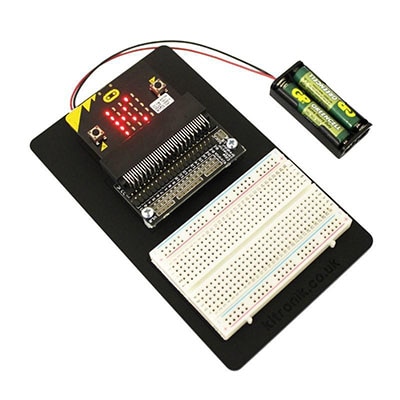
ZIP Tile Development Board for micro:bit

LAMP:bit for micro:bit, White LED Street Light Development Board

Grove Inventor Kit for micro:bit
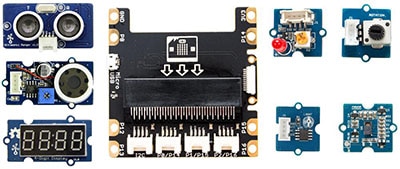
Linear Actuator Kit

Inventors Kit, Python Version, English
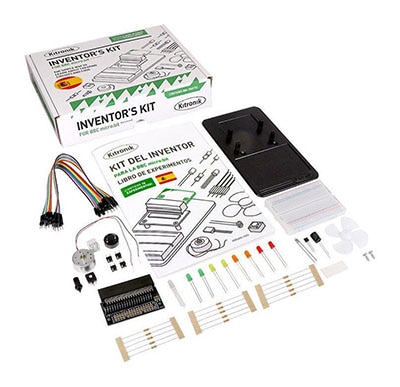
EEDU Kits
Hackster and DFRobot collaborated to create three EEDU kits aimed at college-level students. These kits are compatible with Arduino and designed to introduce students to the worlds of AI, IoT, and environmental sensors.
EEDU Kit, AI
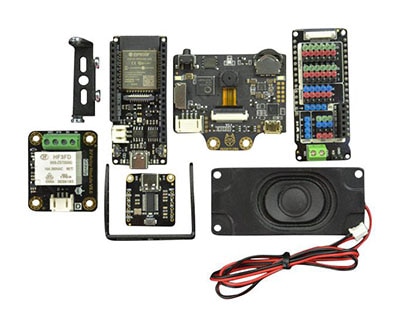
EEDU Kit, IoT
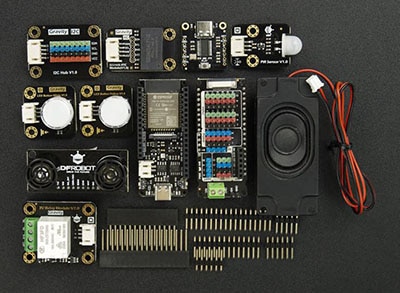
EEDU Kit, Environmental Sensor
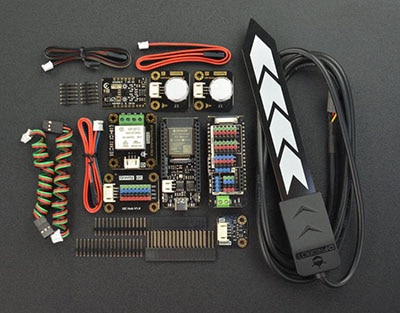

Top Comments