MicroPython
Pulse Width Modulation & Duty Cycles
At the end of this, you will be able to implement PWM technique and see it on inbuilt LED in Pin2 of ESP 8266 and also by attaching external LED's. The whole process will be done by MicroPython programming. So, Let's begin with !
MicroPython #1: Introduction and Gearing Up
Introduction to PWM & its concepts
Pulse Width Modulation(PWM) is a technique for getting analog results with digital means. Digital control is used to create a square wave, a signal switched between on and off. This on-off pattern can simulate voltages in between full-on (5 Volts) and off (0 Volts) by changing the portion of the time the signal spends on versus the time that the signal spends off. The duration of "on time" is called the pulse width. To get varying analog values, you change or modulate, that pulse width. If you repeat this on-off pattern fast enough with an LED, for example, the result is as if the signal is a steady voltage between 0 and 5v controlling the brightness of the LED.
Simply told, PWM is just varying the time on and time off of LED/ time high and time low of signal (0-3,3V here)
Implementation on ESP8266 (NodeMCU)
Using MicroPython PWM can be easily implemented and you will be able to get signals with different duty cycle based on frequency and delay set. Let's go through then !
> Import the Pin on the device to your program using 'from machine import Pin'.
MicroPython says, " Hey Pin 2 there on ESP 8266, someone is calling you. Come on! "
Also, call PWM class here with 'import pin, PWM'.
> Call the time
With the help of time, you can turn LED on and off. Call time with 'from machine import sleep'. time.sleep(<delay>) is used to set delay.
> Set frequency for PWM cycles with 'frequency = x' and then set Pin number and call frequency as declared above.
> Now, it's all about repeating the cycle. We have already set factors and made declarations.
for i in range (<initial>, <final>, <step size>):
Here, we'll need only <final limit> and <Initial value> in these 3 factors and others will be taken '1' by default. Giving a range of analog values, 0-1023+1 (10 bit) within a for loop, ranging will be possible with default intervals of 1.
Putting these functions in while loop, it will be possible to visualise Fade in LED attached to Pin 2.
Below is the MicroPython script for the same:---------------------------
from machine import Pin,PWM
from time import sleep
frequency = 5000
led = PWM(Pin(2), frequency)
while True:
for duty_cycle in range(0, 1024):
led.duty(duty_cycle) sleep(0.005)----------------------------
Get this written and run the script. There there !
You will find Pin 2 LED fading with declared Interval. Try changing interval, frequency, delay and you'll find something interesting !
 |
| LED with Minimum and Maximum Brightness |
LED's can also be attached to any of the other GPIO's and the same function can be achieved in 10-bit resolution. Change the Pin number (line4) of the source code
The pin assignment is in the format GPIO(x) and not Pin(x) of ESP8266.
(Ex: Pin 17 (D4) is GPIO 2 which we declare as Pin(2) in code)
Reference Schematic:
Summary: All of the above proves the power of MicroPython and shows its simplicity compared to C++ / Embedded C. Now, we have a fading LED. Why not we use this to control BLDC, Steppers, Pump etc, Integrate to make flashing and fading LED's,............and what not ??
Just drop down your comments, troubles or any bugs you found on the way in reaching so far in the comment section below.
GitHub link for source codes: https://github.com/NavadeepGaneshU/CL3VERTRONICS
Hope you followed up things tight.
Cheers !!!


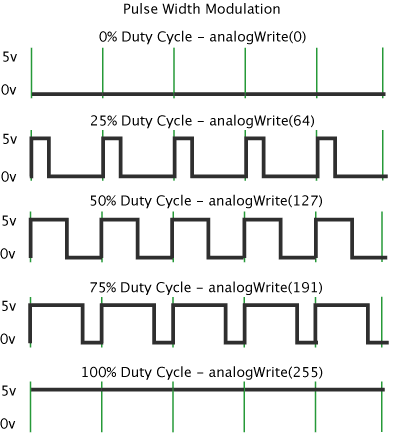
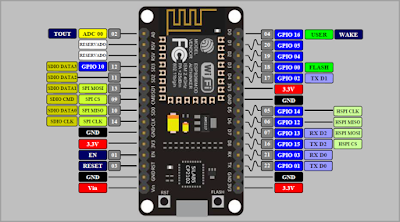
Top Comments