A key differentiating factor for Tektronix products is the software support that ties in with the oscilloscope. While most other vendors typically have just the oscilloscope and options which install on the oscilloscope (leaving users to program their own automation and applications), Tektronix has a suite of applications and services which can help users get more from their oscilloscope without needing to do any major development work. These options, however, do come at a price and so the majority of them have been evaluated on a trial basis in this blog.
TekDrive
TekDrive is Tektronix’s cloud-storage offering that is specifically aimed at Tektronix test equipment users. It is part of the TekCloud and offers a secure, cloud-based storage area that is mountable on Tektronix oscilloscopes for data exchange. It also has a web interface to access files when away from the oscilloscope and features collaborative sharing features. Users can sign up by creating a TekCloud account and gain access to the free basic tier TekDrive with 100MB of storage. Higher tiers can be purchased, including TEKDRIVE-STARTER with 50GB, TEKDRIVE-PRO with 600GB and TEKDRIVE-ULTIMATE with 2TB of storage. The system is also accessible via TekDrive API for third-party integration.
Use with Oscilloscope

Connection of TekDrive with the oscilloscope is through the “Mount” button. A few security options are presented.

The process proceeds to showing a QR code and connection code.

A second device is needed to visit the website, enter the code and authorise connection to TekDrive.

Once connected, the drive appears in the file browser as another drive letter.

For a test, I decided to capture a VGA signal using the MSO24.
The waveform is then saved to TekDrive – the process is identical to using local storage, with the exception that it is uploaded to the cloud which takes a little longer.
Use with Web Browser

Logging into TekDrive allows the user to browse their files and files shared with them. Unfortunately, one limitation is that it does not currently appear possible to download multiple files from the file browser at once. It is a little tedious to download each file one at a time. Opening supported files will present different options.

Waveform files will present some information about the file’s size, owner, creator and dates. These files can be “launched” in Waves or Lines.

This interface seems to be a very basic way of plotting the contents of a single .wfm file, where it can be zoomed in and out. Some annotations can also be added, but the number of available tools seems limited to mostly counting data points, recording times and providing cursors. There doesn’t seem to be a way to easily load multiple .wfm files or perform other analysis.

Opening .csv files allows for a preview of the data rows within the files, but it didn’t seem formatted correctly for plotting in Waves or Lines, resulting in just a blank plot.

Report .pdf files are previewed directly in the browser.

Session files are displayed with the captured image and options to access the channel waveform data and other bundled data. Image files can be directly viewed.
As a bespoke cloud-storage solution which works with Tektronix oscilloscopes, it works seamlessly where an Ethernet connection and satisfactory internet connection is available and seems to be convenient for collaborative use. The web-based interface is still somewhat limiting, lacking some basic functionality and the analysis capabilities appears somewhat limited. It is nice that 100MB of storage is provided free-of-charge.
TekScope
TekScope PC Analysis Software is Tektronix’s flagship software. The software looks and works just like the user interface on the Tektronix 2-series and above oscilloscopes. Depending on licensing, you can analyse as if you were at the oscilloscope with a full suite of serial decoders, jitter/power measurements while supporting remote connection to multiple oscilloscopes. It even promises the possibility of performing analyses which are not natively supported by the oscilloscope natively as it operates on the data downloaded from or recorded from supported oscilloscopes.

The basic offering of TekScope is free. Where measurements and decoding are necessary, the starter license is required at $519 perpetual or $207/year. Certain features are broken out into “Pro” licenses, with the professional license costing $1040 perpetual or $415/year offering the choice of one Pro license. The full Ultimate offering costs $1350 perpetual or $519/year. While this is not insignificant, compared to the cost of decoder option licenses that run on the oscilloscope, this seems quite good value.

A 30-day free trial is available, which does not require a credit card to sign up and does not automatically renew. After signing up for a trial, an installer package is generated which can be downloaded for installation.

Additional software installation is required for accessing remote oscilloscopes, however, there isn’t anything specific for Linux-based oscilloscopes like the MSO24.

While I signed up for the trial of Ultimate, but it also seems possible to trial the other tiers as well.

Executing the downloaded installer file allows for the software to be installed.


The generated license file from TekCloud must be installed and the program restarted to run TekScope.
Quick Tour of TekScope

Opening TekScope does take a while and we are greeted with this splash screen. Seems familiar …

When the user interface loads, it looks like I’m sitting at an oscilloscope. Everything is nearly identical to the way it looks on an actual MDO/MSO series oscilloscope as it likely shares the same software lineage. The key difference is that there is no actual acquisition hardware on the computer – so Channel 1 in this instance is non-sensical. Instead, connecting to remote oscilloscopes or opening .wfm recordings is how TekScope gets its data.

To do this, the “Add New Scope” badge is used. Then, the waveform data can be pulled manually in a “single shot” mode or be automatically pulled in a repeating loop. You can nominate which channels to pull data from on each refresh, but they must match the oscilloscope’s current settings. One key downside is that the “refresh” takes around half-a-second to one-second (and depends on the number of channels enabled and record length). This means that the interactivity is not like sitting at the oscilloscope itself, but this doesn’t diminish the usefulness of the ability of using TekScope to perform deep analysis on recorded signals, provide annotations and convert/share data. In fact, I find it more comfortable to do this from a desktop with a large screen, keyboard and mouse.

It seems that the “Access Scope – Live Control” button wasn’t working for me. It is possible to change settings such as time-base, vertical/horizontal and trigger on the oscilloscope itself while TekScope is running.


The TekScope Ultimate license allows for a lot of measurements and decoders which are not available on the MSO24 to be selected. This doesn’t mean the MSO24 is the best candidate for such analyses - just that such measurements could be computed on recorded data through TekScope on a computer.

As it turns out, TekScope is more like an oscilloscope than you might think, as it seems that the TekScope app itself can be remote controlled by SCPI commands. Having Remote Scope Communication turned on here will allow TekScope to change settings on remotely connected oscilloscopes as well. This adds a few badges to the screen which allows the acquisition settings of the hardware to be changed.

USB Low-Speed Decoding
When I saw USB decoding was available in TekScope, I thought I’d give it a go. Knowing that probing full and high-speed USB is not easy, I opted to use an old keyboard which should be a low-speed device. This would allow some lousy probing to produce valid results.

I enabled the decoder, noting that the source has to be “S1_Ch1” and “S1_Ch2” which denotes the remote oscilloscope 1’s channels. At first, I had Ch1 and Ch2, not knowing that those would be “local” channels despite the computer itself not having any native acquisition hardware.
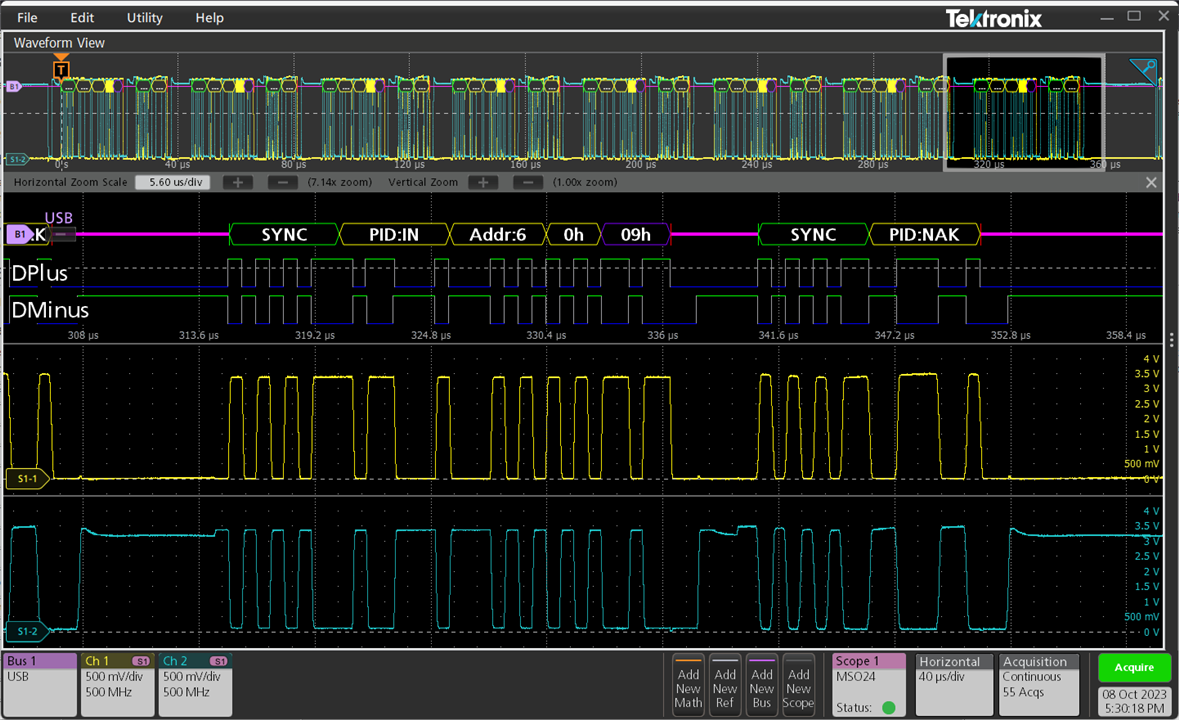
It seems the results are valid and it is indeed possible to have USB decoding from the transferred waveform data, even though this is a capability that the MSO24 cannot do on its own.

It was possible to set a long record length on the oscilloscope and trade-off the sample rate a little bit to get a capture that covers a bit more of the initial hot-plug initialisation. It is notable that it is best to have the acquisition all set up and completed on the scope first, then pull the data and see the decoded result. The zoom feature is incredibly handy for this.
However, as the decoding isn’t occurring on the oscilloscope and there is no hardware trigger functionality – it is not possible to trigger on USB serial bus events, which is a key downside of doing analysis and decoding through TekScope on lower-end hardware.
Power Analysis
Power analysis is something I decided I would like to do, especially as power analysers are now mostly discontinued, leaving oscilloscopes to fill the void. For this test, I’ll be analysing the mains waveform from my house through a Micsig High Voltage Differential Probe. The MSO24 doesn’t natively have the ability to perform power analysis on-board.

But when connected via TekScope Ultimate, it is possible to engage the Power Analysis feature to calculate the necessary results.
File Analysis (Analog Component Video VGA)

It is possible to load the stored files from TekDrive – the VGA signal from earlier is now displayed at higher resolution on my laptop instead. I could also use the software to export the signal data as .csv for further analysis in MATLAB.

I was able to reconstruct the image from the waveform data without using the synchronisation pulse, resulting in the “slant” due to clock skew. But this does prove that the MSO24 was capturing the VGA signal faithfully (despite not terminating the signal correctly into 75Ω).
In the end, the TekScope offering is rather unique and extremely useful. It seems that they may have benefited from the fact that higher-end Series MSOs are natively running a Windows application anyway, so perhaps the same codebase that runs the oscilloscope can be run on user’s PCs with additional development to support oscilloscope remote control to provide feature and interface parity. This has the key benefit of users only having to learn the one user interface to work interactively with the oscilloscope or to work on captured/recorded data on the computer. It also extends the capability of some oscilloscopes that don’t natively have certain analysis capabilities to be able to perform them, however, at the cost of speed due to the remote interface overhead. That’s not to say that the “bottom end” oscilloscope can match the “top end” units as some things simply aren’t available as they require hardware (e.g. certain specialised hardware triggering, deeper memory, faster sample rates). It seems to be an interesting option for where multiple oscilloscopes need to be co-ordinated. However, entirely-remote operation of the MSO24 does not appear to be possible through TekScope, requiring a mixture of manual control to optimise acquisition settings with control of decoders/analysis options through TekScope.
KickStart
Keithley KickStart is a familiar package to those with Keithley instruments for a no-code entry into automated measurements and data collection, but since their acquisition by Tektronix, it seems KickStart has also gained support for a number of Tektronix oscilloscopes. The software supports certain models of Arbitrary Function Generators, SMUs, Oscilloscopes, Data Acquisition Units, DMMs and Power Supplies. The software can be trialled for 60 days, but otherwise requires purchasing a subscription or perpetual license for the app or the whole suite. It is worth noting that “perpetual” licenses only unlock software versions for the first year after purchase and subsequent upgrades require purchasing “maintenance” to the perpetual license.

Installation of KickStart was straightforward, by running the installer application and following the prompts.

The version available at the point of review was 2.11.0.

The main window of the application lists instruments and applications on the left hand pane, while the right-hand pane is reserved for the app. A toolbar across the top allows access to key functions, licensing and settings. As noted previously, the MSO24 doesn’t get auto-detected on a network, thus its IP address needs to be entered for KickStart to discover it.
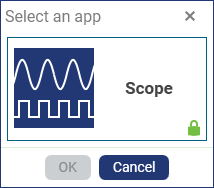
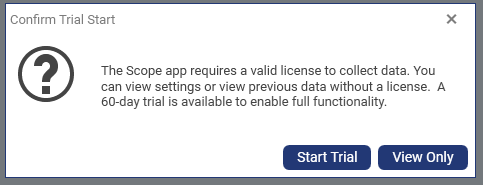
The Scope app is locked as no license is available. Attempting to start it will provide the facility to commence a 60-day trial.
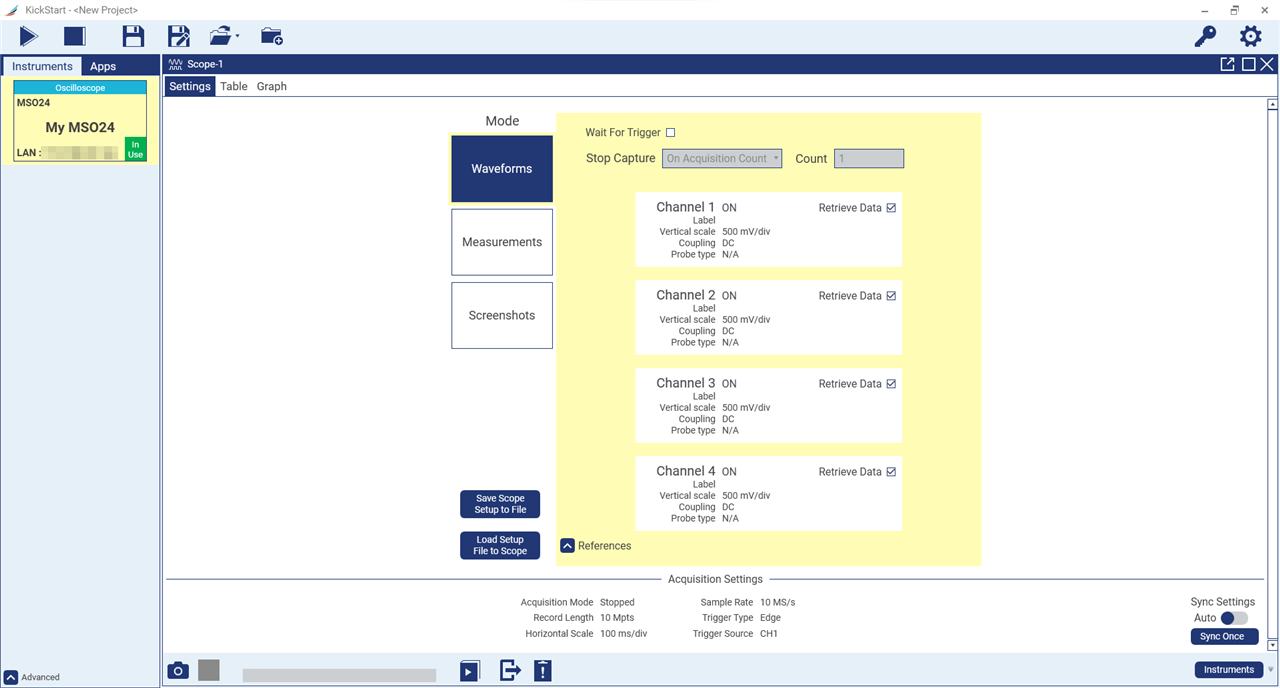
The functionality of the Scope app can be broken down into three main features – waveforms, measurements and screenshots. Waveforms acquires the raw waveform data from the oscilloscope, while measurements acquires the measurement readings and screenshots acquires image data. The oscilloscope has to be pre-configured (manually by hand, or otherwise by another form of remote access) before data is taken as KickStart doesn’t appear to be able to modify settings on the oscilloscope remotely.
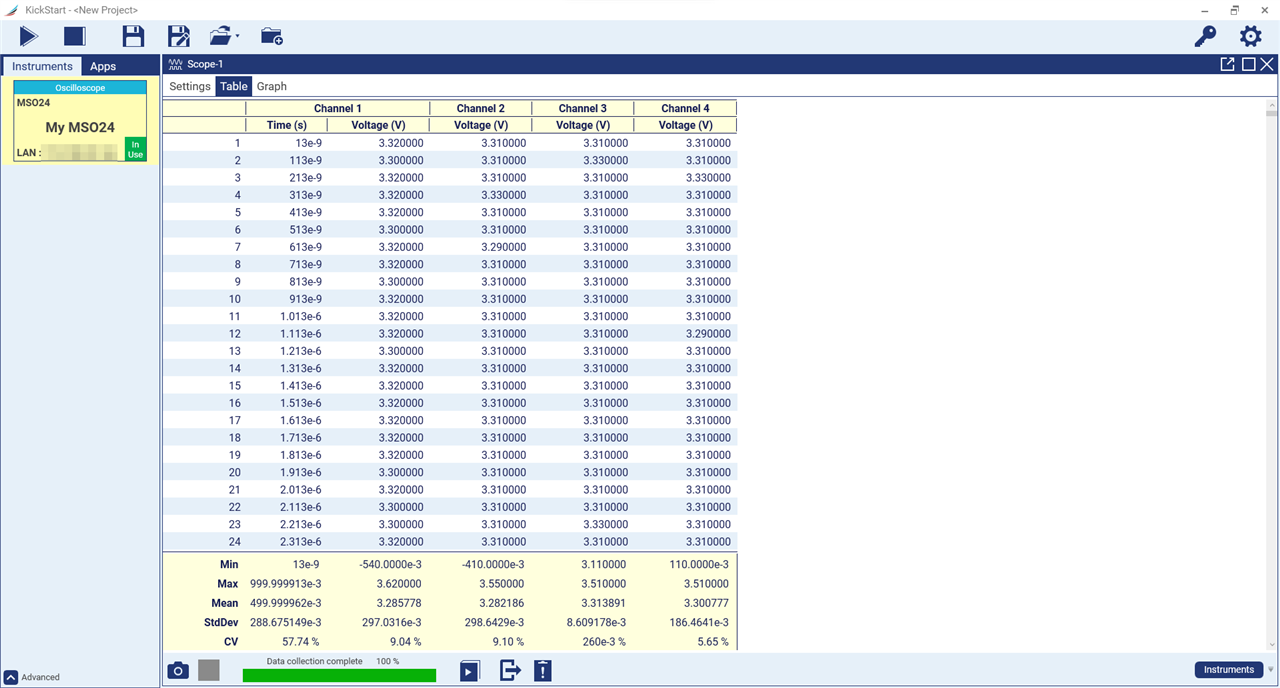
Retrieved data can be visualised as a table with statistical information.

Or as a graph with the flexibility to zoom in and out.
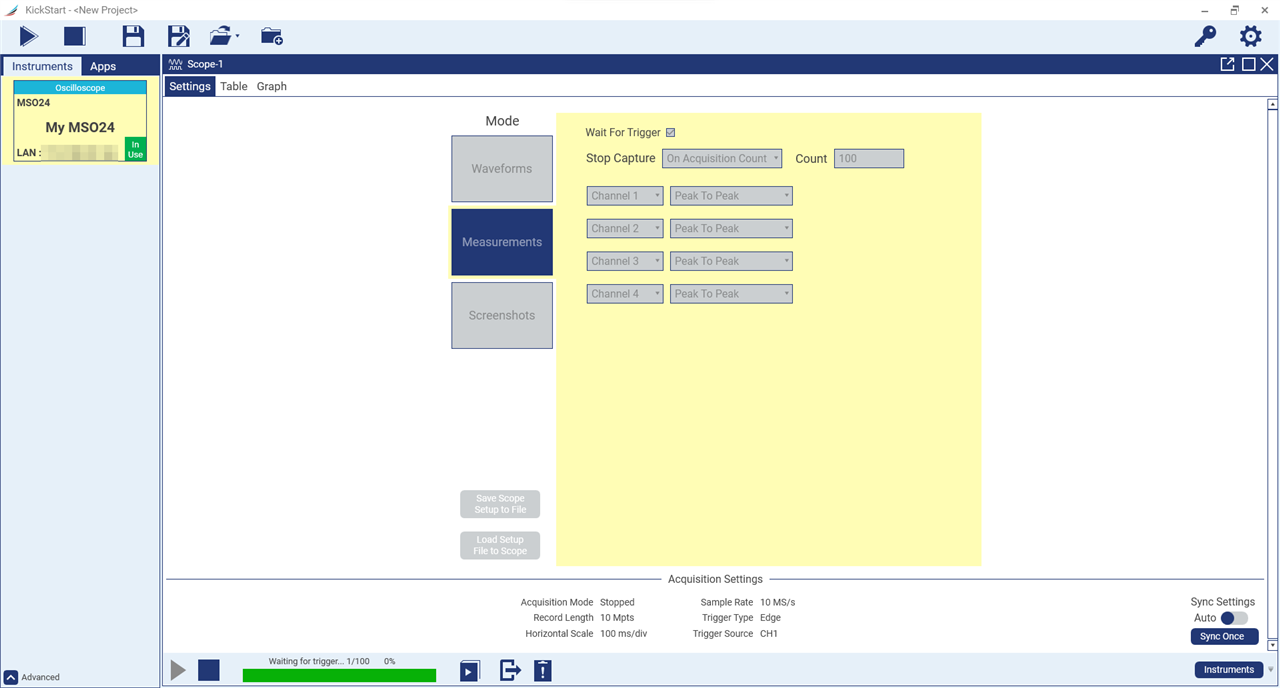
Retrieval of measurement data can be useful for watching longer-term trends in the measured values, where the individual waveform nuances are not of interest.

The screenshot feature allows for saving screenshot images. It reconfigures the oscilloscope’s capture filename, colour inversion setting and creates a temporary directory in internal storage – but does not undo these changes when closed, which is a bit annoying.
On its own with just the MSO24 and in isolation, KickStart does not seem as interesting of a software, however, its power grows when you have multiple instruments of different types, as they can be used together (provided some creativity in configuration is taken) to produce more sophisticated test sequences. It seems mainly to appeal to those who are unable or unwilling to develop their own automation programs.
ArbExpress
The only free software in this posting is ArbExpress. This is a program intended to help users generate waveform files for the arbitrary waveform generation feature and is named in the datasheet for the 2-series MSO.

The program can be installed by downloading it from Tektronix’s website and executing the file.
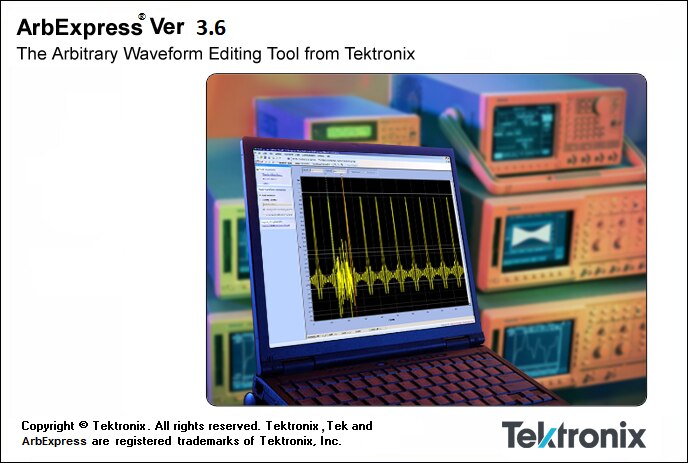
The current version appears to be V3.6 which is somewhat dated.

The user interface has an early-2000’s “Windows XP” paradigm to it.

Unfortunately, from what I can see, the available instrument selections do not include the MSO24. While the generated files may be compatible with the MSO24 if the correct option is chosen, there is also the potential downside of the length of the waveforms being limited by the shorter memory of most other instruments. As the MSO24 also supports importing .csv files, I did not investigate the use of ArbExpress further.
Conclusion
A key strength of the Tektronix offering is the strength of the software ecosystem that supports their hardware. This includes TekDrive, a secure, cloud-storage platform designed to work with their instruments. TekDrives can be mounted on oscilloscopes directly for data exchange and can also be accessed through the web browser for viewing and downloading of files. This platform also provides a space for collaborative sharing and annotation of recorded data. This system worked quite seamlessly for me when a decent Ethernet and internet connection is available, although I note that the online file-browser is lacking the feature to download multiple files at once and the Lines and Waves data analysis tools appear quite limited in features. It was also discovered that .csv files didn’t appear to be visualised either. A 100MB free account is available which is quite handy for smaller files like settings, screenshots and shorter waveforms, with paid upgrades to 50GB “starter”, 600GB “pro” and 2TB “ultimate” tiers available.
TekScope can be considered the flagship oscilloscope remote control and data analysis software. It looks and feels just like the “series” oscilloscope user interface, probably because it is built around similar code, but it runs on your computer instead. Depending on the license, you can analyse as if you were at the oscilloscope with a full suite of serial decoders, jitter/power measurements while supporting remote connection to multiple oscilloscopes. It even promises the possibility of performing analyses which are not natively supported by the oscilloscope natively as it operates on the data downloaded from or recorded from supported oscilloscopes. The basic offering of TekScope is free. Where measurements and decoding are necessary, the starter license is required at $519 perpetual or $207/year. Certain features are broken out into “Pro” licenses, with the professional license costing $1040 perpetual or $415/year offering the choice of one Pro license. The full Ultimate offering costs $1350 perpetual or $519/year. A free 30-day trial is available and was used for this review.
TekScope connects to one-or-more supported oscilloscopes to download data for analysis on a single-shot or continuous basis. If remote control is enabled, changes to the oscilloscope’s settings can be done from the user interface. The process of updating data takes about half-a-second to a second depending on the number of channels. As a result, analysis is not as frequent as it might be for options that run on the oscilloscope natively. It is possible to perform analyses and decoding that is not supported natively by the oscilloscope, however, as lower-end models do not possess the hardware, it will not be able to make use of specialised serial bus triggers for example and is not a replacement for buying a higher-end oscilloscope or on-oscilloscope options. It can also connect to TekDrive and offer a SCPI programmatic interface in the same way an actual hardware oscilloscope can.
I found TekScope to be a very compelling offering, as long as users are aware of the limitations. It is intuitive for users who are already familiar with the Tektronix “series” oscilloscope user interface. Being able to operate on a computer means getting access to larger screens and keyboard/mouse interactivity for better quality analysis, annotations and data export. It also means that the oscilloscope can focus on capturing waveform files for analysis later – analysis that truly matches what is had on the oscilloscope in both looks and function.
Keithley KickStart is a software more familiar to those working with Keithley instruments, but since the acquisition by Tektronix, they have also been including various Tektronix oscilloscopes into the suite. KickStart is a paid software, offering yearly subscriptions to individual apps or the whole suite, or a perpetual license option that includes upgrades for the first year, requiring maintenance licenses to refresh this upgrade window for an extra year. They also offer 60-day trials of its software modules, of which the Scope app supports the MSO24. The app allows for downloading waveform data, measurement data or screenshot data and relies on the oscilloscope being hand-configured for acquisition first. Collected data can be visualised as a table with statistical summary or as a rescalable graph. In all, this doesn’t seem as much of a compelling option in isolation, however its usefulness may increase where multiple apps and instruments are used together.
Finally, ArbExpress is a program designed to help build arbitrary waveform files. It seems not to have received much in the way of updates from the “Windows XP” era and doesn’t seem to have a proper setting for the MSO24. I have only considered its inclusion because it was named in the MSO24 datasheet, however, its use is not essential as the MSO24 will accept .csv files generated through other means.
---
This blog is a part of the Tektronix 2-series MSO RoadTest Review.

