I'm starting to get more involved with battery powered Edge AI devices and had the opportunity to acquire a tool that would allow me to characterize real-time power consumption - the Nordic Power Profiler Kit II (PPK2).
https://www.nordicsemi.com/Products/Development-hardware/Power-Profiler-Kit-2
The Profiler has been optimized to measure current on the Nordic nRF series development boards, but it can be used with any boards within its power range (5v @ 1A). It would have been nice if it had 2A measurement capability, but most of my battery operated devices should fall within its 1A measurement range.
It has two operating modes:
- Ampere Meter mode - the Profiler current path is inserted between the device power supply and the device power input (the nRF DKs have jumper connections that allow you to do this easily)
- Source Meter mode - the Profiler provides the source voltage and current for the device (the power comes from the Profiler USB connectors, so there are two connectors used if the full 1A is required)
The current measurement is unipolar, i.e. it will not measure negative current - so you need to watch the orientation of the power connections.
It has a Logic Port that provide 8 digital input pins so that you can put markers in your code to identify the part of your program where the measurement is made.
I'll probably use the Profiler primarily in Source Meter mode using the Battery Input of the device under test (DUT).
Here's what you get in the kit:
There is a 4 pin cable to connect to the DUT power and a 10 pin cable to connect to connect to the DUT digital IO.
Key features
• Variable power supply voltage ranging from 0.8 V to 5.0 V (software configurable)
• Maximum 1 A current measurement
• Accurate measurement down to approximately 200 nA
• Resolution down to 0.2 μA
• 100 kS/s sampling speed
• Automatic switching between five current measurement ranges ensuring optimal resolution
• Measurement accuracy better than ±20 % (average currents measurement)
• 8 pin digital port for digital tracing
• USB communication, enabling simple porting to other applications
• Desktop application for measurement analysis
• Real-time current measurement display
Power Profiler App
The Profiler is operated using the Power Profiler app which is included as part of nRF Connect for Desktop: https://www.nordicsemi.com/Products/Development-tools/nrf-connect-for-desktop
As a quick test, I am going to measure the current delivered to a 100 ohm, 1/4W resistor in Source Meter mode with a Voltage of 3.7V (nominal LiPo voltage).
The Profiler has an RGB LED to indicate its operating mode:
- Green - waiting to connect to app
- Red - Source Meter
- Blue - Ampere Meter
Here is a screencap of the Power Profiler app:
I was a bit surprised by the amount of noise on a resistor, but realized that I normally don't plot current at this resolution without averaging (the noise is 100uA on the 50mA range).
Here are the accuracy and resolution specs for the 5 measurement ranges:
Since the meter autoranges, you also need to ignore glitches if the range switches.
And here is a video of the measurement for a couple of minutes @ 10 samples/sec:
I'll need to play with the PPK2 a bit more and then I want to try some power consumption measurements on the MAX78000FTHR that I've been testing.

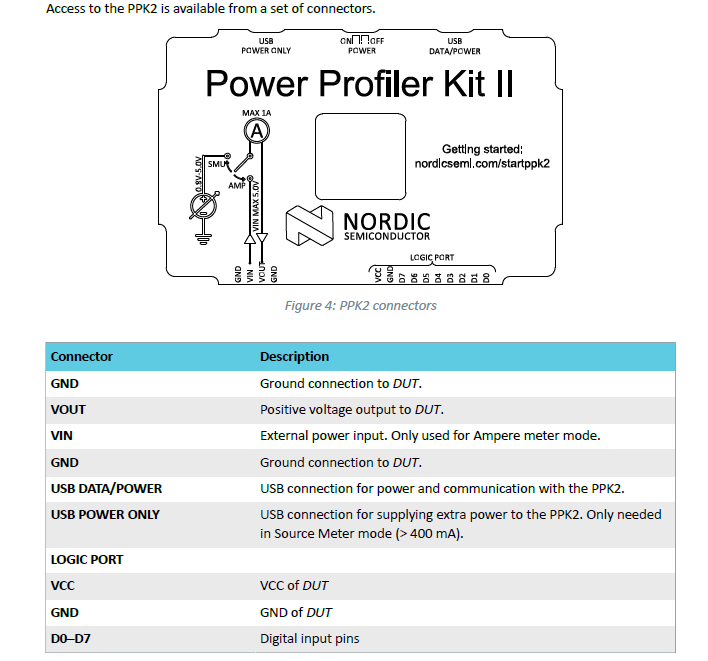
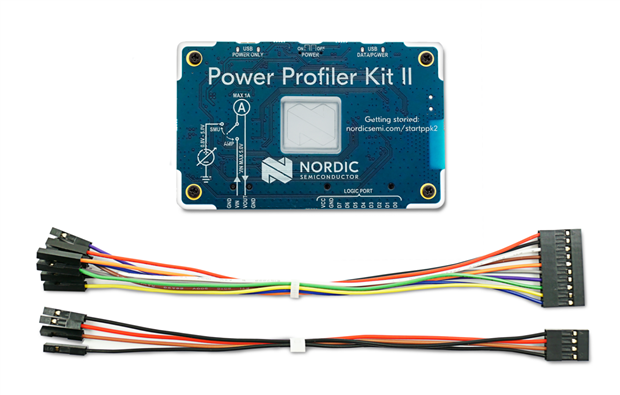
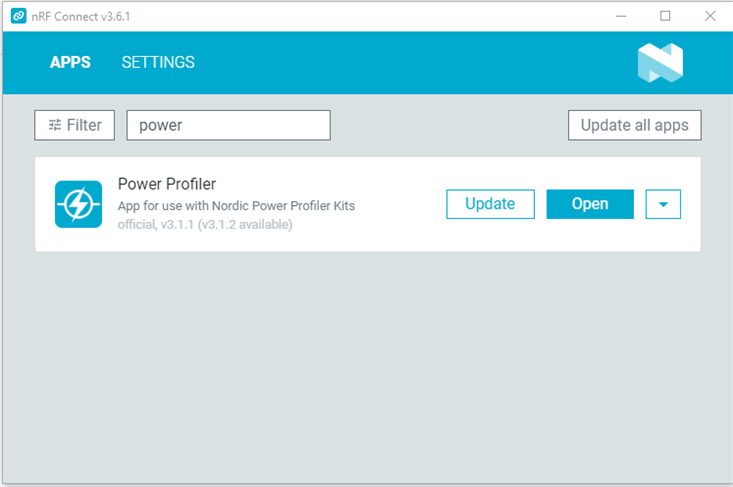
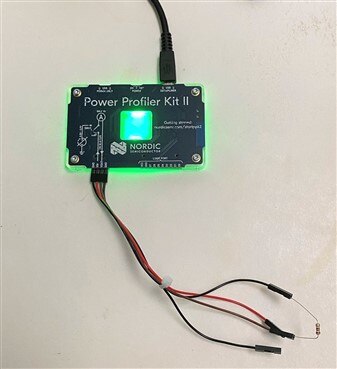
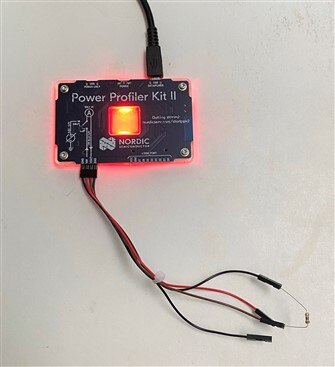
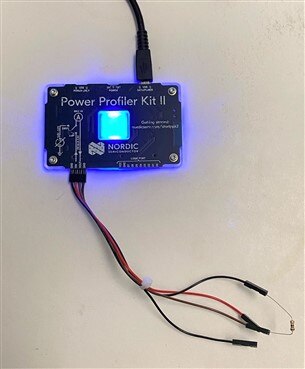
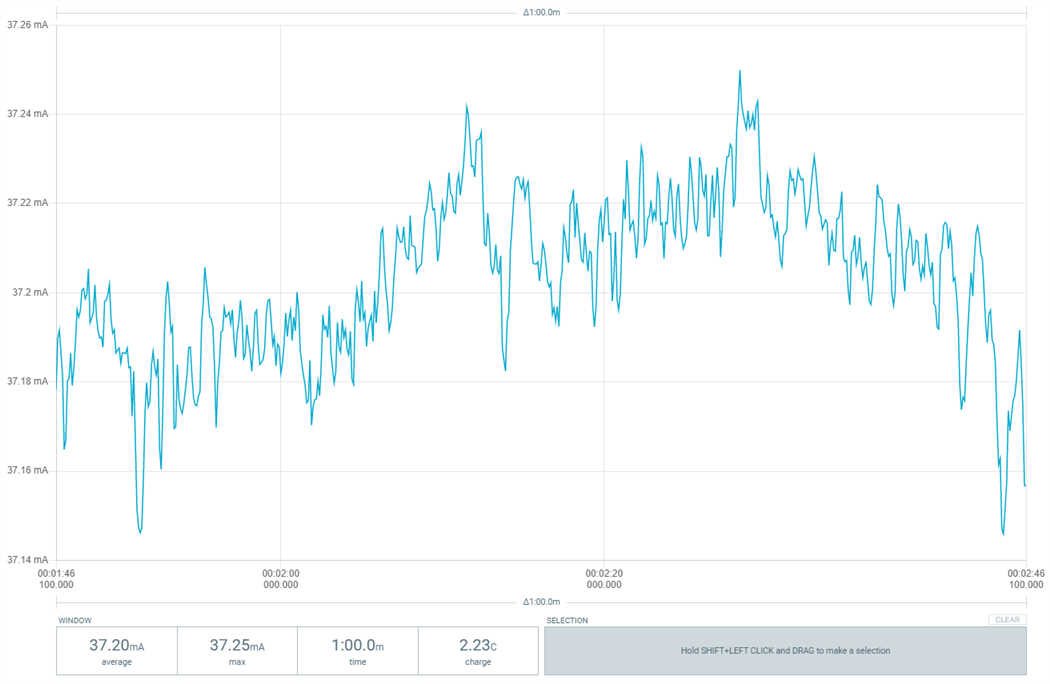
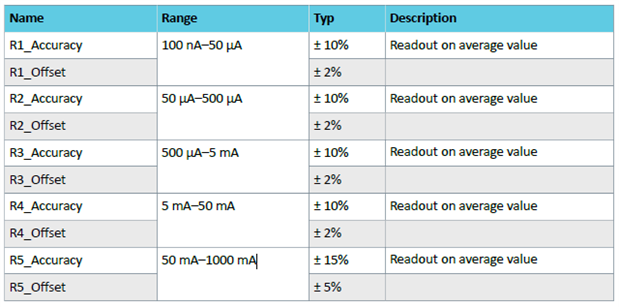
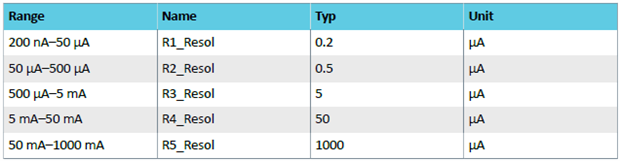
Top Comments
-

fmilburn
-
Cancel
-
Vote Up
+1
Vote Down
-
-
Sign in to reply
-
More
-
Cancel
-

ralphjy
in reply to fmilburn
-
Cancel
-
Vote Up
+1
Vote Down
-
-
Sign in to reply
-
More
-
Cancel
Comment-

ralphjy
in reply to fmilburn
-
Cancel
-
Vote Up
+1
Vote Down
-
-
Sign in to reply
-
More
-
Cancel
Children