Creating this as a follow on to an old discussion /members-area/support/f/forum/54637/gifs-are-gone .
I'll copy paste my last response into here to allow you to respond.
We've been talking at length with our vendor about what happened here. As I say, there are two images on this post, both broken, which have entirely separate causes. I'll include a picture so it's clear what I'm talking about. The picture comes from the web archive.
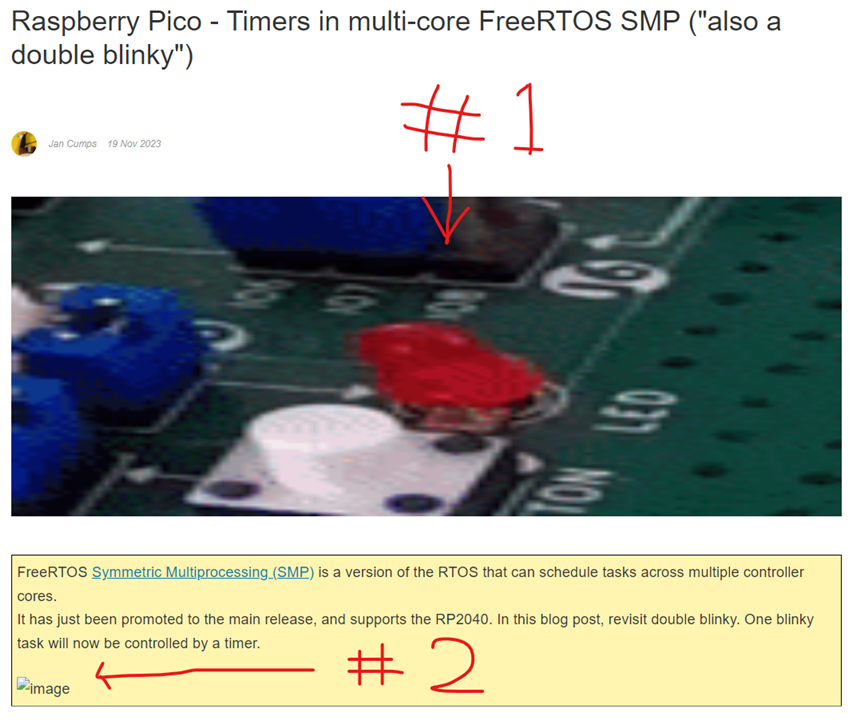
The first one is the post image as specified in the options tab when you post it. It's an unusual set of circumstances that cause it to disappear, but it's reproducable and we have reproduced it and they are going to get that fixed. It is a bug on their part that affects the latest version of the software. I like it when we complain about something and it results in a change, that feels like we're getting somewhere.
But I wanted to run past the scenario they've highlighted with the second one and make sure it fits with what your memory of this might be. Appreciate this was a long time ago, so I appreciate you may well not remember.
What they say happened is that the post was uploaded, and embedded into the post as normal. When embedded, it embeds the image with a ~ at the start of the file path, so it'll be ~/cfs-file/__key/communityserver-components-multipleuploadfilemanager/something-something-something instead of /cfs-file/__key/communityserver-components-multipleuploadfilemanager/something-something-something
The ~ acts as a "the system needs to do something with this".
What they are saying is that the user (i.e. you) removed the ~ from that file path using the html editor before it got posted. Is that something you might have done? It might not be something you did manually, but if (for example) you are copying the html out and working on it in a separate editor, that might remove the ~ from the path - although if that were the case, I would expect this to happen quite regularly.
I ask if this is something you've done because I'm not convinced - I'm very wary when a software company blames the user on why their software doesn't work.
They are raising a bug - the multipleuploadfilemanager in the path also acts as a "the system needs to do something with this" and they are going to fix that so it will work.
And just to explain why this then goes on to cause a problem - multipleuploadfilemanager acts as a temporary file store while users upload files to include in content. It's considered unsafe by the system as it hasn't been checked. Once you post, a process comes along and checks those files to make sure there isn't an issue (for example, virused or banned file types) and if all is good, it moves it into a trusted area. In the case of that image, that process never happened, allegedly due to a missing ~ in the path.
However, because we aggressively cache images, should this happen, it'll appear to you like there is no problem at all because the image will be in the cache from where you posted it. The fact that it doesn't appear on our servers makes no difference, the image request never reaches our server because it comes from cache. This makes it a very tricky one to catch when it happens. You'll be able to see others it has affected, but you probably won't be able to see your own posts fail unless you check on a different device on a different ISP.
I hope this helps with some answers, and I'm happy you told me all about this because we've managed to raise two changes out of one complaint! Every time this happens it makes the software a little bit better!
