Q: How do I change my element14 username?
A. You can change how your username is viewed, but it is best that your username isn't changed because of how the platform associates you with the content you create.
From the top right of the web page, click on the profile picture circle, and then click on 'Profile'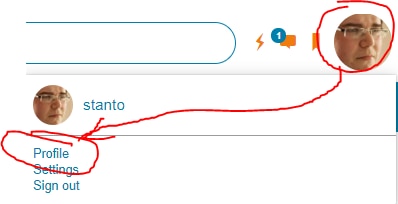
Click 'Edit profile'
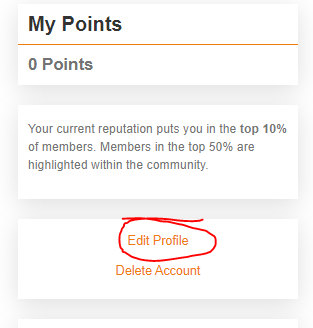
Next to your profile picture in the top left, you can now edit how your account is shown to other users, then click 'save profile'
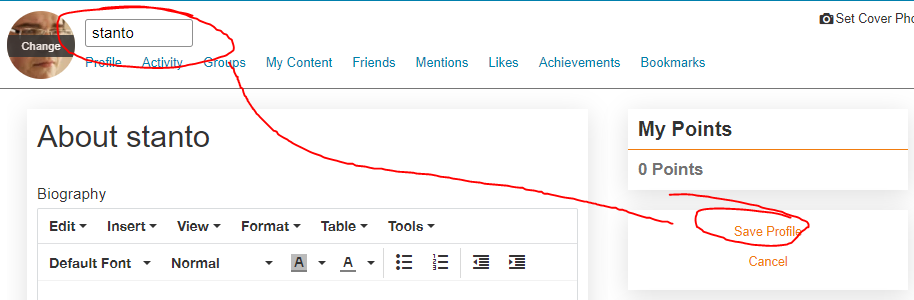
If you are still having trouble or have another question you can visit our FAQ List, or leave us a message in the Feedback and Support.
