Creating a blog has to be in a 'group'. You can tell that you're in a 'group' because the look and feel of the page will be different, and you'll have a secondary horizontal menu.
Clicking on the +New button on the right hand side is one way to create a blog post in a group:
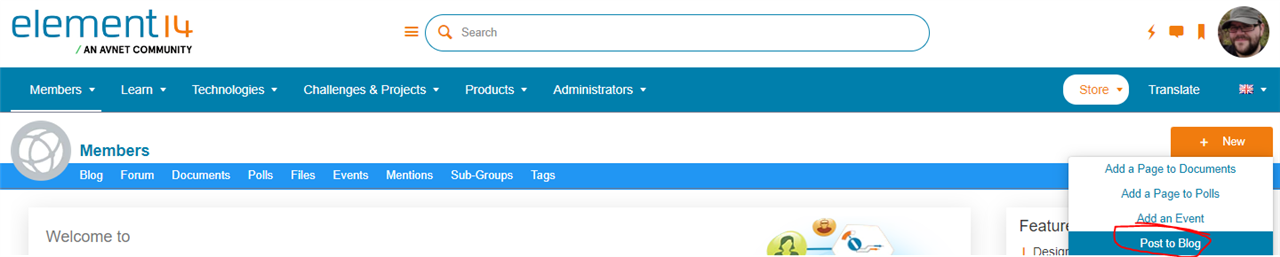
The second is to go to the blog 'application' on the menu:
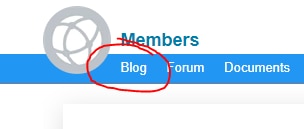
Once you're in the Blog app you can click on '+New'
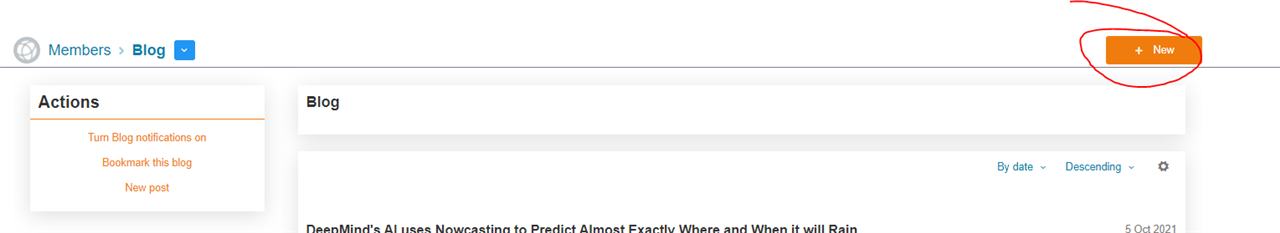
Then start creating your blog:
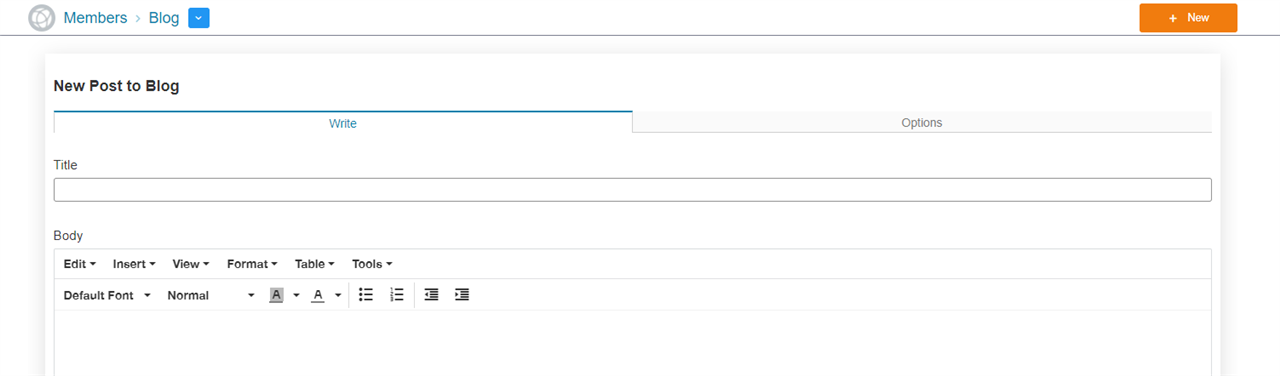
If you choose to save your blog as a 'draft' then you have to use the 'pencil' icon to the top left and go to 'Manage Blogs':
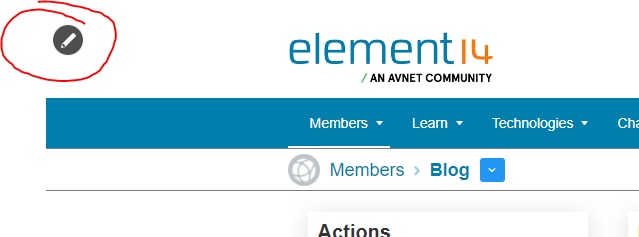
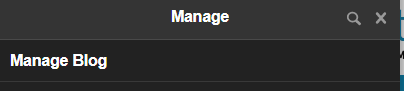
You'll see something similar to this:
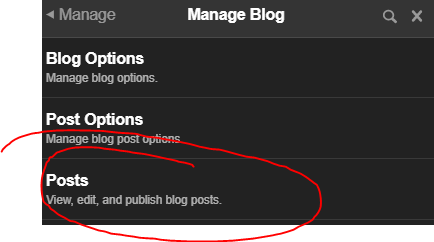
You can then search through all blog posts, or unpublished for your draft and edit it:
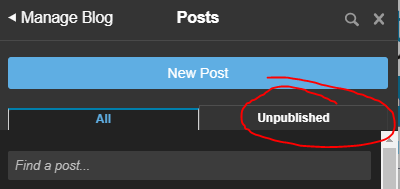
We're currently aware that this is somewhat convoluted and will be working with Verint to improve this experience.
Where are my Personal Blogs?
If you're a Top Member you'll have your own 'Personal Blog' area situated here: /members-area/personalblogs/ - if you used to have a personal blog in Jive, you'll find your blog posts here: /members-area/personalblogs/b/blog
