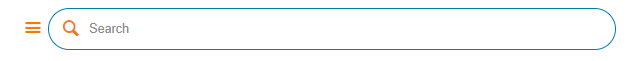
The search box at the top of the site has the capability to search the entire site.
It can also be 'contextual' meaning it can search only the group you're currently in.
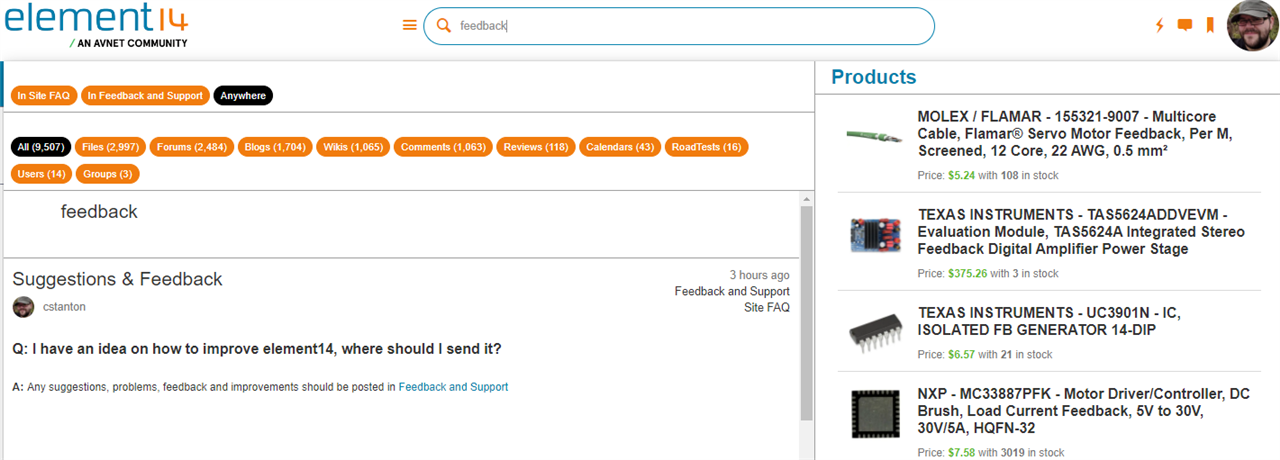
When you search for something and you wait, you'll get a pop-up.
The orange ovals that you see are filters, black means that it's selected. You can search within an 'application' or a 'group', and you can also search the different content types. The right hand side shows products that may be relevant to your search.
If you hit enter, you'll be taken to the advanced search
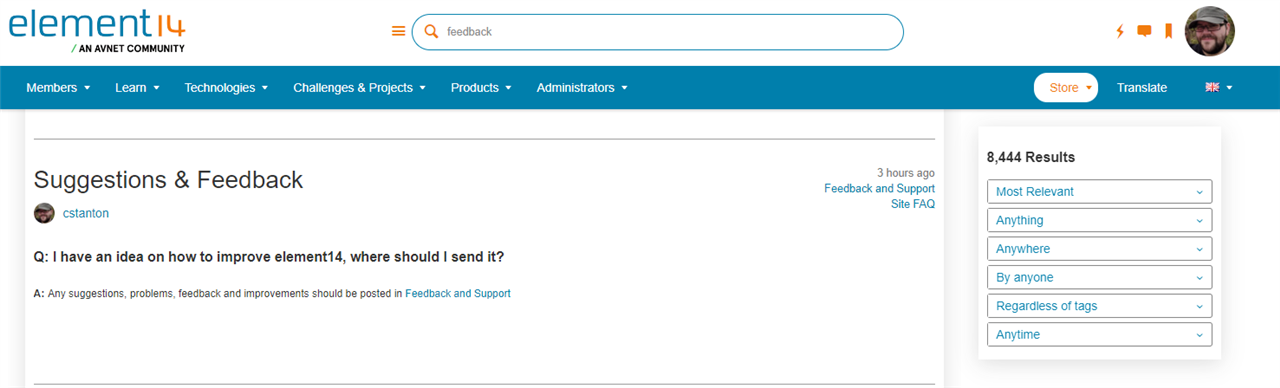
On the right hand side you get more advanced filters.
