You may be able to re-embed your video and prompt the site to update the status of the content.
- Edit your content and scroll down to the video embed.
- Click on the video embed, and then click on the 'edit' popup

If your video was uploaded into the Community site, it will have been uploaded into our third party host, Brightcove, and you'll see a Brightcove link - if it was youtube, you should see a youtube link:
- Copy the link from the URL field

Then go to the 'insert' menu and select 'image/video/file' :
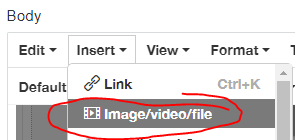
- Paste the URL you had, or if you want, re-upload the video, then either wait for the video to upload or for the window to gather some information, set your fields, and then click on 'ok'
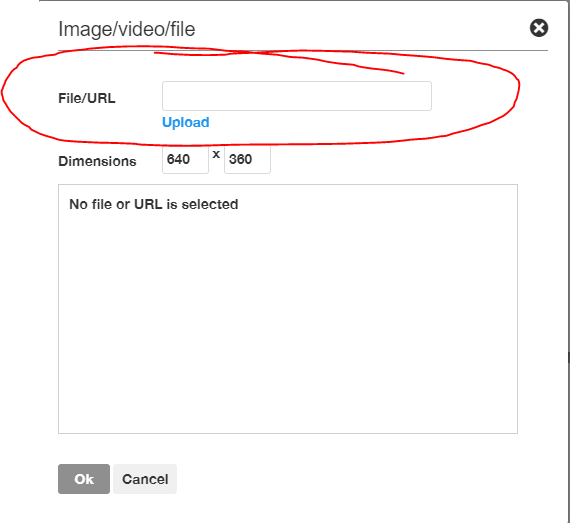
Your video should now be in the queue to be reprocessed.
