Q: How do I export my data from the element14 community?
A: Visit your 'settings' page from the menu on your avatar profile in the top right.
For convenience, here's a link: /user/settings
Then scroll down to 'Export' and click 'Request Export'
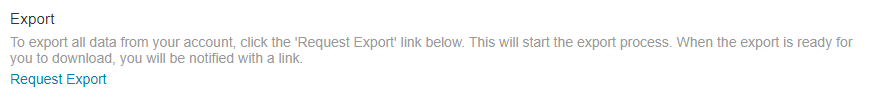
Then you'll get a pop-up saying you'll be notified of the availability of the download.
If you are still having trouble or have another question you can visit our FAQ List, or leave us a message in the Feedback and Support.
