In this article, we'll explore how to interface a soil moisture sensor with an Arduino Nano, enabling you to create a simple yet effective soil moisture monitoring system.
What is a Soil Moisture Sensor?
A soil moisture sensor is an electronic device that measures the volumetric water content in the soil. It typically consists of two components: the sensor probes and the sensor circuit. The probes are inserted into the soil, and they measure the resistance or capacitance of the soil to determine its moisture content. This data can then be used to trigger actions like turning on a water pump, sending alerts, or simply logging the data for analysis.
There are two main types of soil moisture sensors commonly used with Arduino:
- Resistive Soil Moisture Sensors: These measure the resistance of the soil, which varies with moisture content. The wetter the soil, the lower the resistance.
- Capacitive Soil Moisture Sensors: These measure the dielectric permittivity of the soil, which changes with moisture content. Capacitive sensors are generally more durable and less prone to corrosion than resistive sensors.
Components Required
To create a soil moisture monitoring system using an Arduino, you will need the following components:
- Arduino Board: An Arduino Uno or Nano works well for this project.
- Soil Moisture Sensor: A resistive or capacitive sensor.
- Jumper Wires: To connect the components.
- Breadboard: For making the connections.
- 10K Ohm Resistor: To form a voltage divider if necessary.
- LCD Display: To display the moisture level.
Understanding the Soil Moisture Sensor
Before interfacing the sensor with the Arduino, it's essential to understand how the sensor works.
- Resistive Soil Moisture Sensor: This sensor has two conductive probes that are inserted into the soil. When the soil is dry, the resistance between the probes is high, and when the soil is wet, the resistance decreases. The sensor outputs an analog voltage corresponding to the moisture level in the soil.
- Capacitive Soil Moisture Sensor: This sensor works on the principle of capacitance, where the sensor's dielectric constant changes based on the soil moisture. Unlike the resistive sensor, this type doesn't involve direct electrical contact with the soil, making it more resistant to corrosion.
Circuit Diagram
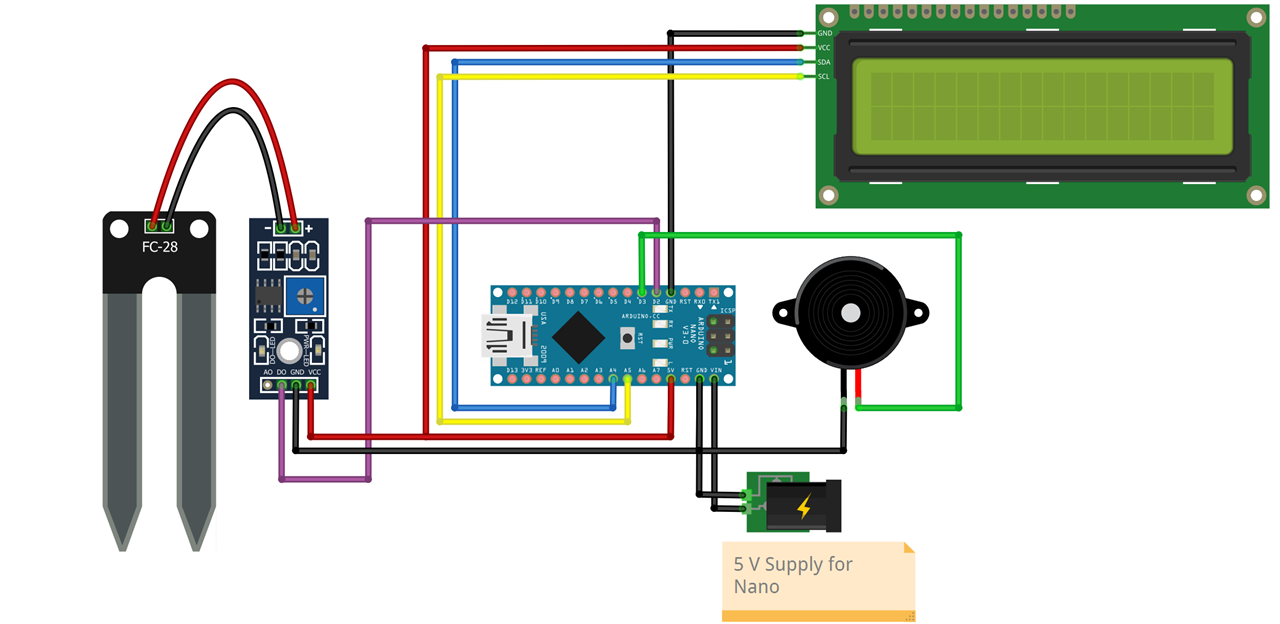
This wiring diagram illustrates a system where an Arduino Nano is connected to a soil moisture sensor (FC-28), an I2C LCD display, a buzzer, and a relay module, all powered by a 5V supply. The soil moisture sensor detects the moisture level in the soil and sends a digital signal to the Arduino. Depending on the moisture level, the Arduino can activate the relay, which could control a device like a water pump, and trigger the buzzer to alert when the soil is dry. The I2C LCD display is used to show the moisture readings or other relevant information. This setup is designed for an automated irrigation system, where the Arduino monitors soil conditions and automatically controls watering to maintain optimal soil moisture level.
Here is the Schematic Diagram:
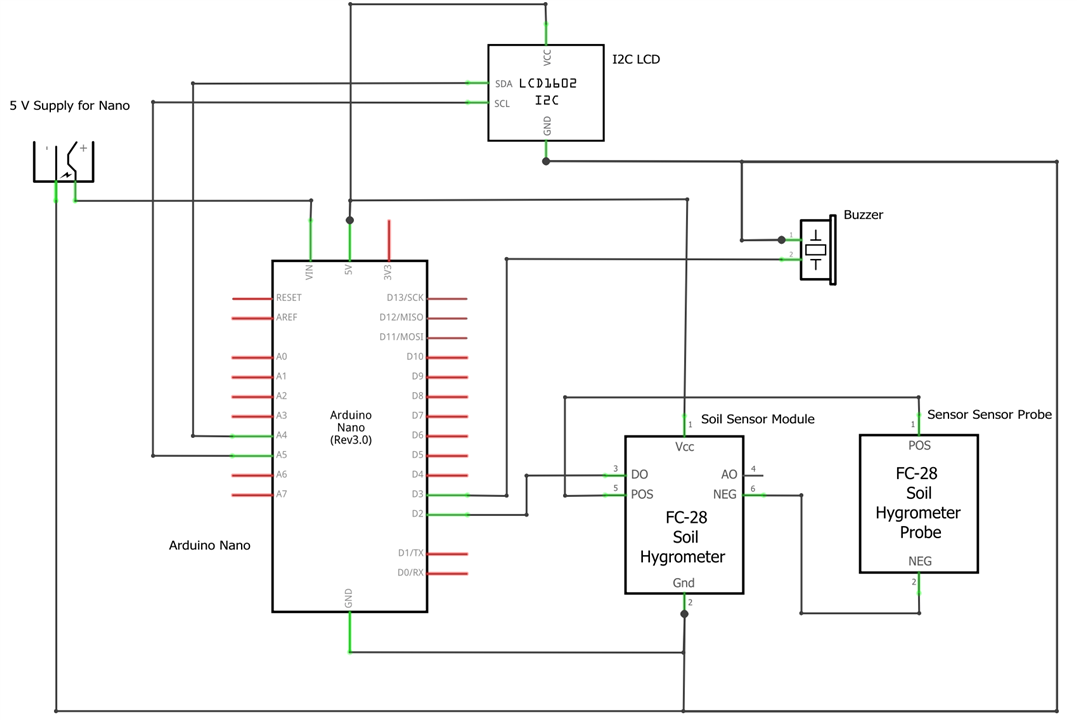
Arduino Code
#include <LiquidCrystal_I2C.h> // Library to Run I2C LCD
// Set the LCD address to 0x27 for a 16 chars and 2 line display
LiquidCrystal_I2C lcd(0x27, 16, 2);
#define BUZZER_PIN 3 // The buzzer will start when the soil is Dry and it stops when its moisture is OK
// Define the digital pin for the soil moisture sensor
const int soilMoisturePin = 2;
// Variable to store Output
int sensorOutput = 0;
// index for loop
int i;
void setup() {
// initialize the lcd
lcd.init();
// Turn on the Backlight
lcd.backlight();
// Clear the display buffer
lcd.clear();
// Initialize the digital pin as an input
pinMode(soilMoisturePin, INPUT);
// Innitialize buzzer pin as output
pinMode(BUZZER_PIN, OUTPUT);
// Print a message to the LCD
lcd.setCursor(0, 0);
lcd.print("Soil Moisture:");
}
void loop() {
// Read the value from the soil moisture sensor
sensorOutput = digitalRead(soilMoisturePin);
// Display the moisture status on the LCD
lcd.setCursor(0, 1);
if (sensorOutput == HIGH) {
lcd.print("Dry");
for(i=0;i<3;i++)
{
digitalWrite(BUZZER_PIN,HIGH);
delay(200);
digitalWrite(BUZZER_PIN,LOW);
delay(200);
}
} else {
lcd.print("Wet");
}
// Wait for 1 seconds before the next loop iteration
delay(1000);
}
Related Article: Interfacing Soil Moisture Sensor with Arduino
