I've been working my way through the Cheat Sheet and encountered an issue running WebBLE. I thought I would point it out in case others encounter it.
I was using the tutorial Sensors Readings on a Local Webserver and followed the instructions to build the Bhy-Controller Tool manually. I did not have Go Lang installed on my Win10 PC, so I installed that and downloaded the nicla-sense-me-fw repo from github. The build was uneventful, but I ran into an issue running the tool.
The nicla sense needs to be running the App.ino example and the Web App is started in a cmd window with the command bhy webserver in the build directory.
The Web App opens with a window to select either the Sensor or Firmware Update page.

The Sensor page enables connection to the nicla sense and the configuration and viewing of the sensors.
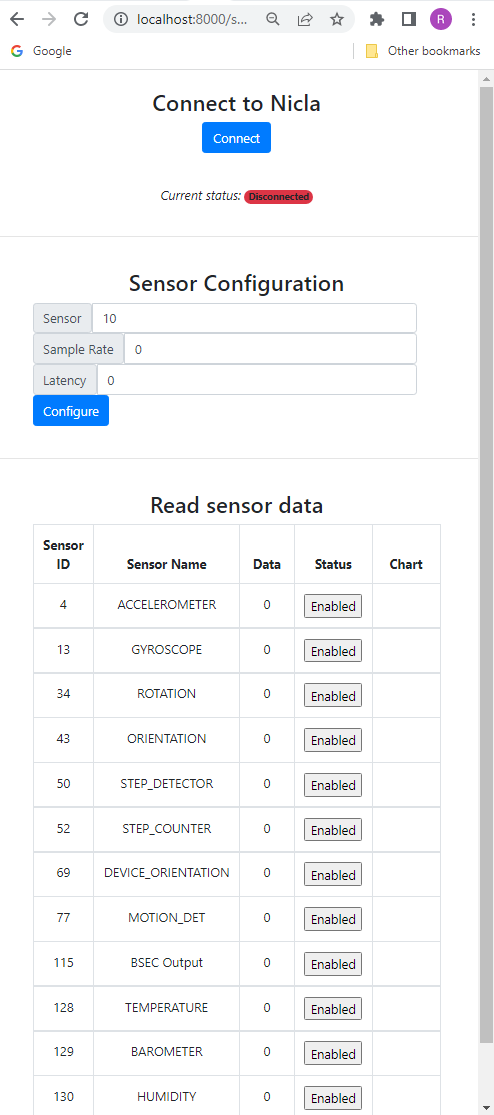
Clicking the Connect button brings up a pairing panel to select the device to pair - in my case there is only one.

This is where I ran into the problem. The Current status did not show that I was connected.
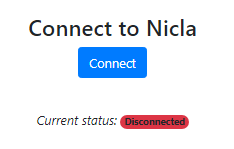
I chased this problem for a while, pairing again and resetting the nicla and the restarting the webserver - but I could not get it to display connected. I looked at the debug output on the Serial monitor and realized that I was actually connected. I then tried the Temperature sensor in the Web App and it was indeed working even though the status showed disconnected.
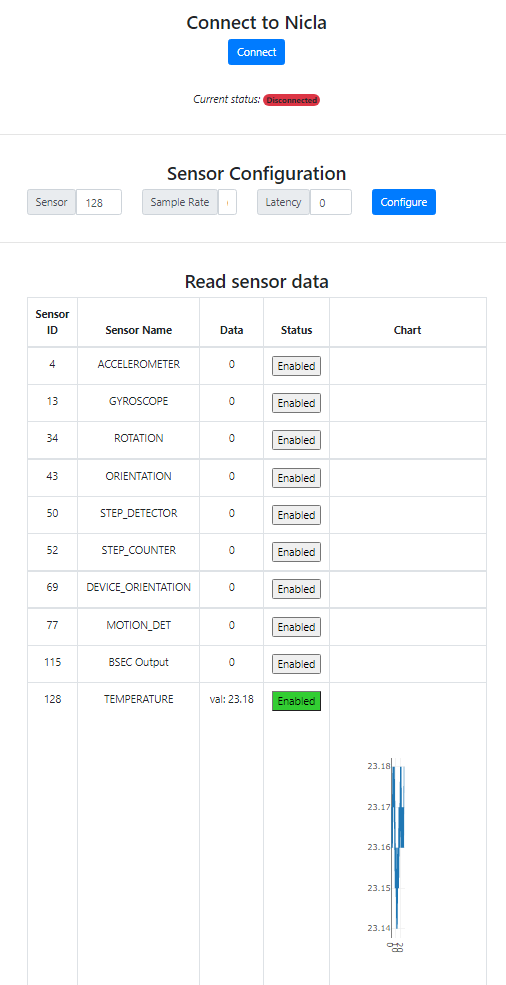
I then decided to download the pre-built Bhy-Controller executable from the repo bhy_1.0.3_Windows_64bit.zip.
And, of course, that worked.
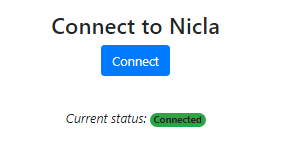
So, I think it is only the status indication that is broken. I don't really want to troubleshoot it, but I suspect the problem may be a version issue with Go Lang. The version I installed (latest) is go1.18 windows/amd64. From the release notes, the version used to build bhy_1.0.3 was version 1.16. I'm not going to try to downgrade Go Lang to test out my theory, but just wanted to let others know that there is a potential issue when building the controller manually.
