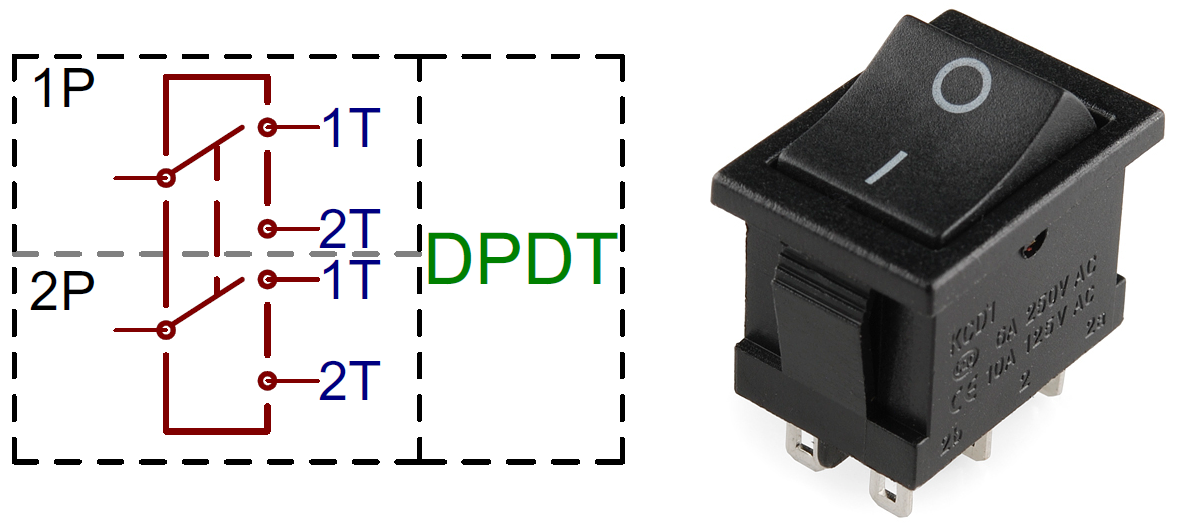Hey guys, Having a bit of trouble figuring out the best way to read the state of my brake lever on my Electric Bike. The bike is 48V, and the high side of the button embedded in the lever has the full 48V running through it. It needs to remain connected to the main controller of the bike so that it can activate the electric assisted braking. i would like to be able to read the state of this button with a 5V arduino, without disconnecting it from 48V (basically monitor it for changes at the same time as the original controller, neither it or the arduino being affected by the other (no load on the 48V as that would trigger the button state as far as the main controller (and my brake assist haha) ) ) . I have one idea, but i would like to hear what the community can come up with, as i feel my idea is highly inefficient.
edit: my original idea is to just cut the switch away from the main controller, read the state with arduino, and if high (or low can't remember which way the switch is at the moment), trigger a MOSFET on the LED and either another MOSFET or a relay across where the controller expects the switch
excuse my horrible explanations haha i'm really tired, it's been really busy around here
Edit: i actually just figured it out, i explained this horribly, sorry guys i'm tired and it's 5AM here. keep an eye on my other post, i'll explain in a few days with a video, as i just realized i'll have to go back to the start on this bike.
Other post: My new Electronics Blog