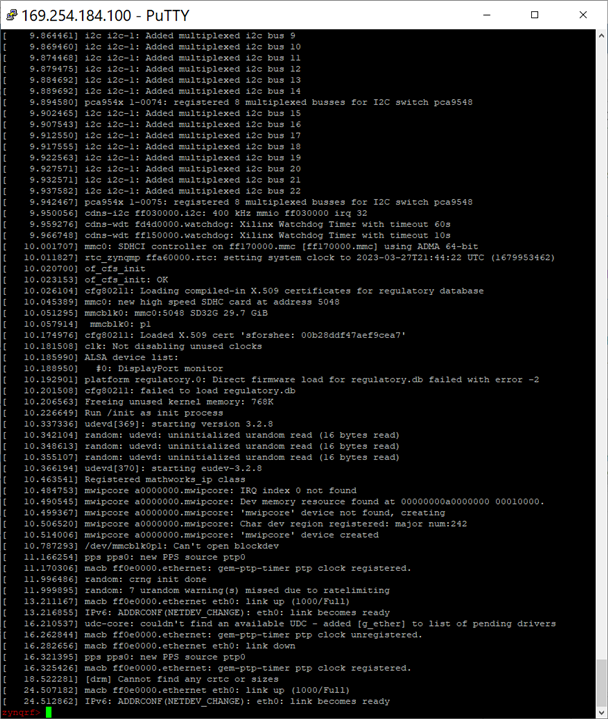Several months ago I was able to run Avnet RFSoC Explorer 2.2 on ZCU208 evaluation board. I tried to run the same application today and it failed to connect to target. Below is a history from my command window. I then tried to ping the board's IP address and the board was respoding to my ping. What is wrong with my setup?
Thanks.
---------
Prepending following Xilinx Vivado path(s) to the system path:
C:\Xilinx\Vivado\2020.2\bin
Target board [3] ZCU208
Opening Avnet RFSoC Explorer...
Failed to connect to target at 169.254.184.100
>> !ping 169.254.184.100
Pinging 169.254.184.100 with 32 bytes of data:
Reply from 169.254.184.100: bytes=32 time=1ms TTL=64
Reply from 169.254.184.100: bytes=32 time=1ms TTL=64
Reply from 169.254.184.100: bytes=32 time=1ms TTL=64
Reply from 169.254.184.100: bytes=32 time=1ms TTL=64
Ping statistics for 169.254.184.100:
Packets: Sent = 4, Received = 4, Lost = 0 (0% loss),
Approximate round trip times in milli-seconds:
Minimum = 1ms, Maximum = 1ms, Average = 1ms
>>