Another Linux vs Windows issue. We have a TCL script that works under Linux when we use "vitis -s <scriptname>", but it gives us problems at the following line under Windows. Any idea what's going wrong here?
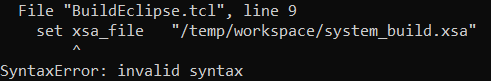
Another Linux vs Windows issue. We have a TCL script that works under Linux when we use "vitis -s <scriptname>", but it gives us problems at the following line under Windows. Any idea what's going wrong here?
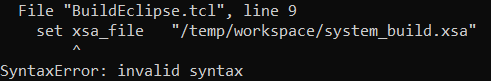
I'm assuming you're moving the file between the platforms in a way that converts the line endings.
It would be helpful to see a few lines above and below the offending line.
Maybe try turning on your editor's option to visualize "white space" characters. There might be something lurking there Windows doesn't like.
Are there any TCL commands above the snippet you supplied? Maybe the TCL interpreter isn't invoked and Windows is executing it as a different script, throwing the error. You could test with other TCL commands. It's been a decade since I last used TCL so I cannot remember a single TCL command any more : (
Found the problem. A co-worker let me astray when he said we should use "vitis -s". I had to dig deeper to learn that this is only for Python scripts. In othe words, it was a documentation error on his part. Sorry for the confusion, and thanks everyone.
I think you should make that a relative pathname like ./temp/workspace/system_build.xsa for better portability.
Sometimes putting the path in {} brackets helps. I think it tells Xilinx TCL to convert to the native path format of the local machine.