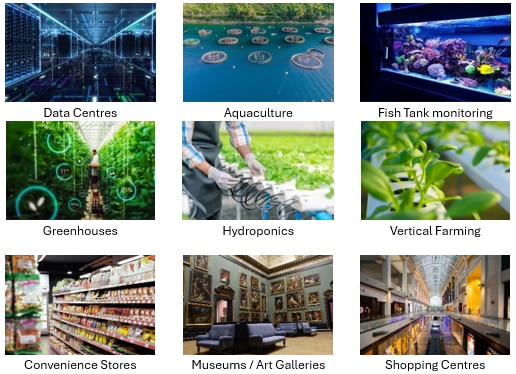Overview
Introducing our range of sensors and actuator devices supporting the popular Modbus protocol. With robust yet aesthetically pleasing enclosures and a range of mounting options, they are ideal for connecting to new and existing Modbus systems, such as Building management controllers, smart home controls, Industrial controllers, computers, and via wireless bridges (for example Modbus to LoRaWAN bridges).
With Modbus RTU, you can daisy-chain large numbers of devices over long distances using cost-effective cabling, providing both power and data. Mix and match the sensors, sensor adapters and actuators from our range on the same network, and on existing buses with other Modbus RTU devices.
With Modbus connectivity, our sensors and actuators offer:
- Compatibility – Mix and match our sensors and actuators in any order on the bus
- Long distance – up to 1200m depending on cabling
- Scalable – Connect up to 32 devices per bus and up to 247 with repeaters (maximum depends on Modbus host)
- Simple Installation – Daisy chain devices with cost-effective CAT5e cabling for power and data
Modbus Products
Our range includes Sensors, Sensor Adapters, and Actuators.



Key Features
- Wide range of applications with different sensing and control requirements
- Flexible mounting options including flush, swivel and DIN Rail (options depend on model)
- Convenient connectivity to the Modbus via screw terminal adapter
- Status LED for at-a-glance status information and identification of each device
- Rapid configuration via RS485 with no DIP switches or jumpers
- Simple step-by-step calibration via our Modbus Configuration Utility
- High reporting rate for frequent measurements
- Energy efficient with low power consumption
Modbus Hosts
Use our Modbus sensors and actuators with any Modbus host. Ideal for new and existing installations, connected to Building Management System controllers, smart home controls, Industrial controllers, computers, embedded systems and via wireless bridges (for example Modbus to LoRaWAN bridges) to name a few.
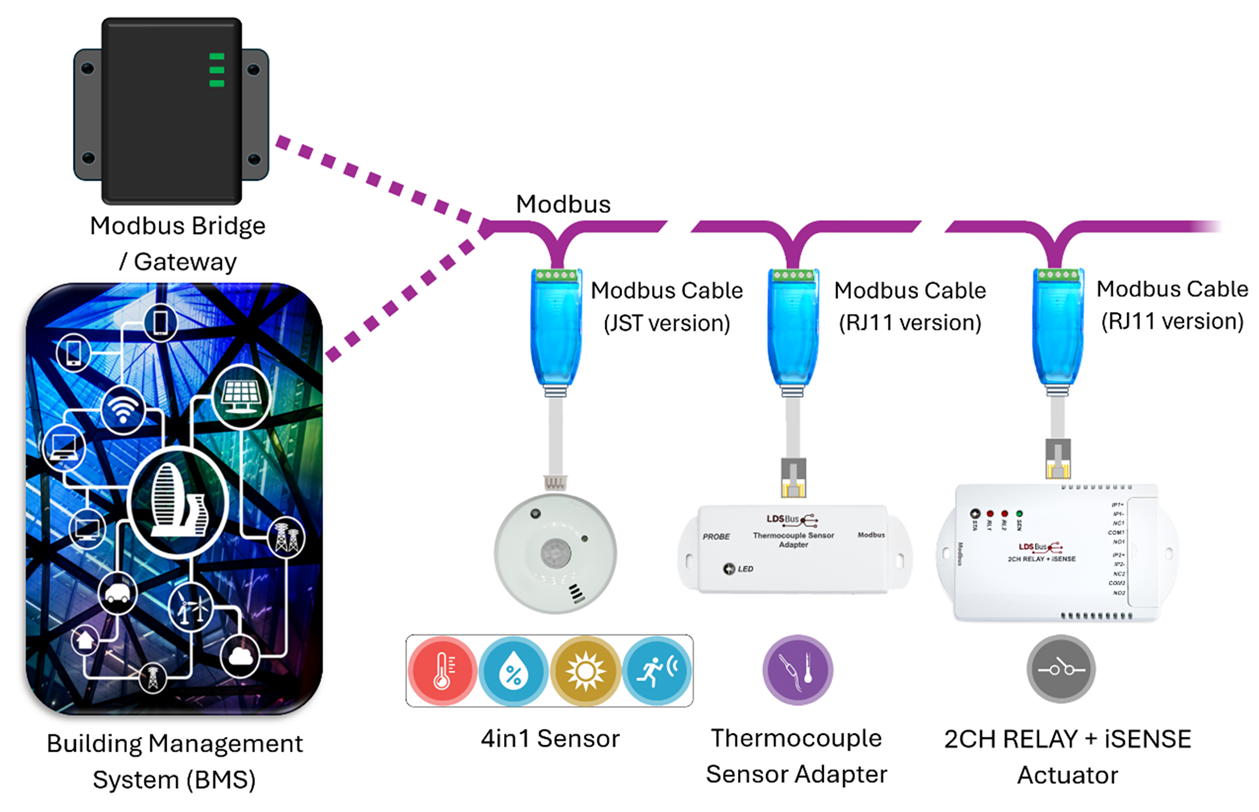
Use our Modbus sensors and actuators with a wide range of Modbus hosts in different applications
Get Connected!
Our Modbus devices connect via convenient terminal blocks providing Modbus RTU power and data connectivity. Each device is shipped with a corresponding 30cm RS485 Modbus adapter cable to convert the on-board JST or RJ11/12 connector to a 5-way terminal block. Simply connect the RS485 A, RS485B, GND and Power (9-24V DC) to the terminals and connect the JST or RJ11/12 end to the sensor, actuator or sensor adapter.
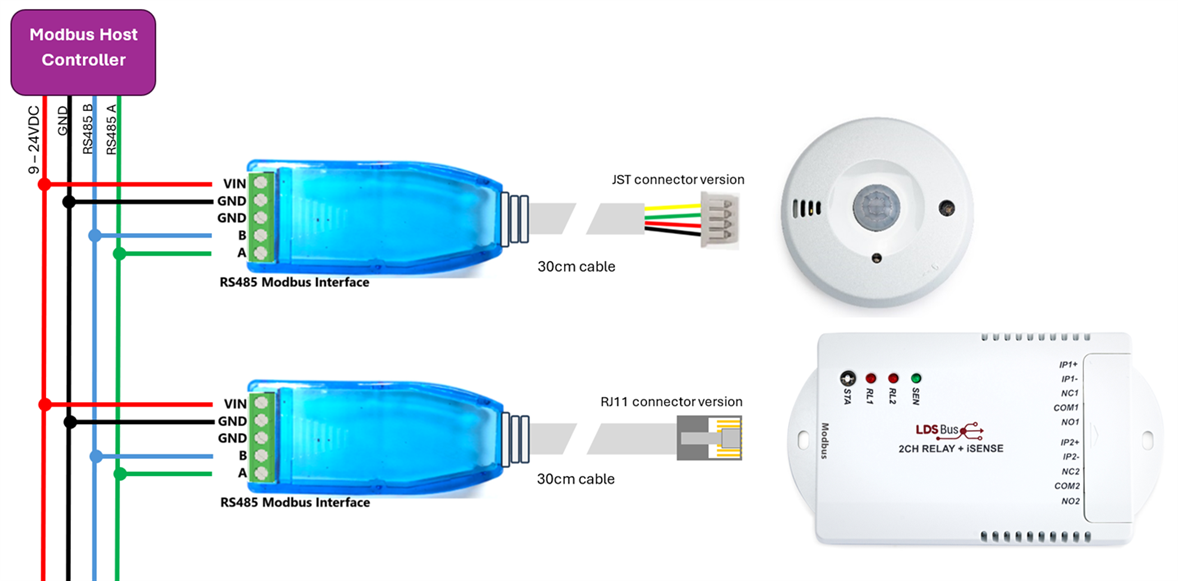
Connecting to Modbus is easy with the RS485 Modbus cable supplied with each product
The adapter included with each product is shown below:
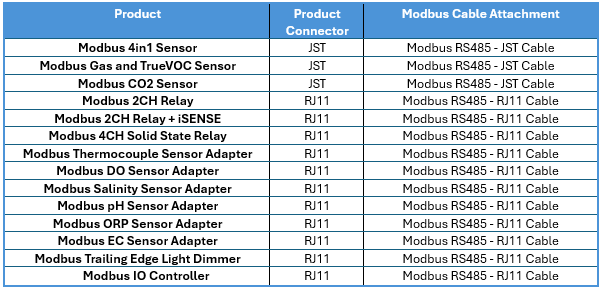
Modbus Devices and Cable Attachments
MA-0101-01A: Modbus RS485 – JST Cable (30cm)

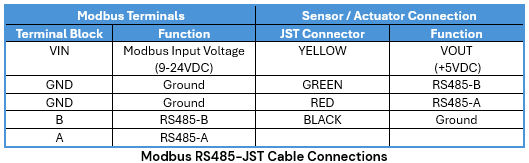
MA-0102-01A: Modbus RS485 – RJ11 Cable (30cm)
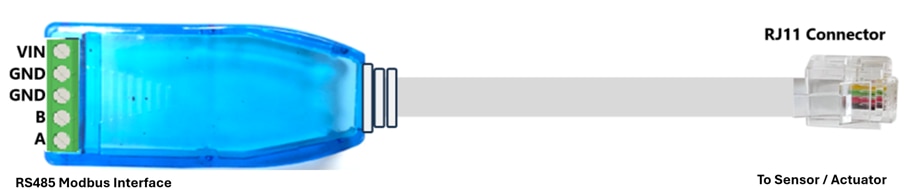
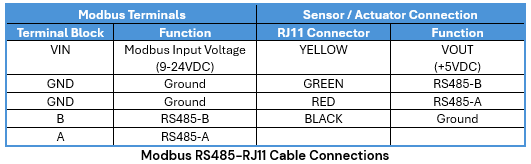
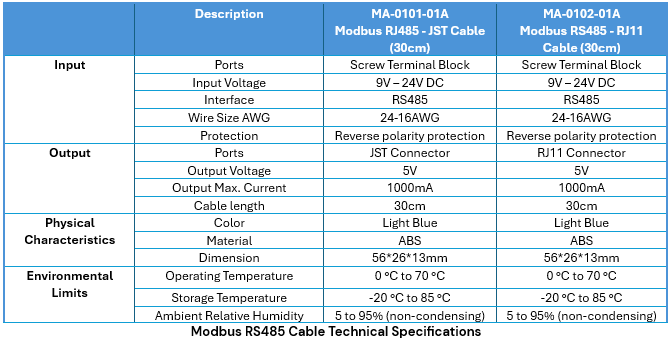
Simple Configuration
Our Modbus Configuration Utility provides fast and easy configuration of your Modbus devices. Simply connect your sensor or actuator using a USB-RS485 adapter for initial set-up and additional configuration.
- Setting parameters such as address, baud rate and parity
- Enabling and disabling termination
- Manually reading and writing device register, ideal for testing
- Firmware Updates
- Calibration (where required)
Refer to our Modbus Configuration Utility and User guide for details.
Note that address, baud rate, parity and termination can also be set using some 3rd party Modbus configuration tools
Flexible Mounting Options
Our sensors can be flush mounted on a flat surface or can be swivel-mounted using the optional swivel-mount bracket. Our Sensor Adapters and Actuators can be flush mounted using the integrated mounting ears, and can also be DIN rail mounted via the DIN Rail mounting kit (available separately).
The attractive yet discrete enclosures make the sensors ideal for use in offices, commercial/retail areas and residential applications where the sensors will be visible.
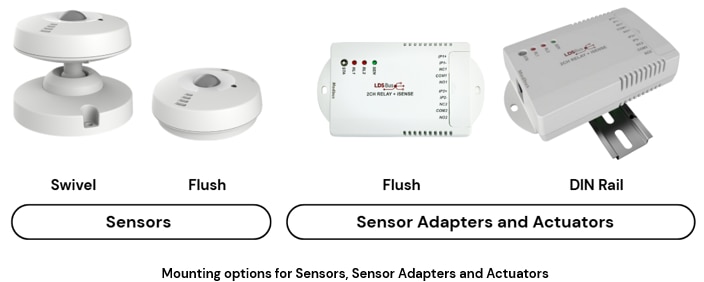
Applications
Our Modbus sensors, sensor adapters, and actuators are ideal for a wide range of applications including those shown below plus many more.
With a diverse range of sensors, you can monitor air quality and fluid properties via the same Modbus network using our sensors. You can also control a wide range of devices, including motors, pumps, fans, lighting or other devices which require a switching control via relays or even control via digital or analog signals from the Isolated IO controller (such as 0-10V dimmers).