Bridgetek is excited to announce the launch of our BT820B, the 5th Generation Embedded Video Engine (EVE), at the Embedded Exhibition in March 2025.
The launch includes our BT820B IC, as well as a range of development modules and supporting software toolchains. As industry trends lean towards larger displays with more complex User Interfaces (UI), it often involves a requirement to incorporate live video streaming too.
The BT820B’s enhanced features and capabilities provide designers with an effective solution to implement these advanced UIs easily and get their product to market in a short time.
Outstanding UIs are Easy with EVE
For the past decade, the innovative EVE products have empowered designers to enhance the way that users interact with their products. The first device in the EVE family, the FT800, brought a unique approach to adding graphical touch-enabled UIs to existing and new products.
Designers were no longer restricted to MCUs with built-in graphics, avoiding unnecessary costs, complexity, re-design effort, and excessive time to market. Instead, they could easily add three key functions (Display, Touch and Audio) to whichever MCU was the best fit for their product, benefitting from features such as:
- Full Colour Graphics created via simple commands
- Intuitive Touch Control with simple software implementation
- Integrated Audio Engine including built-in sound effects
- Trouble-free Integration to existing designs with minimal external components
- Ease of Development with comprehensive toolchain and example support
Since then, the EVE family has continually evolved, enabling designers to meet and exceed the latest expectations of their product’s end-users and UI requirements. To find out more about our EVE family, check out our Getting Started page.
User Interfaces are Evolving
As the capabilities and feature set of products increase, designers must support these in the UI whilst meeting growing expectations from users on the look, feel and ease of use. Three notable challenges which designers looking to embrace the latest UI trends face are:
- Creating Larger, more complex, more immersive UIs
Larger higher-resolution screens are often needed to accommodate additional product features without compromising layout, whilst enhancing user friendliness and accessibility. Users accustomed to smartphones and tablets now expect more stylish and immersive UIs, with more comprehensive widgets for display and control. Designers therefore require a UI solution capable of rendering complex graphics along with support for high-resolution images, animation and even video playback.

Increasingly complex user interfaces require designers to look for more powerful graphics solutions without compromising ease of development and time to market
- Greater integration of touch controls and video in UIs
Many applications use video or external imaging inputs and can benefit from combining this with the associated controls on a single display. Integrating touch-screen controls allows larger displays to be accommodated in the same product form-factor. It provides greater UI layout flexibility, better use of display real estate and a cleaner, less-cluttered look through context-sensitive controls. However, combining and processing the video and user controls via the main product MCU limits video bandwidth as well as significantly increasing processing overhead and software complexity. Adding touch screen control with associated firmware development is also challenging for designers used to traditional controls.
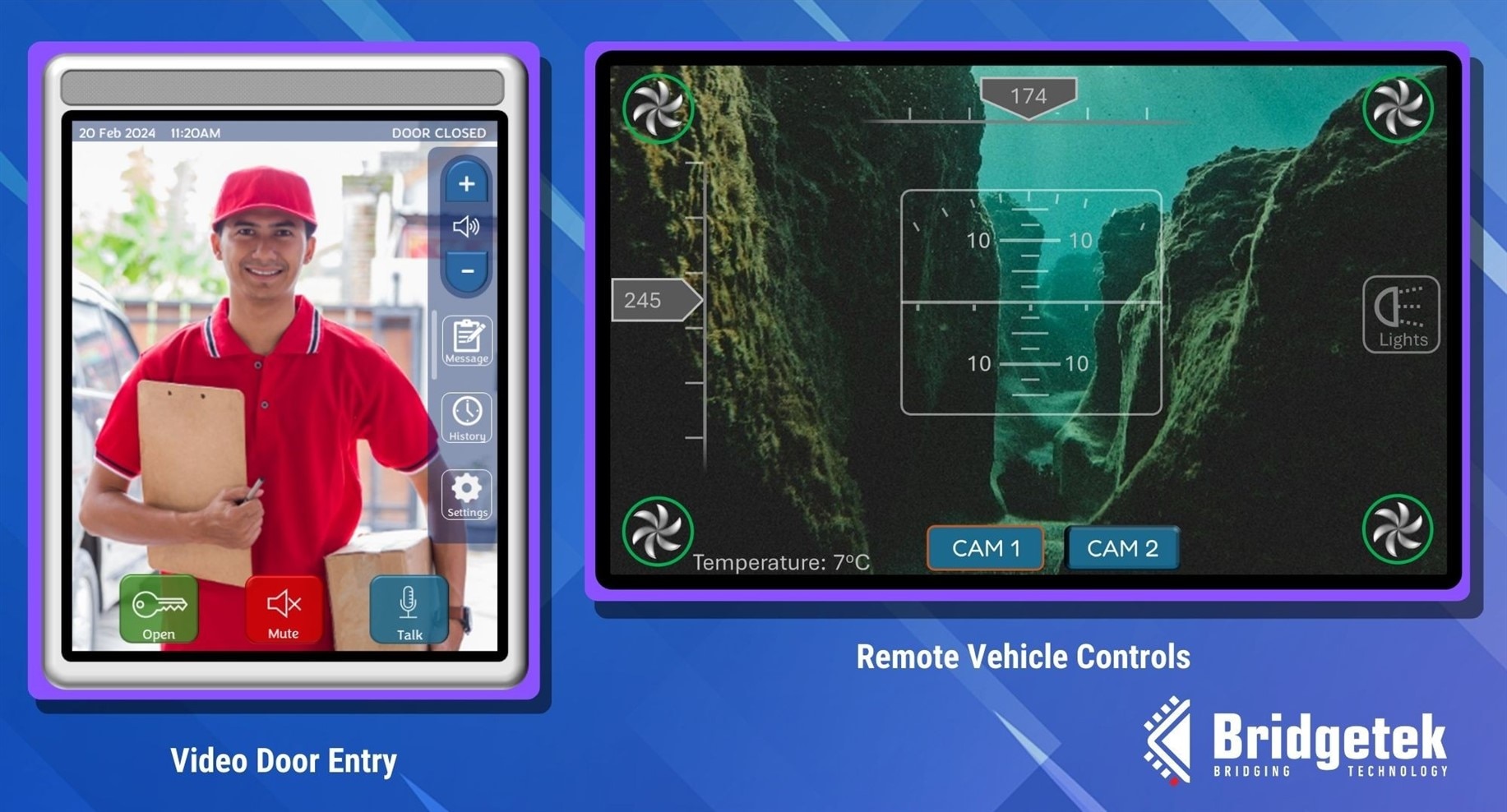
Combining live video with a touchscreen improves the user experience but is hindered by complexity and performance limitations in many display solutions
- Achieving shorter Time to Market
In addition to the technical challenges, designers face tight timescales in their mission to get competitive products into the marketplace. When updating an existing product, significant hardware changes (including changing to a much higher-end MCU) and porting of the original application firmware to the new platform can significantly delay time to market.
For new designs, the UI requirements often force a move to a more complex high-end MCU, accompanied by more demanding PCB designs and steep learning curve for the development tools.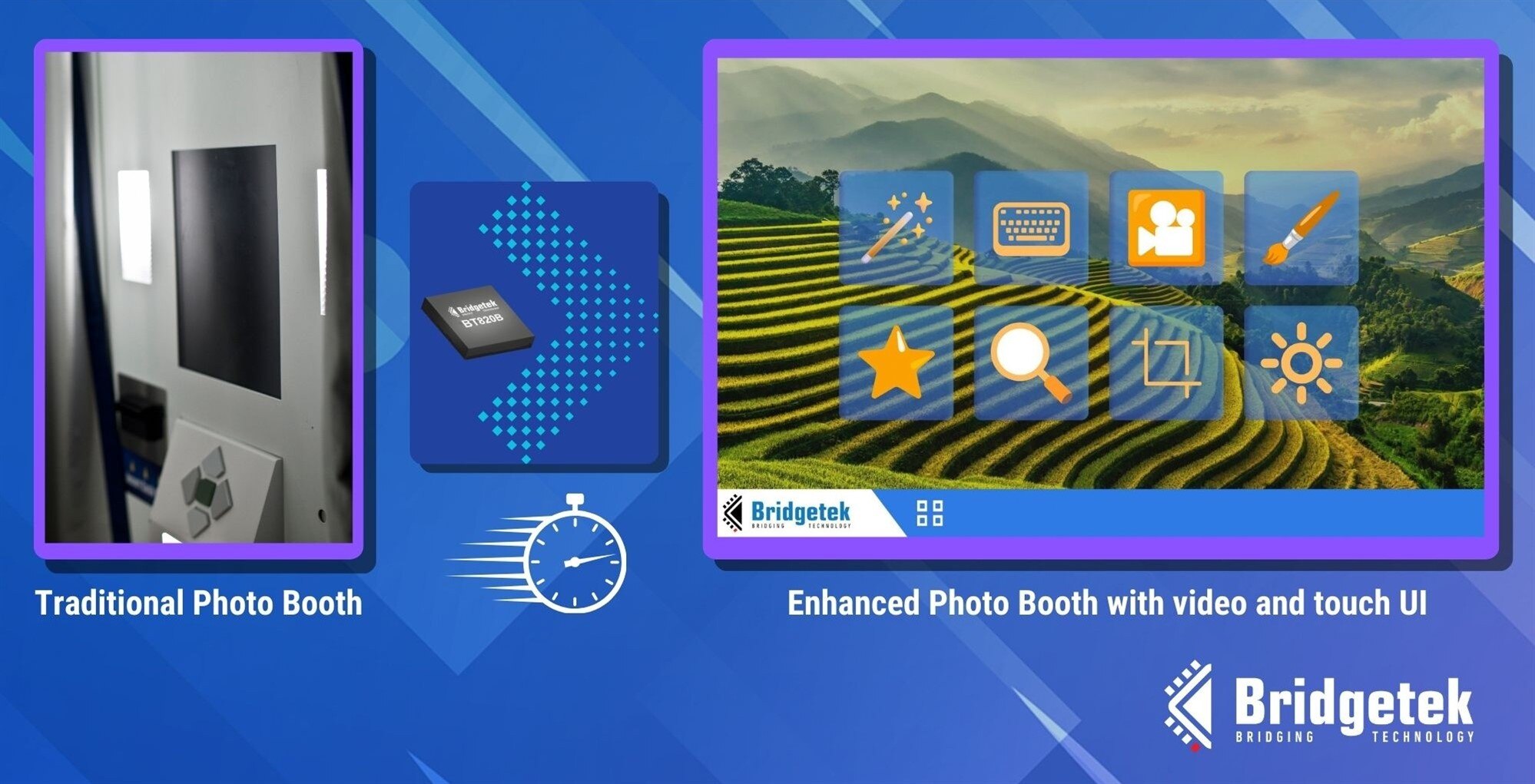
When updating and designing products with advanced user interfaces, ease of integration is vital in getting the product to market
Addressing these challenges is essential to allow designers to keep their product ahead of intense competition, but without the right tools and solutions, they present significant obstacles.
BT820B – A powerful companion of UI design
With the BT820B, designers get all the benefits of our earlier EVE devices but with powerful capabilities and enhanced feature set to help them achieve stunning UIs that will impress users and set their product apart from competitors.
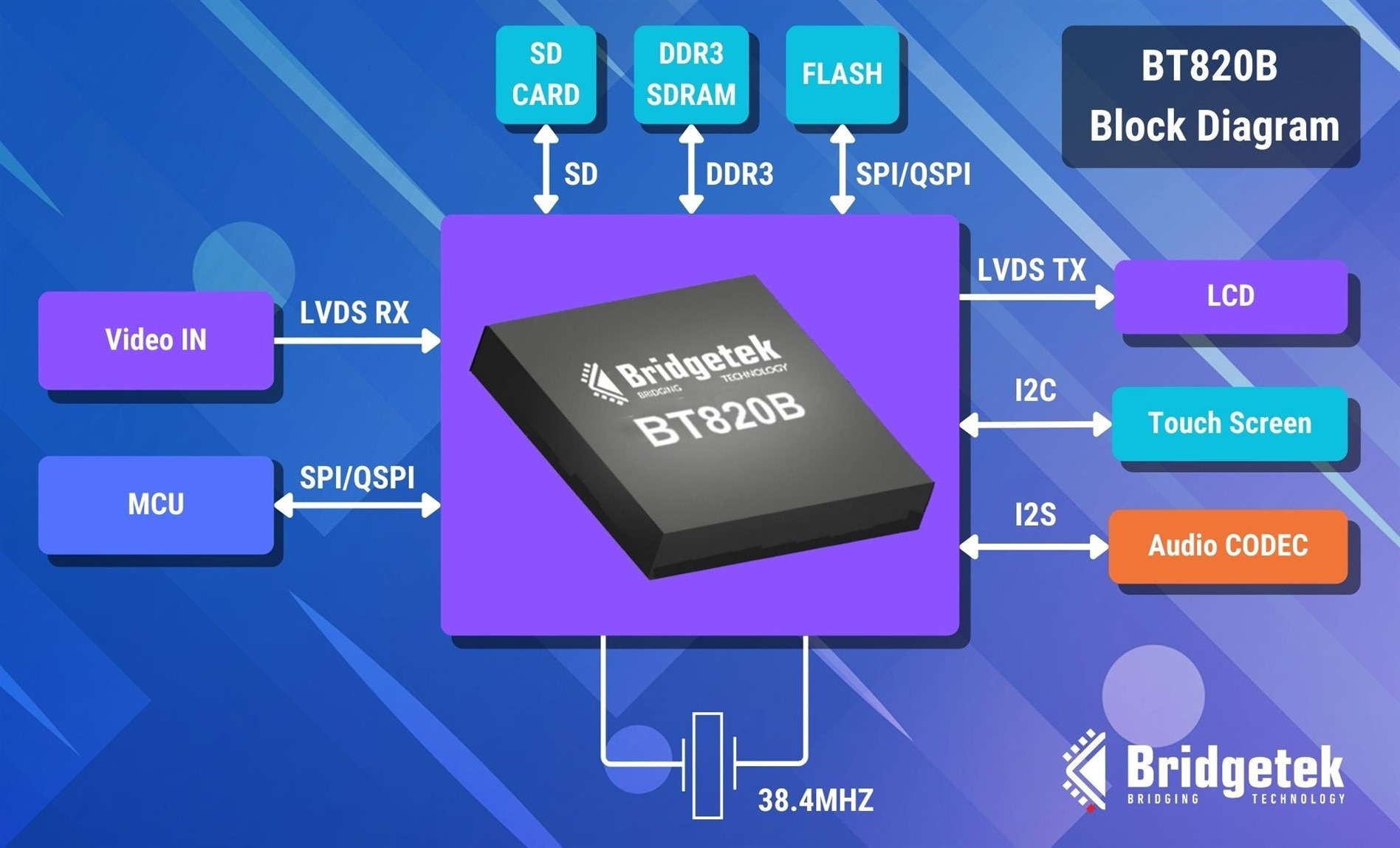
Key features of the BT820B
- Creating Larger, more complex, more immersive UIs
The BT820B can leverage larger displays and resolutions up to 1920 x 1200 via its LVDS output supporting direct connection to a comprehensive range of displays. Flexible display settings easily support different form factors including round displays.The addition of a frame buffer combined with an enhanced 16Kbyte display list (twice that of previous EVE devices) allows designers to implement complex user interfaces without trade-offs. The open-GL based graphics engine allows impressive visual effects to be added via simple commands. The BT820B supports a wide range of bitmap formats and efficient yet high quality compressed image formats. Combined with animation, video playback and extensive custom Unicode font support, feature-rich user interfaces can be easily created. This can be achieved even with low-end host MCUs with limited storage by utilizing the numerous storage options available including NOR Flash, NAND Flash and SD cards which the BT820B can access directly without burdening the host MCU. The large RAM (up to 8Gbit DDR3 external RAM) allows all assets to be easily accessed, simplifying memory management.
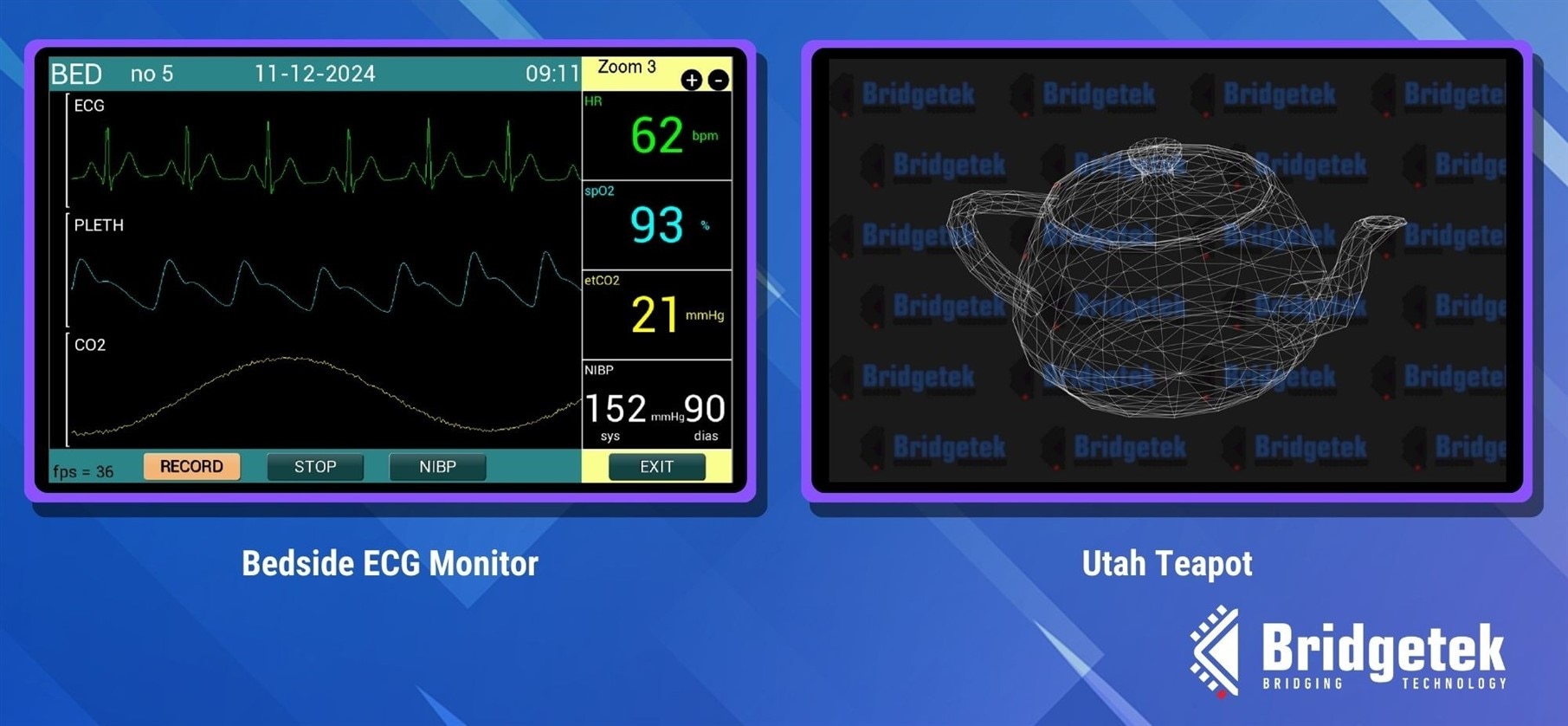 The BT820B frame buffer architecture, combined with extensive storage and image formats, handles complex user interfaces with ease of applications such as medical equipment
The BT820B frame buffer architecture, combined with extensive storage and image formats, handles complex user interfaces with ease of applications such as medical equipment
- Greater integration of touch controls and video in UIs With the BT820B, designers can overcome many of the challenges associated with adopting the latest UI trends. The direct LVDS video input enables creation of more dynamic UIs by blending an external video source with other UI elements via a simple command set, without burdening the MCU. This reduction in workload frees up the host MCU for more critical tasks and enables higher video frame rates and resolutions (up to 1920 x 1200 at 60fps). The BT820B’s internal real-time image processing engine can be leveraged to enhance incoming video streams and apply effects such as fisheye correction or gaussian blurs via simple command-driven operations, with no overhead on the host MCU. Image processing capabilities include:
– Resizing: Easily generate thumbnails from incoming video streams.
– Blurring: Create more appealing user interfaces by blurring the background while keeping the foreground sharp
– Rotating: Rotate the video easily and apply to shapes (such as cubes) for impressive visual effects.
– Grayscale Conversion: Convert images to black-and-white.
– Special Effects: Including Darken, Brighten, Invert, Thresholding, Contrast+, Contrast-, Solarize, Posterize, Pseudo-HDR, Advanced Pseudo-HDR, and Combined HDR.
– Histogram Generation: Compute and display the image histogram for image analysis.
The BT820B’s innovative touch tagging and tracking features allow designers to integrate UI control functionality on-screen with ease, while the wide range of capacitive touch controllers (CTP) supported allows designers the freedom and flexibility to choose the best touch panel for their application.
The BT820B features stereo audio output (via digital I2S or analogue Delta-Sigma PWM) in place of the mono output on earlier EVE devices. It also supports direct playback of .wav files. The enhanced audio engine allows sound generation and playback features to be easily incorporated into the end-product.
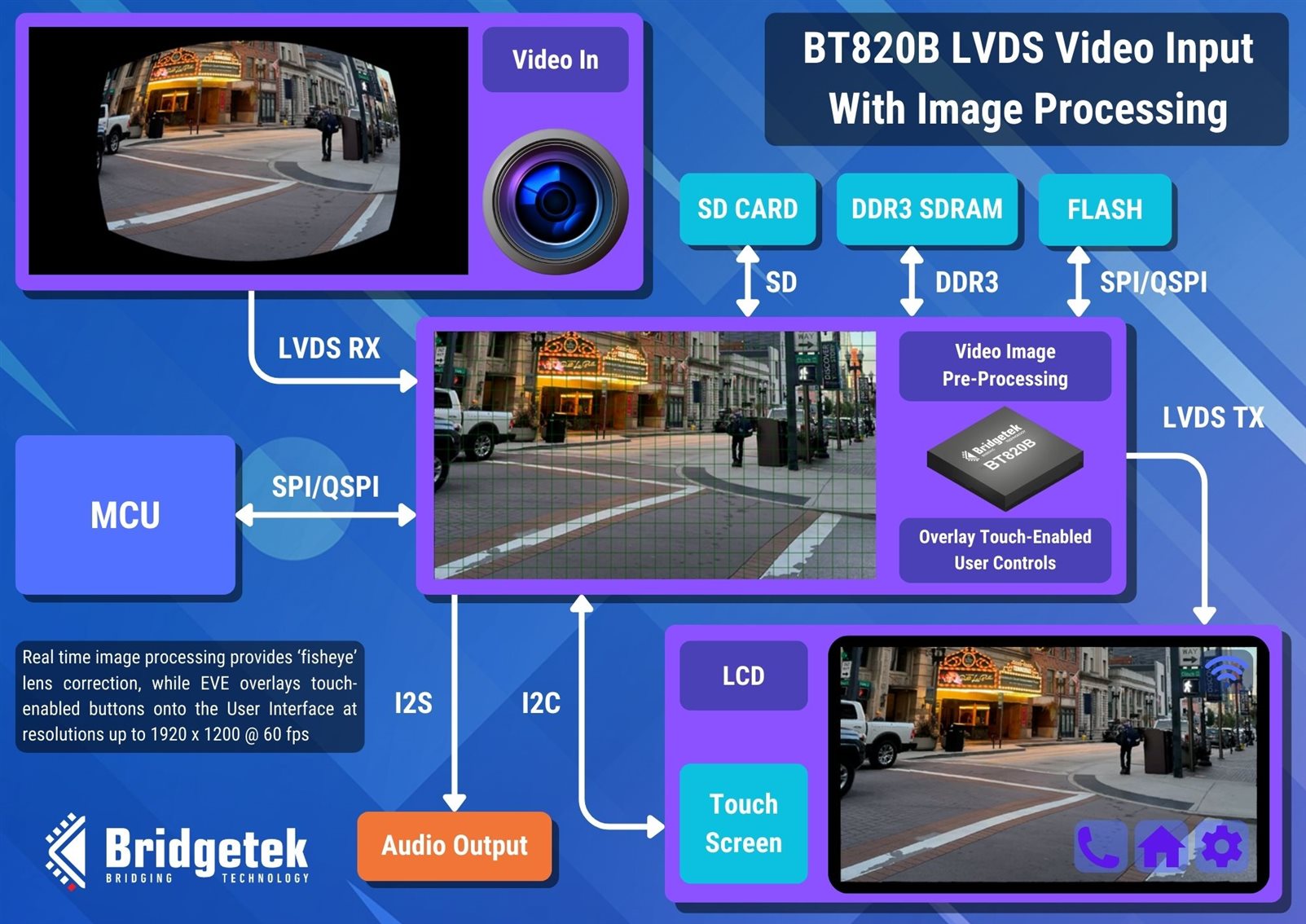
The BT820B supports direct video input and overlay of touch controls. Real-time video image processing provides image enhancement for applications such as video door entry and vehicle cameras.
- Achieving shorter Time to Market
When designing or updating products, the BT820B allows designers to achieve a shorter time to market by retaining their preferred or existing MCU, reducing re-design of hardware and firmware. Eye catching and intuitive user interfaces can be developed whilst minimizing the learning curve by leveraging EVE toolchains such as EVE Screen Designer (ESD), EVE Screen Editor (ESE) and EVE Asset Builder (EAB). These toolchains support a range of approaches from drag-and-drop UI creation to code-based methodologies, with a wealth of examples (Github) provided, for fast and efficient development of complex UIs.
Designs can be rapidly prototyped with the new BT820B development modules, including the VM820C Credit Card Sized Board and the MN820 Mini-Module, expediting design-in and time to market. The MN820, containing the BT820B and 1Gbit DDR3 SDRAM, can also be used in final applications, simplifying the PCB design process.
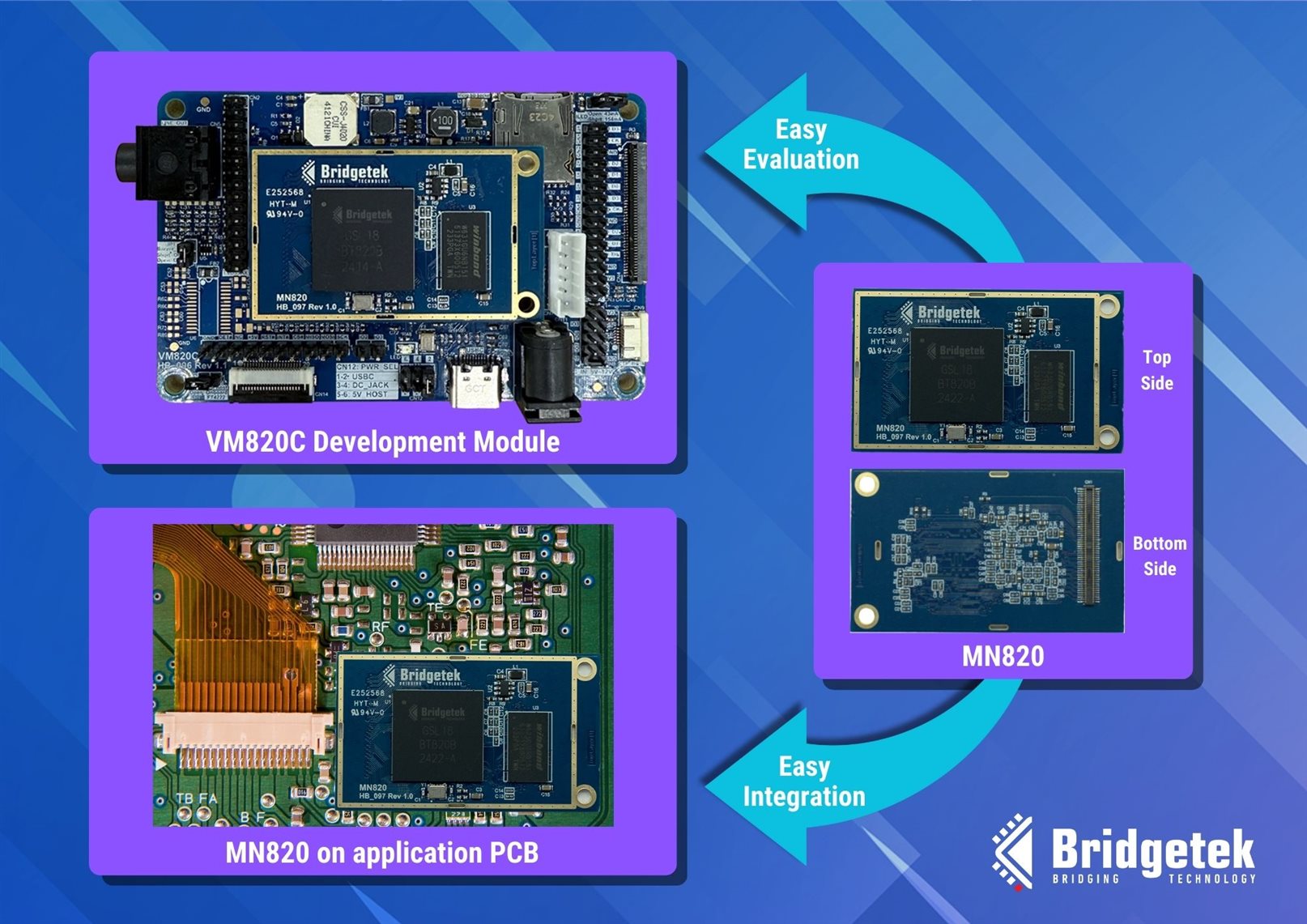 The VM820C board and MN820 mini-module provide a rapid development solution for designers. The MN820 can also be used in final products to simplify the PCB design.
The VM820C board and MN820 mini-module provide a rapid development solution for designers. The MN820 can also be used in final products to simplify the PCB design.

