Introduction
The ambition to create the optimal HMI (Human Machine Interface) has been a driving force for creators and designers, since the advent of automated devices, and is today as important as ever. Users interacting effortlessly with intuitive products is vital for success in an ever-competitive marketplace.
One of the most flexible and effective approaches is to add a graphical touch interface to the product’s existing MCU. This is made easy with Bridgetek’s Embedded Video Engine (EVE). Software developers then have a comprehensive collection of widgets and controls at their fingertips to create and optimise the User Interface (UI).
However, for some applications, supplementing the benefits of graphical touch interfaces with tactile mechanical controls provides an even better solution, but results in added complexity and longer time to market. But fear not, the IDM2040-21R module from Bridgetek is here to help…
Challenges
· Applications which require a more tactile user experience – It can be beneficial, or indeed necessary, for users to interact with the product without visibility of the display. Or in some specific applications, the original design selected a rotary control to provide the most natural and intuitive interaction. In these cases, touch display controls alone may not provide the complete user experience.
· Maintaining usability as the product feature set grows – Updated products and new designs often have a much greater range of features. Enabling user interaction with these in the same product form-factor or panel space, can be very challenging without compromising usability.
· Mechanical design, manufacture and time to market – Incorporating tactile features in an aesthetically pleasing shape, size and form-factor can help make the product much more effective, but designing and producing the mechanical components for volume production can be challenging and significantly delay time-to-market.
Solutions
· Tactile interaction with the IDM2040-21R’s rotary dial with push function – The IDM2040-21R enhances the user experience, by combining a rotary dial with pushbutton around a central circular touch display.
· Maximise useability with the IDM2040-21R’s 2.1” circular colour touch display – With the graphical touch display featured on the IDM2040-21R, you can easily support a wider range of product functions in the same form factor as an original rotary dial control or gauge
· Fast time to market with the ready-made IDM2040-21R module – Integrating the IDM2040-21R into a final product avoids the time-consuming development, test and volume manufacture of a custom module with display and rotary dial functionality.
Applications which require a more tactile user experience
Whilst many solutions require designers to choose between tactile operation and the benefits afforded by graphical touch displays, the IDM2040-21R provides the best of both via the rotary dial with push button, and graphical touch screen via Bridgetek’s FT800 Embedded Video Engine.
The rotary dial is well suited to applications such as audio or smart home applications (and many more), providing a natural interaction. The rotary encoder detents provide tactile feedback as it is rotated, with the integrated pushbutton allowing easy selection. The encoder and switch are read via the on-board RP2040 MCU’s GPIOs allowing the designer to define how it interacts with their UI. For example, the dial can be used to cycle through pages or menus on the display and to adjust a parameter on the desired page.

With the IDM2040-21R, a rotary dial further enhances the user experience, supplementing the graphical touch display
The graphical display’s touch panel is also easy to program thanks to the FT800’s touch engine. Bridgetek provide a binary file which can be loaded into the FT800 from the RP2040, allowing it to communicate with capacitive touch panels. The application can then benefit from EVE’s touch tagging and tracking features which make programming of buttons and sliders simple and help improve the user experience.
The optional audio output from the FT800 can also be used to provide an even more tactile experience by acknowledging turns on the dial, touches on the screen or sounding alerts to get the user attention. The FT800 has a range of built in sounds as well as the ability to play custom sounds converted with our free software tools.
Maintaining usability as the product feature set grows
As products evolve, their feature set often grows significantly. The UI designer must provide access to these without compromising useability, and in these cases the flexibility of a graphical touch screen is invaluable. The product can retain the original form-factor, using multiple pages, menus and graphical representations such as icons and charts to present a lot of information in a small space, something which is otherwise very difficult to achieve.

The IDM2040-21R’s circular graphical touch display allows complex devices to be controlled without compromising on ease of use
With the IDM2040-21R’s 2.1” 480×480 pixel circular touch screen, designers can produce intuitive, yet highly functional UIs tailored closely to the product and user needs. The on-board FT800 Embedded Video Engine combined with powerful software tools, available free of charge from Bridgetek, make it fast and easy to incorporate menus, icons, images, branding/themes, fonts, different languages, and more…
For example, with EVE Screen Designer (ESD), the designer can drag and drop a diverse set of built-in and custom widgets to create the UI, as well as creating the application code via the graphical flow editor. User code can be added, for example to read I2C sensors via the RP2040 or to communicate with a smart home system via the serial interfaces. The UI can be simulated within the ESD tool itself on the computer monitor, before building the code to be programmed into the RP2040 on the IDM2040-21R itself.
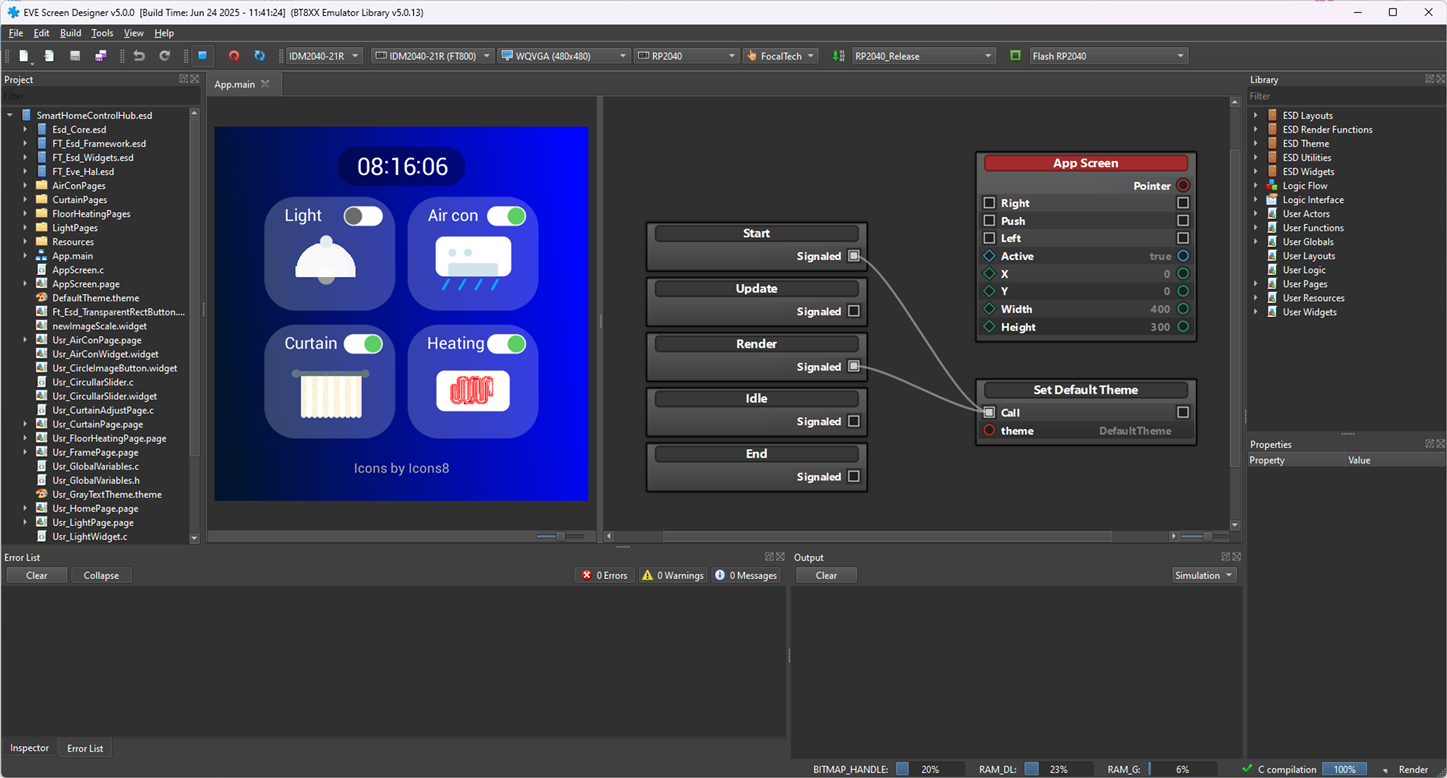
With Bridgetek’s EVE Screen Designer and code examples, designers can create attractive and intuitive UIs in a short time
Mechanical design, manufacture and time to market
When designing a control device that combines mechanical inputs with a touch screen, there are many aspects which take significant time and resource, especially when preparing for volume production and test. The IDM2040-21R provides a ready-made solution, with the enclosure, rotary dial and pushbutton mechanism integrated, circular colour screen and touch panel, as well as a PCB with integrated FT800 and RP2040 MCU.

The key components and architecture of the IDM2040-21R
When incorporating the module into an overall product, the on-board RP2040 can communicate with the rest of the product via UART and RS485. UART is well suited to short connections (for example if the IDM2040-21R is in the same enclosure as the rest of the system) whilst RS485 uses the same data protocol but allows longer distances (for example to a smart home network over tens or hundreds of metres).
The I2C interface allows the RP2040 to be interfaced to sensors and other devices (for example local temperature measurement or ambient light level). The audio connector allows the audio out from the FT800 to be connected to an external speaker. This is an audio level signal and so requires an external amplifier to drive a speaker. Note that the connectors (CN3 for I2C and CN6 for audio) are not populated by default but the connector part BM04B-SRSS-TB can be added. The additional USB interface allows easy programming of the firmware to the RP2040-21R.
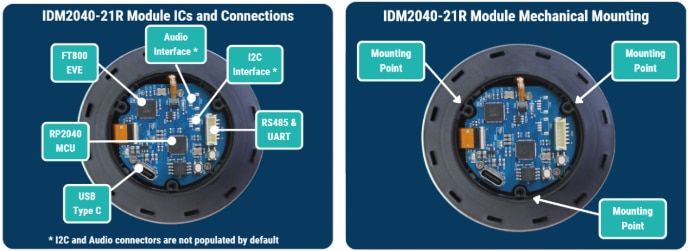
Integrating the IDM2040-21R to a product or system is fast and easy
Mechanically, the module can be securely integrated via three screws on the rear of the enclosure to the chassis inside the product or system.
Conclusion
When striving to create HMIs which provide an optimal user experience, designers must provide visibility and control of a much larger set of product functions and features, whilst ensuring elegant aesthetics and usability.
The addition of a graphical touch display can provide an ideal solution, with devices such as the Bridgetek EVE helping to ease integration and reduce development time. However, there are some cases where adding more tactile control via a rotary dial can enhance the user experience.
The IDM2040-21R module helps designers achieve this, and can be used directly in final products, providing a ready-made solution which offers a great user experience without time-consuming and complex development.
· Aesthetically pleasing design with tactile user feedback
· Avoid complex mechanical rotary dial design and manufacture
· Ready-made electronics assembly with encoders, touch display, FT800 and MCU
· Save UI development time with comprehensive tools and examples
· Simple hardware and electronics interfacing to the final product
The IDM2040-21R is ideal for a wide range of applications including Smart Building controls, Audio devices, Vehicle gauges, Industrial pumps or fan controllers, and many more. Looking to create UIs that enhance your product’s user experience, with a short development cycle and fast time-to-market? It’s Easy with EVE! Get in touch with us to find out more about our IDM2040-21R!
Find out more at these links:
IDM2040-21R module product page
