Rohm's US6M2 is an IC with 2 complementary MOSFETs on a single chip. With gate-source protection diodes.
I'm using them in a design, but KiCAD doesn't have a symbol for this IC. It has a number of complementary MOSFET symbols (I counted 14, most of them derived from two Infineon devices). None with input protection though.
I could have started with one of the existing ones, and add the protection diode. I chose another option.
I found a symbol for Rohm US6K4TR. This is also a component with two MOSFETS, in the same package as the US6M2. But 2 N-channel transistors instead of a complementary set. I imported that symbol in KiCAD and started a US6M2 design from that.
Initially, I used the exact same symbol, and just turned one of the two N-channel FETs into a P-channel one. I just had to 180° turn the two triangles:

On the image above, you see the result. On right FET I flipped the triangles of the source arrow and the body diode.
I could call it a day, job done. But the symbol is not very schematic-friendly. The component is often used as push-pull pair, or as one half of a H-bridge. And those designs are never drawn like this symbol.
Luckily, KiCAD has the option to split a single component into several symbols. That's what I used here. One symbol for the N-channel FET, and one for the P-channel.
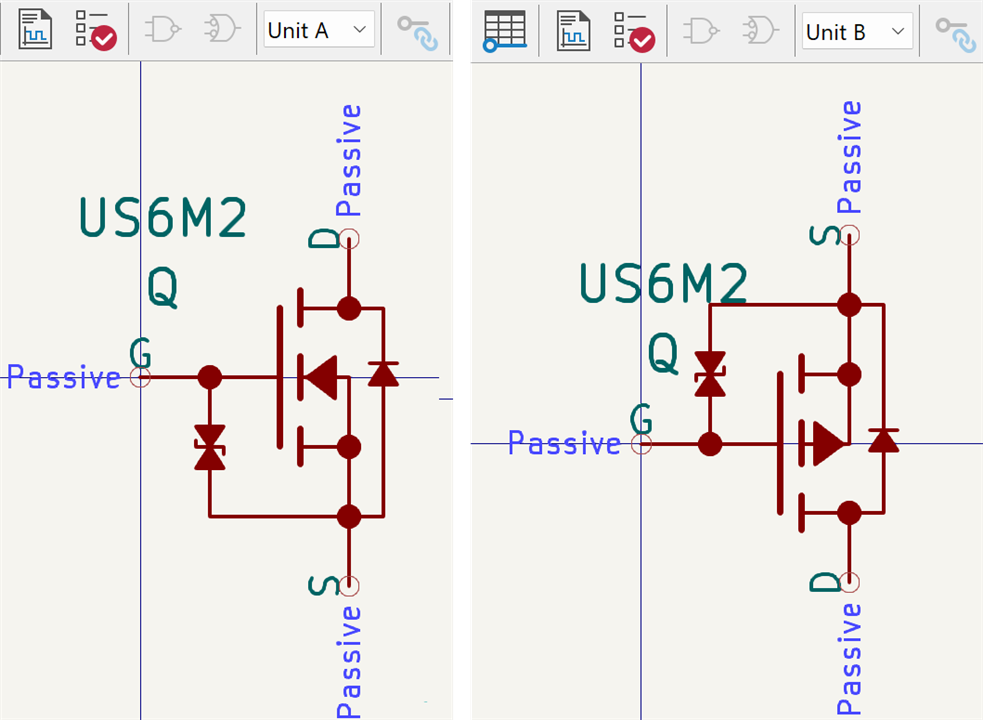
They are the same symbols as the ones I initially used. I only reorganised the pins a bit, and created the 2 separate units.
You can now add this component to your schematic. KiCAD will first prompt to place Unit A, then Unit B. When you assign component numbers to your schematic, these two will get the same number, with an A and B suffix.
Here's a schematic example. A MOSFET H-bridge, with two US6M2:
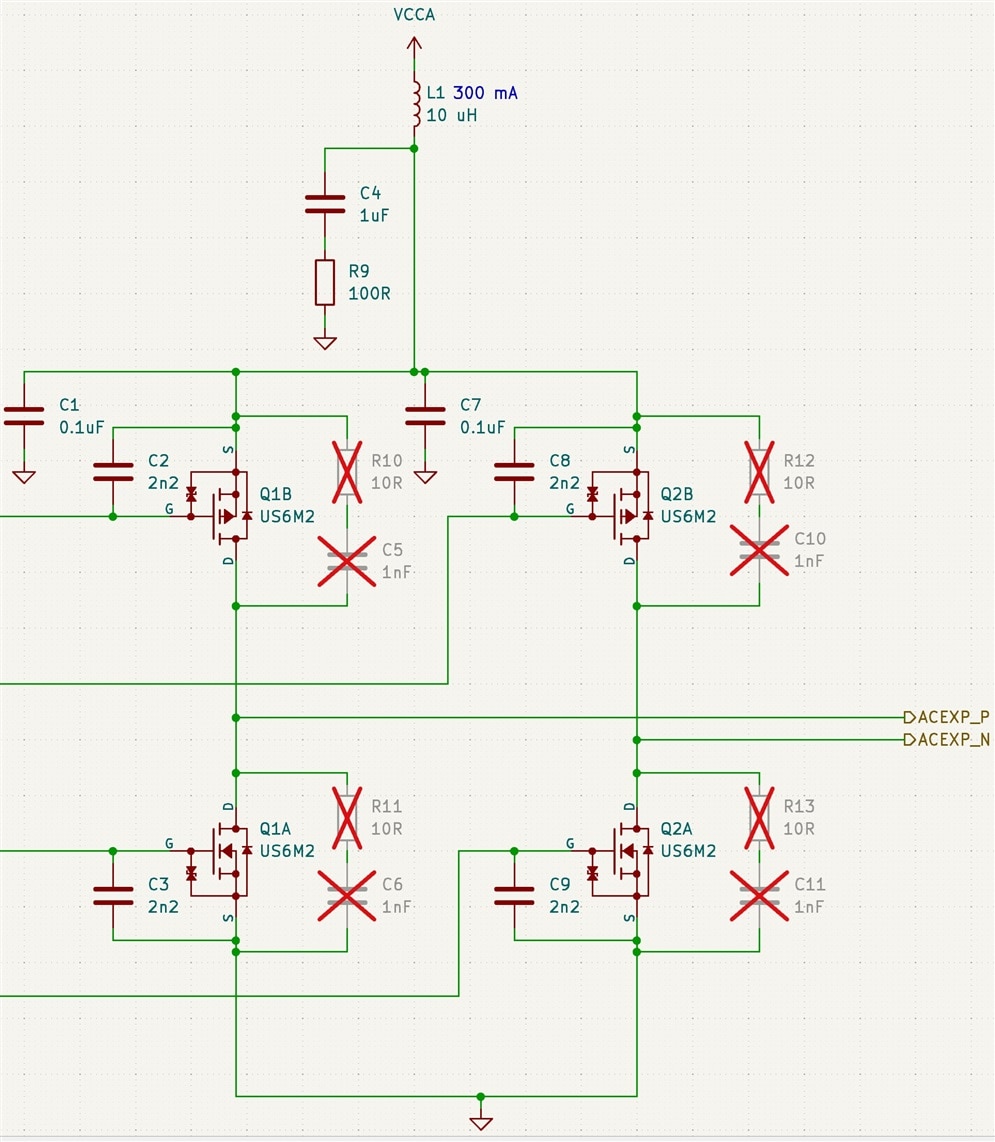
Q1 A&B are one US6M2. Q2 A&B a second one.
Would you prefer the initial symbol with both FETs combined, or the second version where there is a symbol for each of the FETs?
The symbol is available on GitHub.

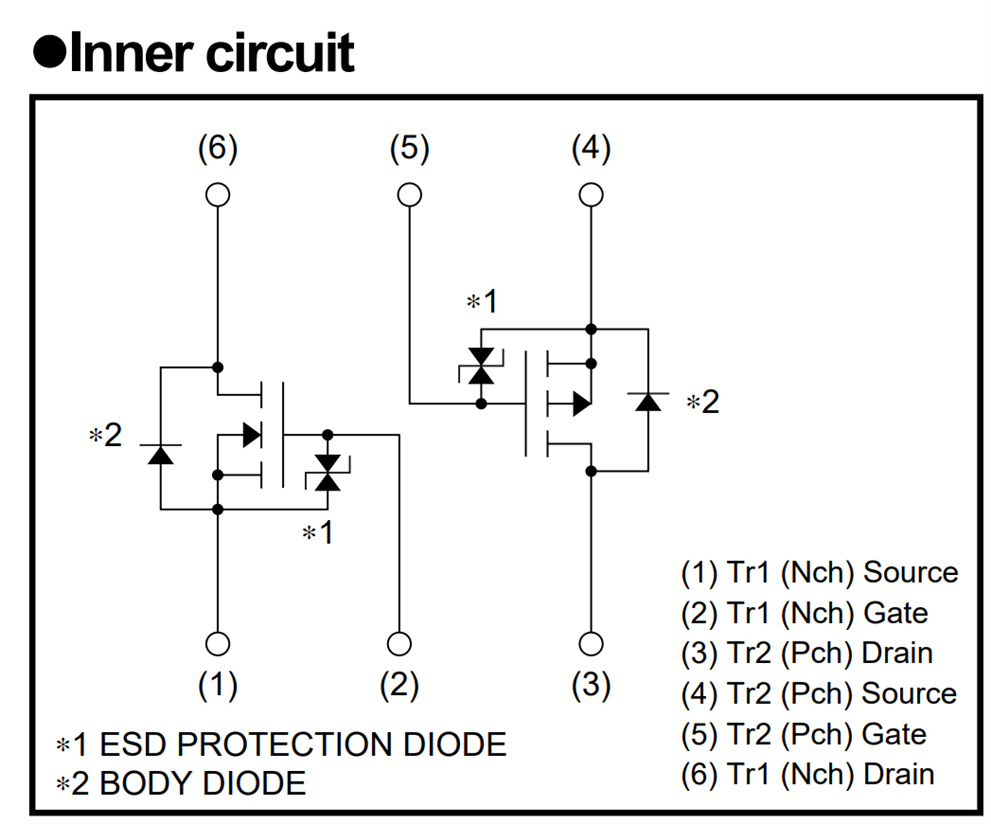
Top Comments