I'm building a PCB for Renesas' RX23E-B microcontroller. In this post, I experiment with breaking the microcontroller schematic symbol into functional units. And I created some custom symbols and footprints.

Schematics
I'm interested to hear what you think about the schematic approach and layout choices. Some things I did for this schematic:
- I first created a full (100 pin) symbol for the microcontroller. And for this design, split it in several functional units, to fit the schematics layout. U1E in this schematic is the unit that contains clock, reset and debug pins.
- I created a custom schematic symbol for the TE Connectivity FSM1LPS switch.
- I tried to arrange and group the overall schematic to feel natural
- I attempted to limit the number of functions covered in this schematic page. The "utilitarian" functions clock, debug and reset.
- The RX23E-A symbol I created supports alternative pin function . The schematic shows the function that's default (and sometimes the hard choice) for my design.
Footprints
For the switch and subclock oscillator , I created a custom PCB footprint.
Switch FSM1LPS (footprint)- corrected. See misaz comment below

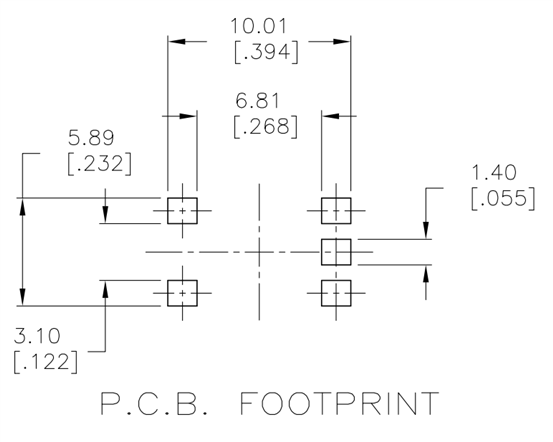
Crystal SSP-T7-FL:SSP-T7-FL (footprint)

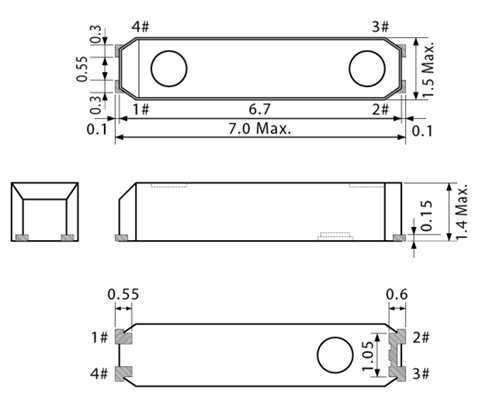
I will probably have to refine them once I created the PCB. But the pads are where they should be. Would you draw these differently?
