I'm building a PCB for Renesas' RX23E-B microcontroller. In this post: the LCD pins. I'm also using a KiCAD bus for the first time since V4. It changed a lot.

The crossed-out resistors are "do not populate". These LCD signals use the same pin as other functions on the board. I don't really need the resistors, if I don't plug the LCD in. But they are just empty footprints. The cost can be neglected.
Using a BUS in KiCAD 8:
In early KiCAD, a bus didn't hold a lot of intelligence. It was a blue line where you could connect signals to. In newer KiCAD versions, this has changed. A bus has structure, and knows what signals it holds. It can be a combination of signals, or a range. In my case: both. The LCD bus holds 3 ranges of signals: 4 voltage pins, 4 communication pins, and 40 segment signals.
I first defined the bus in the schematic setup:
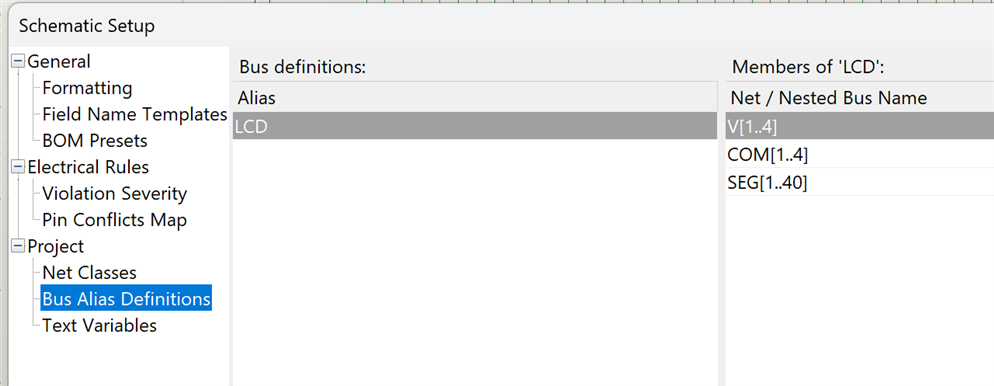
Then I routed signals from the microcontroller to the bus, and from bus to LCD connector. The wires are (have to be) labeled at both sides.
I used global labels to indicate those shared signals, because they are shared in other sheets of the design. Example: with the timer that I use for AC excitation:
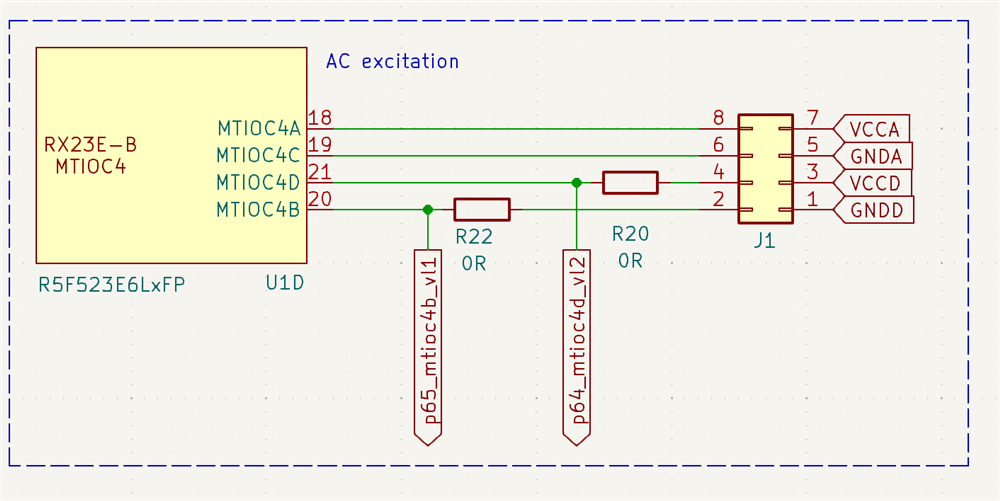

Top Comments