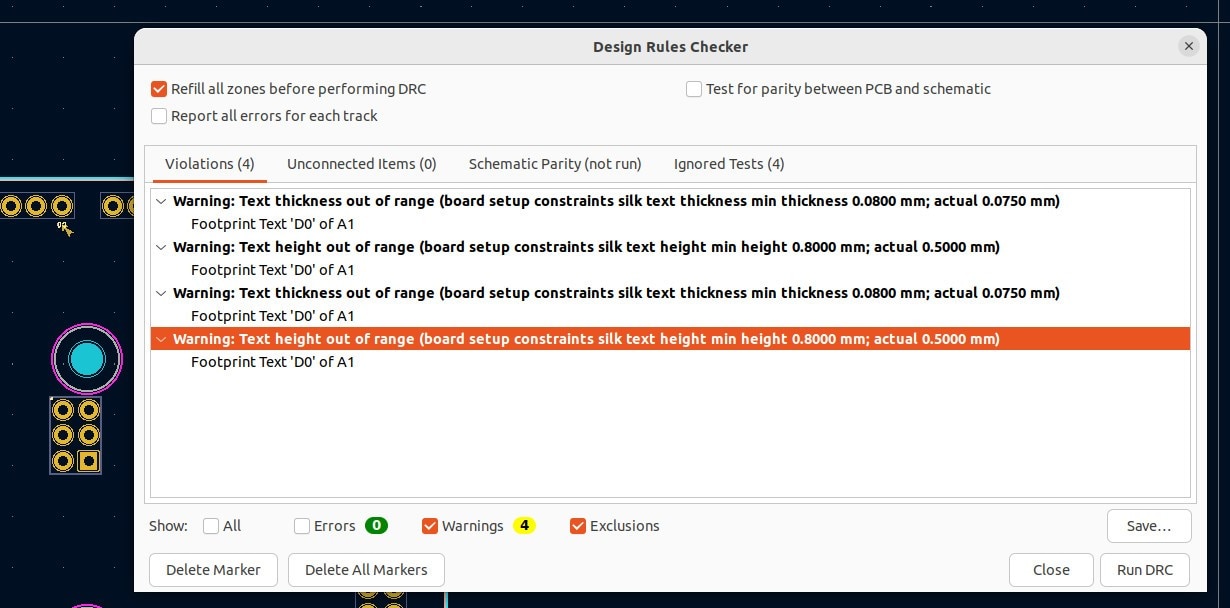I've encountered some Design Rules Checker warning messages when creating a PCB, that appear to be related to the libraries provided at https://github.com/Alarm-Siren/arduino-kicad-library . I'm wondering if members have any experience using the libraries provided at this link.
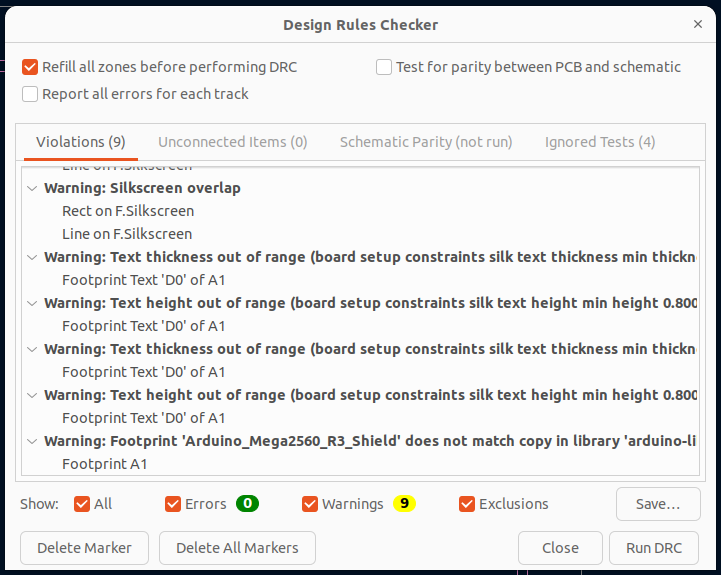
The libraries appear to be the official support for the Arduino. I used the Arduino_Mega2560_R3_shield footprint on a test PCB without adding any components and received the same warnings.

This is the first time I have used these libraries. I followed the install instructions at the site and also tried installing the libraries manually. I get the warning no matter how they are installed. I noticed some anomalies when I looked closer at the templates. The lines highlight some of them. (i.e. there are a few orphaned D0's). These appear to be what DRC is complaining about.
Since I haven't used these libraries before I curious if anyone can share their experience.