Installing KiCad 8 went smoothly.
First off, I went to my KiCad project folder (e.g. C:\KICAD_PROJECTS), and made a backup copy of it. Then, I installed KiCad 8. At the prompt,I chose to import settings from KiCad 7:
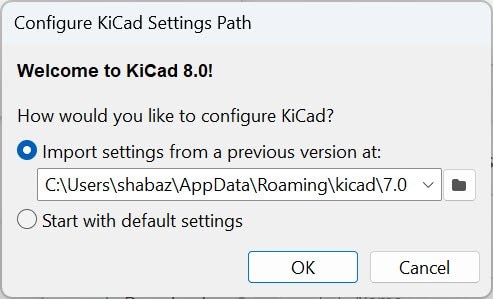
It started up just fine, with my previously opened project all ready for me in the new KiCad 8.

After that, I went to my old KiCad folder in C:\users (C:\users\shabaz\Documents\KiCad\7.0) and copied everything there to C:\users\shabaz\Documents\KiCad\8.0.
Clicking on Symbol Editor or Footprint Editor will bring up a prompt. I selected the default:

When in the Symbol or Footprint editors, the default KiCad libraries will be there, but any user-created ones won't be. I clicked on File->Add Library and navigated to C:\users\shabaz\Documents\KiCad\8.0\symbols or \footprints respectively, and selected my user library and it got added.
I've not tried much so far, but very happy that this feature is available:
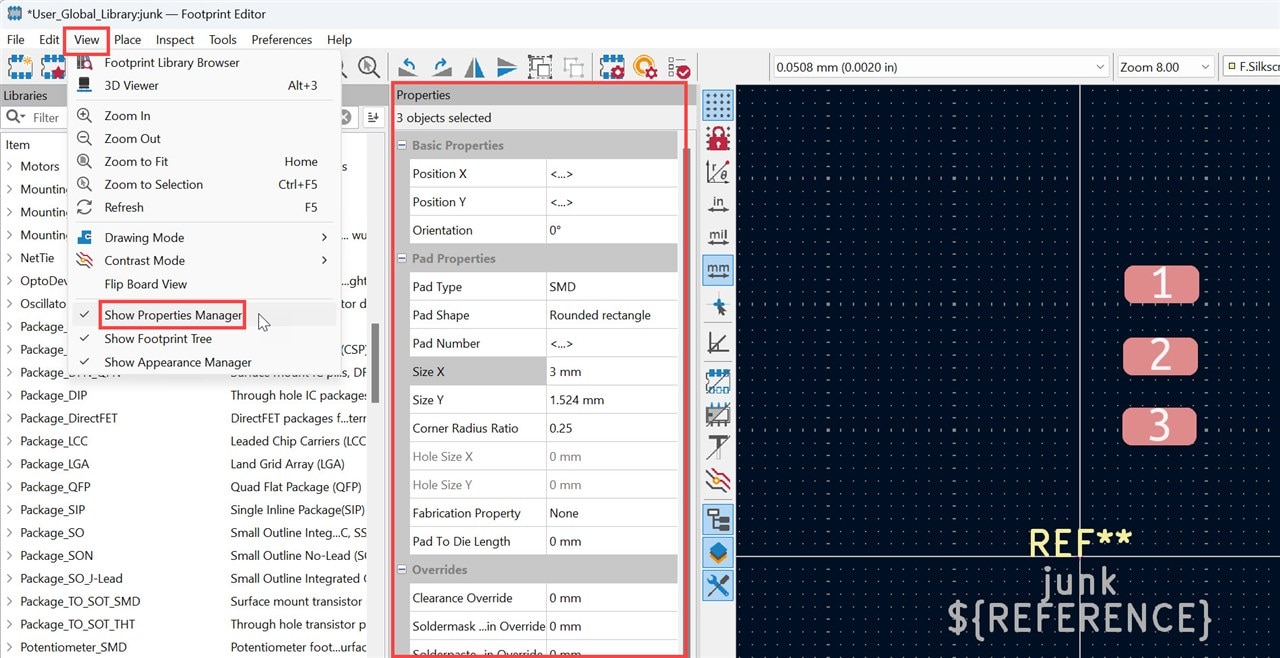
The above will speed up footprint creation/editing a lot. It is a feature that was sorely missing, it should have been added years ago.
I don't know if the 'teardrops' feature is new, but I've only noticed it now in KiCad 8:

I'm looking forward to exploring more in the next few weeks (I will use KiCad 8 unless I hit any showstopper; I still have KiCad 7 and KiCad 6 installed, I think it's time to remove v6!).
