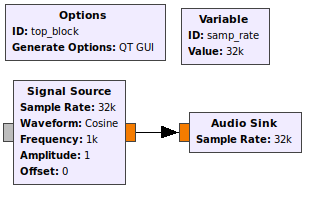The results after using a Raspberry Pi 3B+ to run a GNU Radio flow graph were unacceptable. The audio outputed from the Pi was distorted. I speculate the SBC doesn't have the performance specification to support GNU Radio.
I am trying to determine if the Raspberry Pi (version ?) is capable of supporting a GNU Radio flow graph. My current assessment is no. The hardware performance is not sufficient to handle the digital signal processing requirements.
It was suggested I make a forum post while some testing was done, so other interested could follow.
My objective was to write a tutorial for the GNU Radio application using a Raspberry Pi. After successfully building two GNU Radio flow graphs on my Ubuntu 18.04 i7 processor desktop, I ported the flow graphs to a Pi3B+ connected to an HDMI with audio monitor. One flow graph is an audio signal generator outputed to a speaker. The second is an FM receiver. Both flow graphs work in the sense they produce audio but with distortion and in the case of FM broadcast, unreadable.
The audio flow graph requires a GNU Radio software installation. The FM flow graph requires an SDR dongle to gather a broadcasted signal to feed the GNU Radio FM radio receiver flow graph. The test will be using the audio flow graph since no additional hardware is required.
cstanton has agreed to use his Pi4(2G) to run the test. Before starting the exercise, I will ask Christopher to review review the procedures and provide feedback. I'm keeping the the verbiage terse, assuming a higher level of understanding. If more details are required or feel something is more appropriate or missing please let me know.
A zip file of two flow graphs is attached. The file with basic is minimal as it gets. The second file provides a test module. I experienced a problem with both.
Test Procedure:
Fresh install of Raspbian Buster Full, current release.
Apply O/S updates/upgrades & Install GNU Radio
///CODE START///
sudo apt-get update -y;sudo apt-get upgrade -y
sudo reboot
sudo apt-get install gnuradio
///CODE END///
Take screen shots of htop screen at the following milestones.
1. O/S idle, no application running on the GUI desktop other than what is defaulted.
2. GNU Radio started, no flow graph
3. GNU Radio flow graph loaded.
4. GNU Radio flow graph started.
5. Evaluate audio coming from speaker and advise.
Depending on results, i would like to expand the test Ginny pig agreed.
Sean
Message was edited by: sean conway I have uploaded the two audio flow graphs for GNU Radio. The current version of GNU Radio encourages development in QT widgets verses the WX widgets. Three is discussion in the community support for WX will disappear. The flow graphs provided are QT. Sean