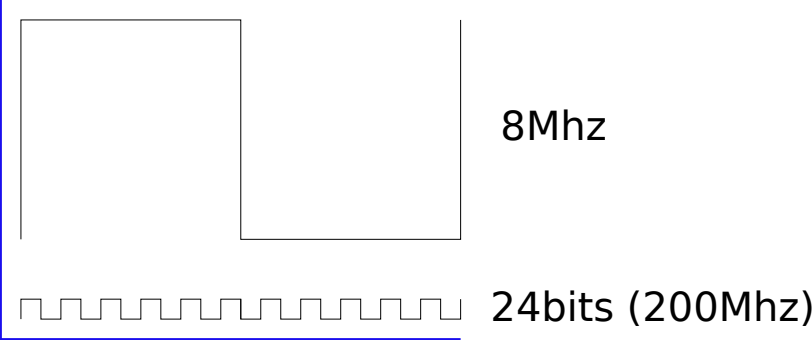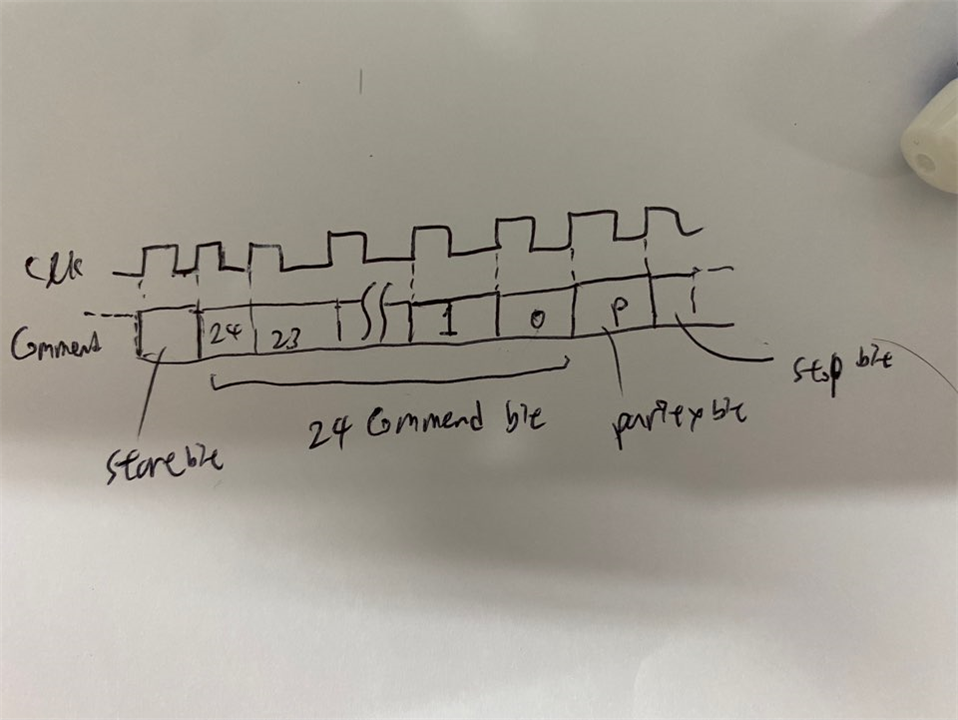Hello i have problem with generating clk synchronized signal.
I am using Raspberry 4 and Python , trying to make 8MHz clk and the synchronized signal(24bit every cycle) with it.
I need to generate 24bits every rising rising edge of 8MHz clk. Like 0101 1001 0000 0000 0010 0000(24 zeros and ones) should be generated every rising edge of 8MHz clk. Every commends on the manual have different configuration of 0 and 1, so i was trying to make function that can determine 0 or 1 every rising edge so that it can express all commends.
I made a clk with pigpio library's " hardware_clock(gpio, clkfreq) " function and used "event_callback(event, func)", i referred "">abyz.me.uk/.../python.html" to use it , to detect the rising edge and call function sending a bit every event(when rising edge is detected). But i found it doesn't work since its operation time was too low compare to clk period. So i tried to use interrupt function of raspberry itself but again found it is slow to use again. Is there any way that i can generate MHz order scale signal using raspberry 4 and python?
So what i want to know since the receiver operates when 8MHz clk and signal are received and synchronized well each other, i want make raspberry operates a function(this would be something like one bit generating) at least 10^-7 second(~ 8MHz) a once.
If needed i may use C language instead, but i am not familiar with it. If it is possible i prefer to use python.
p.s
I found functions from RPIgpio and pigpio aren't compatible(I tried to use clk function from pigpio and eventcallback function from rpigipio). Is this because they occupy same registers in raspberry 4(since they have similar function.. ig)? So that they may malfunction while they are used at once.
Thanks for your helps in advance.
Thanks for reading!