How to open save as draft file in roadtest that we are reviewing.
How to open save as draft file in roadtest that we are reviewing.
Go to the page where you wish to publish and you should see a notification icon at the top left corner of the webpage. Another way is to checl the "My content" section from your profile, an open draft should be visible if it belongs to a certain section ( e.g. blogs).
No Icon is showing. I have saved a roadtest review as draft. I am not able to see how to open the existing draft.
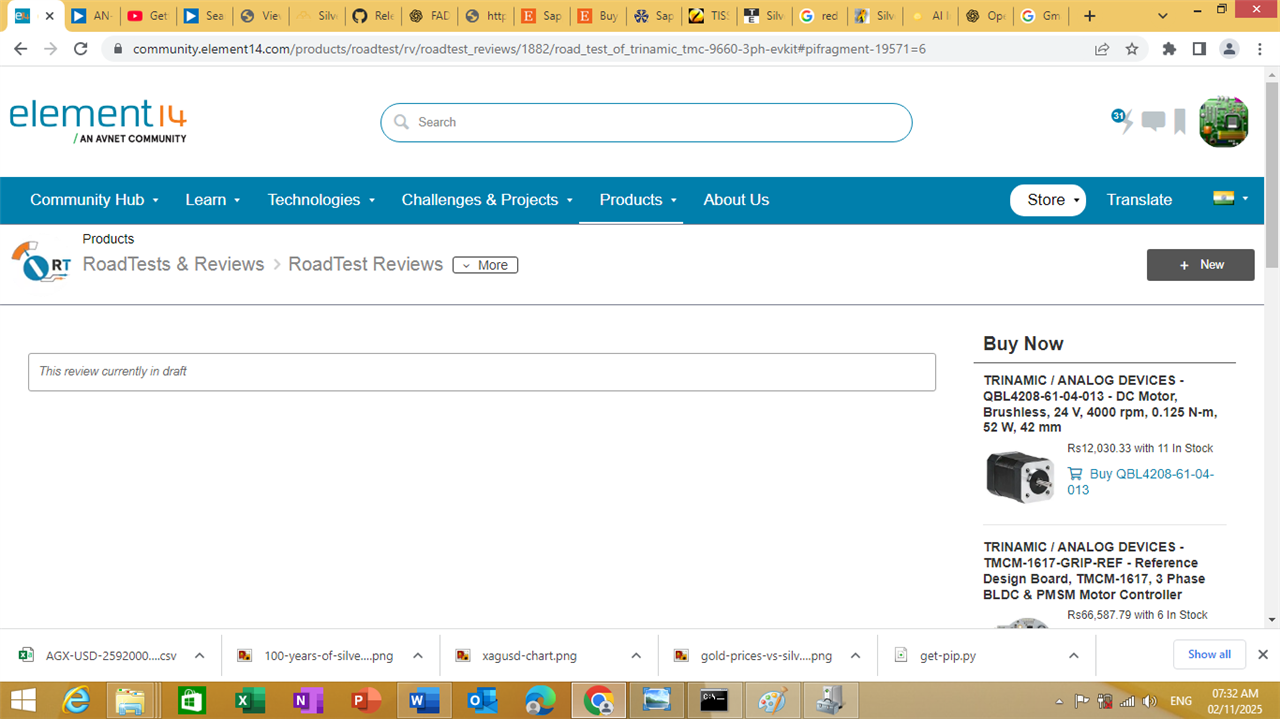
where to click in order to edit draft.
You need to go to the home page of your road test. Your picture is of the overall road test home page.
manojroy123 , I accidently flagged your follow up question as spam (was trying to answer)
The image you show, is of the overall road test landing page.
Yoi need to navigate to the landing page of your the road test you are participating in : https://community.element14.com/products/roadtest/rt/roadtests/690/seeking_an_engineer_to_review_a_trinamic_motor_drive_kit_from_analog_devices#pifragment-18971=4&pifragment-18972=7&pifragment-19828=11
Then follow instructions linked by beacon_dave
To be honest, I have never used the "draft" feature for this, I always type my reviews/blogs in my favorite text editor, saved locally on my computer.
I find this way of doing things much smoother and safer as I keep hitting Ctrl-S every few minutes.