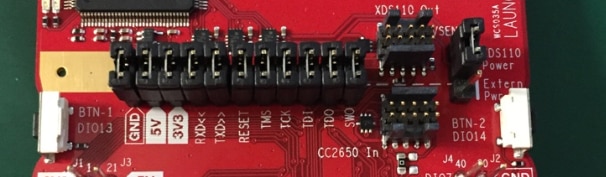The CC2640R2 Development Kit from Texas Instruments is part of their Launchpad range which is a range of modules design to get you up and running quickly on various MCU and RF platforms.
Typically the modules in the Launchpad Range include a target device, such as an MCU, and a dedicated in-circuit programmer, various LEDs and buttons and some pin headers.
They allow you to rapidly evaluate your chosen device family and build simple test and evaluation circuits without having to design and build custom PCBs.
The CC2640R2 is part of the Launchpad range, but it also part of their SimpleLink range.
The SimpleLink range is design to make available a range of connected ARM MCUs in a single cohesive development environment. Thus enabling rapid prototyping of modern connected IoT devices and Smart Devices.
Hardware
The CC2640R2 fits firmly into both families. It is a rapid evaluation kit for a connected ARM CPU and includes the ARM CPU and a fully qualified Bluetooth 5 Low Energy (BTLE) platform in a single chip.
Looking at the image of the Launchpad module you might be forgiven for thinking the business end is the big chip at the top, or that the ARM CPU is at the top, and the Bluetooth module in the middle, but in fact the CC2640R2 chip contains both the ARMCPU and the Bluetooth platform, and is the smaller QFN chip in the middle of the board. The big chip at the top is simply there as a USB interface to the your PC for in-circuit programming, and debug, including single-stepping through code and inspecting memory and variables.
The rear view of the board shows that there are no other components on the module:
The row of jumpers in the middle of the board can be used to completely disconnect the CC2640R2 from the debugger.
This just goes to show how few components you really need to build a fully fledged BTLE connected IoT device.
This image shows basically everything you need for a working hardware design:
One of the big strengths of the SimpleLink and Launchpad strategies is the single, common development environment that can be used for any device in the SimpleLink range.
Texas Instruments have gone to great lengths to minimize the development cycle for you, by maximising on write-once, use often code and by providing libraries (with source code) for many common functions such as UART, SPI, I2C, GPIO, Button Handling, Bluetooth Services and so on. The basic premise here is that if you have something working on one device in the SimpleLink family, then you can re-use the same code on the other devices.
The key to all of this is Texas Instruments "Resource Explorer" and cloud based development tools. You can connect the module with a single USB cable to any computer and just carry on wherever you left off. The tools, code and IDE are all in the cloud.
The TI resource explorer web site is the starting place. Here you will find development tools, documentation, tutorials, videos, pre-built code and sample code for all SimpleLink devices.
The CC2640R2 project page is the starting place for this particluar module.
There you can get documentation including schematics, Videos, Tutorials and demo code to get you started with your first BTLE application.
TI also provide iOS (SensorTag) and Android (Bluetooth Explorer) apps which can be used to investigate all the BTLE features of the board. Using the app you can register for notification of button presses, and switch on/off the LEDs. These are basic examples of how the BTLE services are stacked, and used.
The examples run in TI's own real-time operating system TI-RTOS, which again has been written for you, for a simple plug-in-and-use ideology which gets you up and running in the faster possible time.
What's more, the TI-RTOS allows you to use code from other platforms as it comes with a POSIX style interface.
Using the CC2640R2
When I received the device I simply powered it up from a USB cable, and installed the SensorTag app on my phone. I could immediately see the buttons presses from the board and control the LEDs.
The USB interface also provided a UART (serial port, or COM port) interface to the host PC, through which I could monitor the debug output from the MCU.
Using the resource explorer I could then locate the source code for the example which was pre-loaded and examine how it all works.
One problem
One minor irritation is that the Resource Explorer is constantly being updated, and in the video tutorial for the CC2640R2 board it mentions a project called "ProjectZero" or "Project0" (Both names are used in various places) but I could not find it in the Resource Explorer, but the Demo at the CC2640R2 page does very similar things, and so is a great basis for your own BTLE apps.
in the near future I will post some vide of the board being used, and I intend to interface it to a MCU6050 gyro and transmit the data back to the iPhone. Watch this space!