RoadTest: Review the 32-bit RISC-V Renesas Fast Prototyping Board FPB-R9A02G021
Author: Steve524
Creation date:
Evaluation Type: Evaluation Boards
Did you receive all parts the manufacturer stated would be included in the package?: True
What other parts do you consider comparable to this product?: Arduino, PICs,
What were the biggest problems encountered?: The e2 software did have a steeper learning curve may not be perfect for beginners.
Detailed Review:
Selected Review Scope Points:
Product description: (Copied from the quick start guide)
The FPB-R9A02G021 Fast Prototyping Board provides an entry point for evaluation, prototyping and development with the R9A02G021 MCU. Moreover, since this board incorporates an emulator circuit, you can use it for designing your own applications without further investments in tools. This product includes through-holes for pin headers that allow access to all MCU signal pins, allowing easy prototyping with a breadboard.
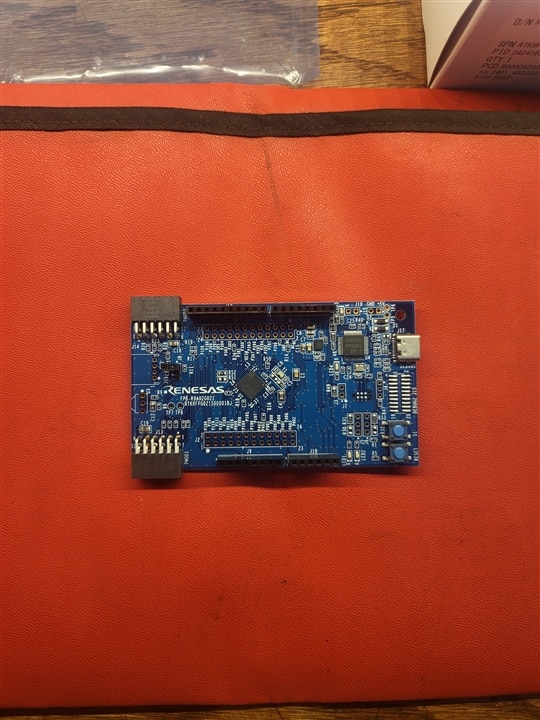
Unboxing:
Package Contents
The board was packaged in standard bubble wrap and ESD bag.
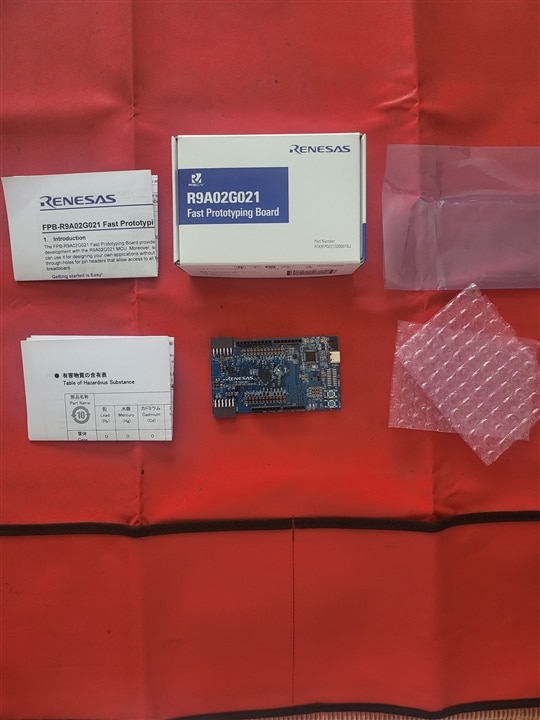
Connecting and Powering up:
Getting started I simply plugged the USB port (J 17) C type cable to my PC and the pre-programmed blinky example project began running. The quick start guide gives you plenty of information to get started easily.
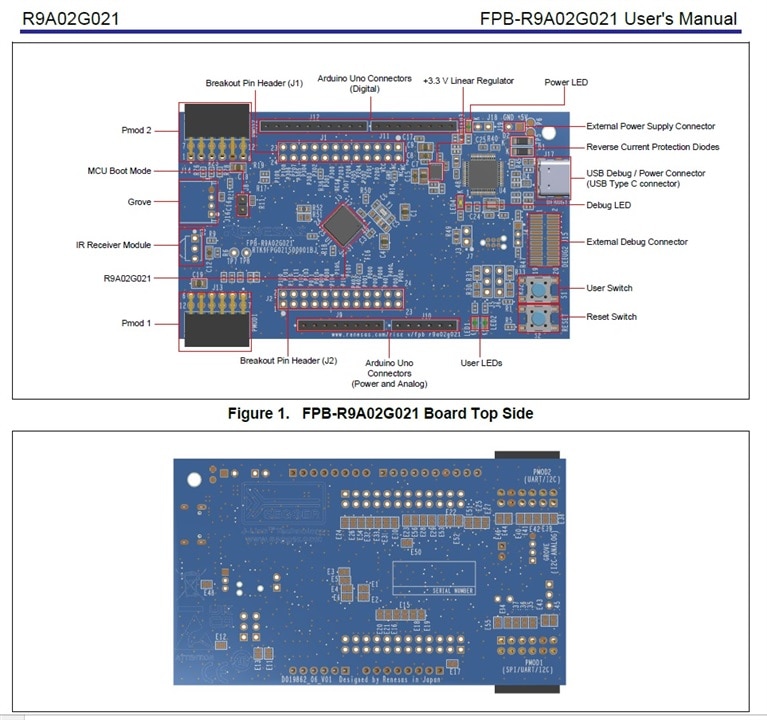
Testing:
Using e2 Software:
Feel that there was somewhat of a steep learning curve using the e2 software for the first time. Possibly a step-by-step video would be helpful for beginners with this although there are some videos available now. I think that easier access to instruction sets and a few other things may be helpful for beginners.
Using the Smart Configurator Software:
The smart Configurator software was pretty straightforward no real issues with the learning curve.
Blinky example project:
After becoming familiar with the software I was able to manually create the blinky example project and also make several modifications everything seemed to work pretty well.
Pros/Cons:
Pros:
Cons: