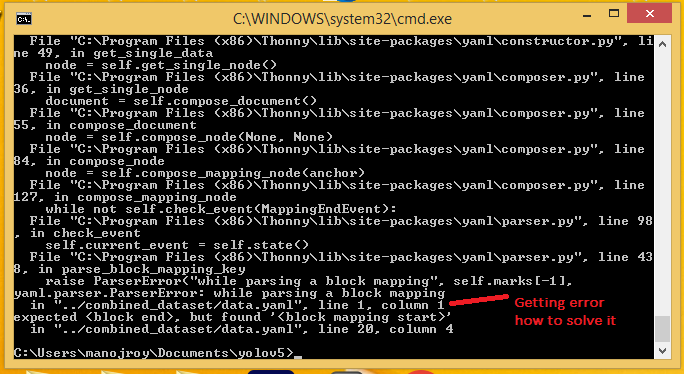
I am getting the above error how to solve it.
bellow is the text
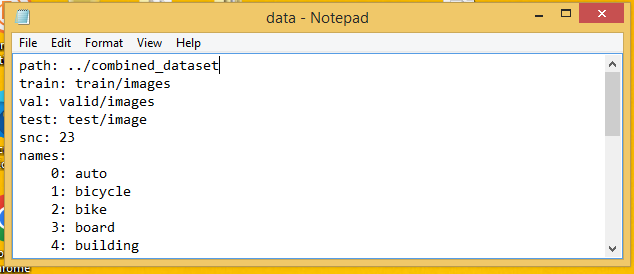
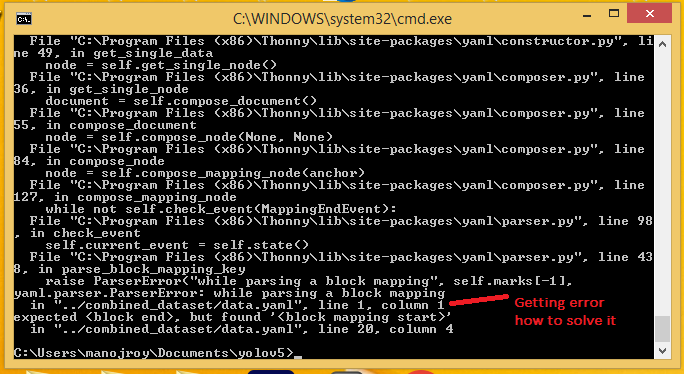
I am getting the above error how to solve it.
bellow is the text
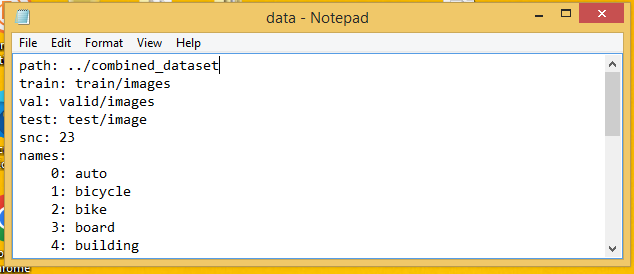
manojroy123 I have a very few words, Put a Linux distro up!! I prefer Debian 12!! No muss, no fuss, and it can't be beat for development! And please use Eclipse IDE for your tools, I don't ever get errors like that! most of the time I write in ANSI C. I just use the GCC compiler. when working with JAVA, again Eclipse to the rescue. Hey even on the embedded stuff. I have problems most of the time with Arduino as It like C++ but I get along.
I have been in the biz since I got out of the AF back in 1976, PS I hate Python, the stupid indents drive me nut look like a cross between C and Fortran, but they forgot the ';' to indicate the end of a statement! ~~ Cris H lots of luck!
manojroy123 I have a very few words, Put a Linux distro up!! I prefer Debian 12!! No muss, no fuss, and it can't be beat for development! And please use Eclipse IDE for your tools, I don't ever get errors like that! most of the time I write in ANSI C. I just use the GCC compiler. when working with JAVA, again Eclipse to the rescue. Hey even on the embedded stuff. I have problems most of the time with Arduino as It like C++ but I get along.
I have been in the biz since I got out of the AF back in 1976, PS I hate Python, the stupid indents drive me nut look like a cross between C and Fortran, but they forgot the ';' to indicate the end of a statement! ~~ Cris H lots of luck!
Using linux is recommended for a lot of development work. A lot of dev-related command line tools do not work that great in Windows, and I've stumbled some SDKs which are very linux-centric. Now, there's another alternative for Windows if you don't want to fully switch Operating system (in fact, this is what I do in most of my machines). Starting from Windows 10 you can install WSL (Windows Subsystem for Linux) which allows you to virtualize a full linux shell inside windows (it even does Ubuntu by default) with access to your local filesystem and all, but with the advantage of being a full console linux environment.
Also, when it comes to tab/space issues your text editor could also be to blame. I'd recommend VS Code for general purpose code and config files editing but as phoenixcomm said, a proper IDE will help you a lot avoiding problems.
Totally agree. My preference is WSL2, Visual Studio Code and Docker WSL2 based engine for my Java development environment and many other C and C++ projects. I use Docker for containerized automated tests.
battlecoder doing this can and will bite you in the ass!! WSL well, isn't all there and It is certainly not full, not to mention a tab or s return/enter I as I have said I use Virtual box, and load a new OS there even an old ver of Windows, so I can use Ventural Publisher. I can move files between the VMs with ease. Debian 12 bookworm is much nicer to play with. I use a Cinimmon Desktop, I like my desktop, GUIs uncluttered. I have not bought a copy of MS Windows since 8, and that was the Black stuff. I can't keep the bad patches and problems it has with security. Patch Tuesday what a farse! I currently have 5 boxes and non of them boot into MSW. When you get it you pay for the office! mine is LibreOffice (and its comes with the OS) Oh you need to buy Adobe Photoshop? why Every distro has GIMP! All of the tools you need are mostly free! oh, here is Eclipse pick your poison. C++/C, JAVA, embedded, and more!
If you need a full Linux system with GUI and everything, while running a different OS, then yes, a VM is superior. I use VMs when I want to test things in a full Linux environment, or test compatibility across multiple distros, or when I have to run software for a very old OS (like Windows XP).
But for command line tools, WSL2 has worked great for me both at home and at work, and it's a lot faster to setup and run than a VM, and takes a lot less resources.
Btw, I'm a big fan of LibreOffice and GIMP (also Inkscape. Great for vector illustrations and diagrams). They are fantastic and work perfectly on every OS I've used. Great recommendations all of them. I also like Eclipse, but can get a bit confusing to use it for several different targets.