I Just received Arduino Yun.
There was some delay due to Greek customs, as it was send from the US, but element14 took care of it, along with the expenses
Thanks! :-)
So I power up YUN with a micro usb cable, and search for wifi. Found one named "Arduino YUN blahblahxxxxx", connected and tried surfing it on IP 192.168.240.1
And this is the welcome screen. (password is arduino)
I configured my Wifi SSID and pass, (would be usefull to have a tick-box for displaying pasword)
rebooted and I can see Yun on my accesspoint, getting an IP, great!
Did an ssh connection via putty, using root and arduino as pass, and here is the linino.
Downloaded arduino 1.6.3
Specified board as Yun, selected correct port, and uploaded the "blink" example... waiting...it works! :-)
All was straight forward and as expected, nice.
Note, if something goes wrong with your Wifi settings, you can:
- hold the WiFi button for more than 5 seconds but less than 30, it will reset the WiFi networking settings.
- or hold down the Arduino’s WiFi reset button for more than 30 seconds, and Yun will reset to factory conditions.
next >> [ExM] #4 First attempt with infineon RGB LED Lighting Shield XMC1202






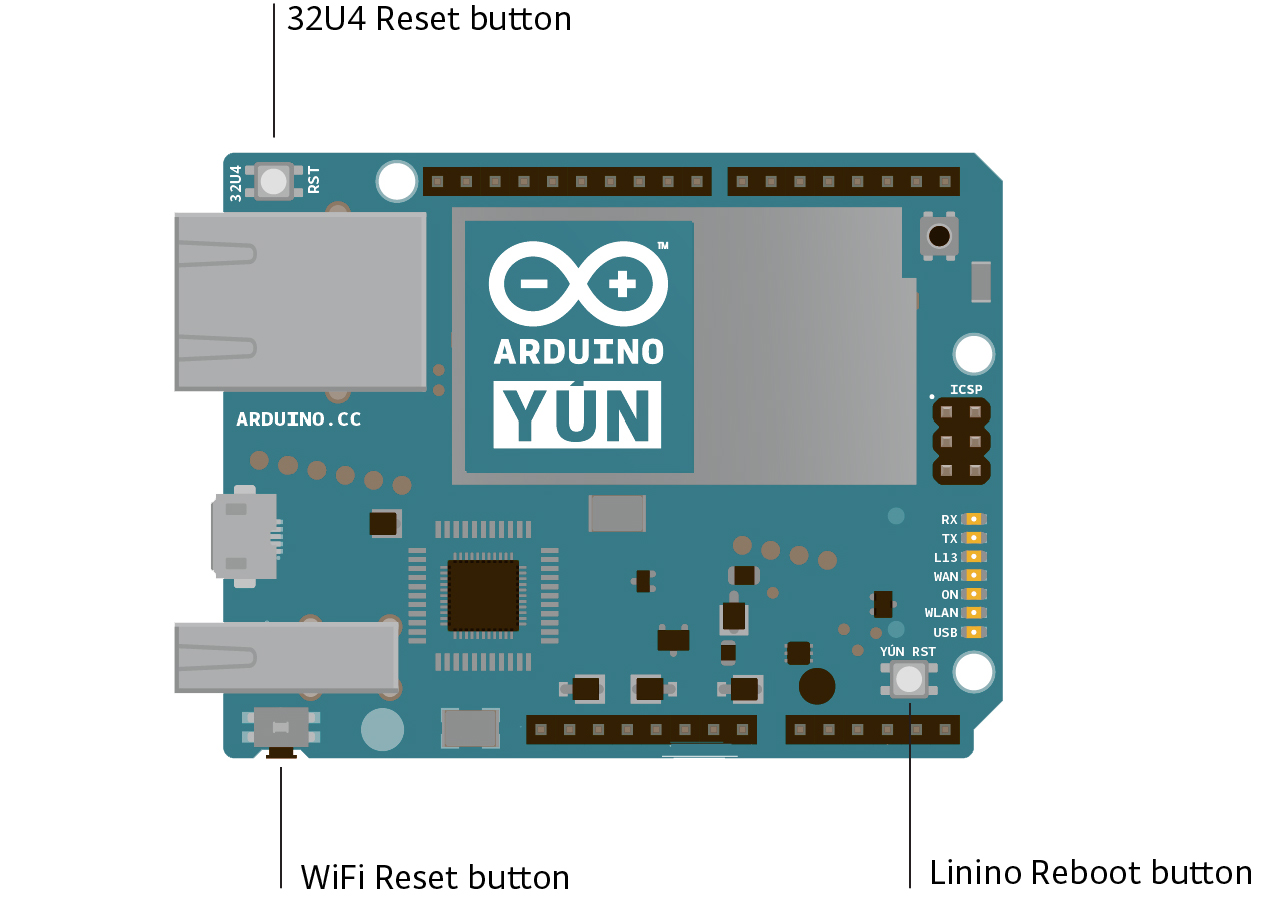
-

clem57
-
Cancel
-
Vote Up
0
Vote Down
-
-
Sign in to reply
-
More
-
Cancel
Comment-

clem57
-
Cancel
-
Vote Up
0
Vote Down
-
-
Sign in to reply
-
More
-
Cancel
Children