Table of Contents
I wish to acknowledge my excitement and gratitude to Element14 and Maxim Integrated (which is now part of Analog Devices) for selecting me as one of the participants in Experimenting with Gesture Sensors competition, and for providing me with one of the free MAX25405 Optical IR Sensor Evaluation Kits (MAX25405 EV kit). This is very much appreciated.
In this, my first blog, I will introduce my design idea and briefly describe the design challenges I wish to solve using the MAX25405 EV kit.
1. Introduction
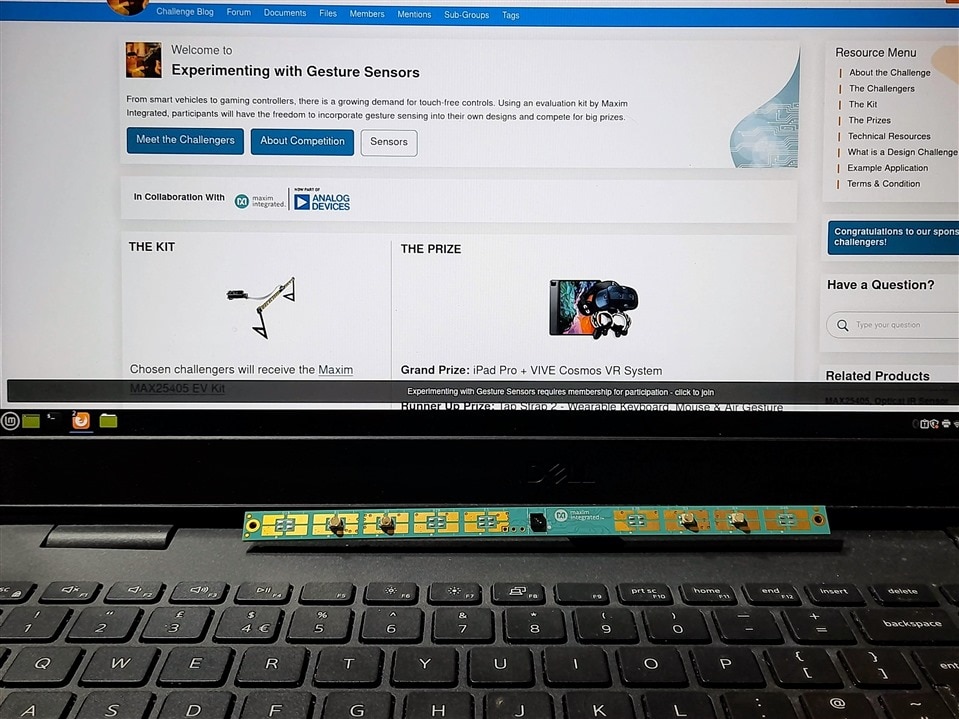
I love developing proof of concept solutions. I have been doing so for almost 14 years now and many of these solutions have been driven by a learning by doing approach and those “wouldn’t it be nice if I could make it do this” ideas.
However, in this case it’s different. I am attempting to use my engineering maker skills to come up with a solution that could potentially help my young daughter overcome her inability to use a computer mouse or a TV remote due to her lack of fine motor coordination skills.
So for my design challenge I am curious to see how well this advanced gesture sensor platform will perform when attempting to use it as a touch free gesture mouse, which I would plug into a computer or TV USB port.
2. Background
If you are a laptop user and your laptop has a touchpad then you may well have used the touchpad’s basic gesture capabilities by pinching on the touchpad to zoom in for example. Well there are also computer-based apps out there that will allow you to draw shapes with your mouse and these apps will translate those shapes into actions that a computer will understand.
For example, you can find a number of gesture apps on the Microsoft Store for computers using Windows OS. GestureSign is one such app, which allows you to automate repetitive tasks by simply drawing a gesture with your fingers, pen or mouse. Here is one of their screenshots found the the Microsoft App Store, which illustrate the different gestures that can be made:

Another example is the Gesturefy extension for the Firefox browser, which according to their documentation page will let you navigate, operate, and browse faster with mouse gestures. Here are some of the gestures this app will recognise:
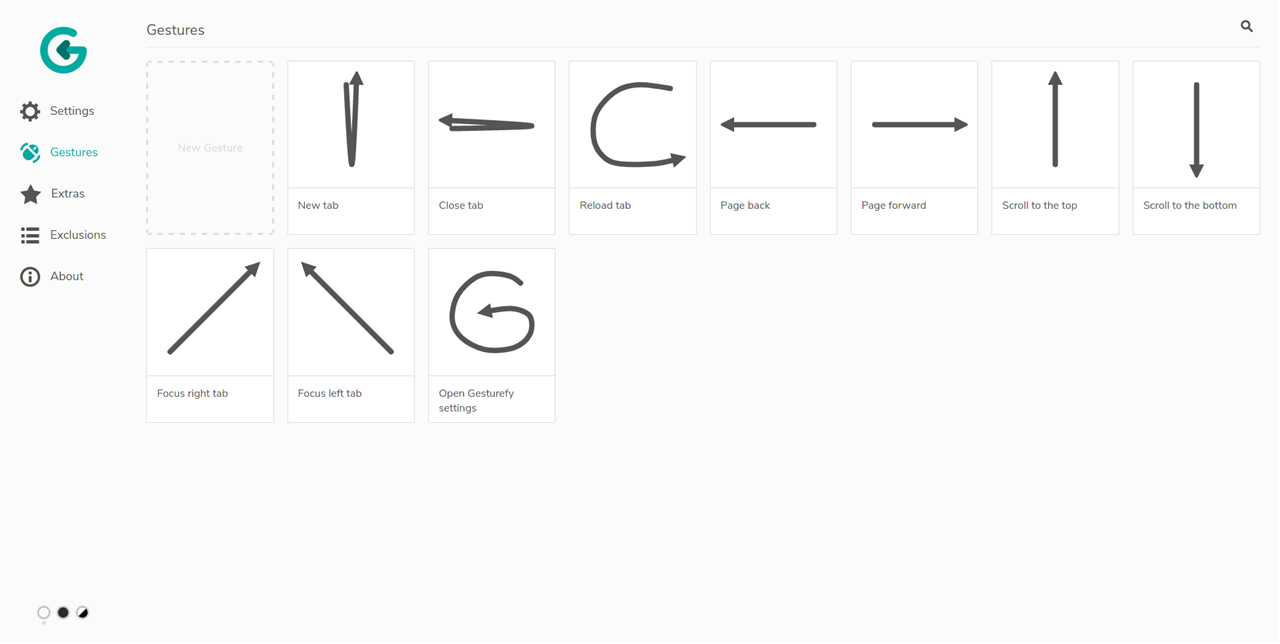
Finally, by way of another example, I also uncovered https://www.strokesplus.net/ through online research. Here too the Strokeplus software provides a mouse gesture recognition utility for Windows OS, which according to their website, allows you to create powerful mouse gestures that saves you time.
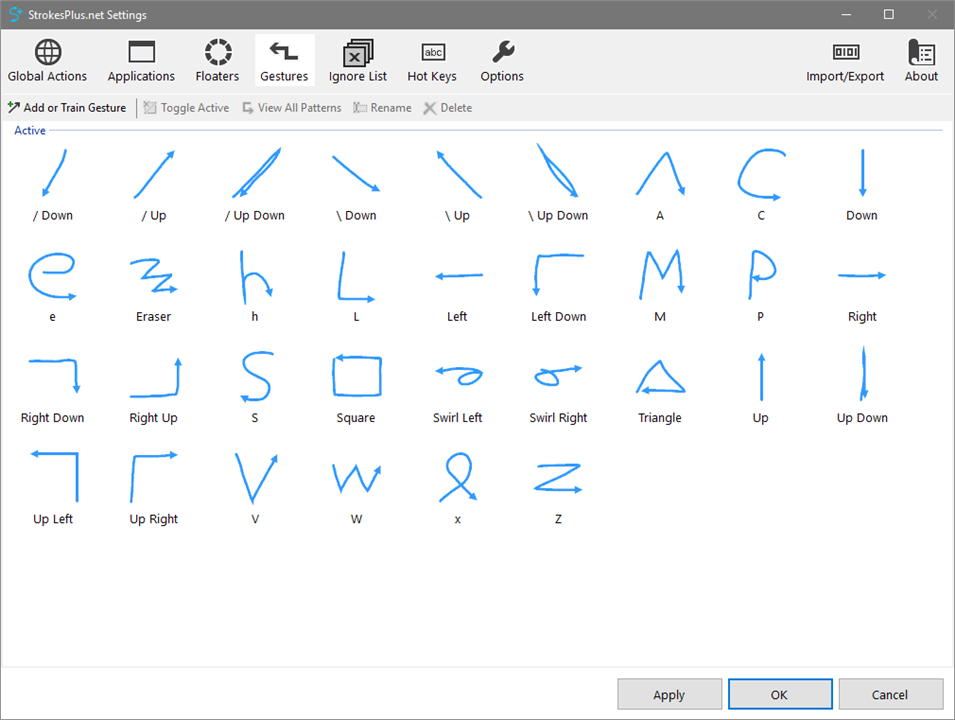
3. My Design Challenge
So, for this competition, my design challenge will be to see if I can create something similar that is touch-free. I am curious to find out how many different gestures I can create. I can then experiment with different gestures to create the mouse scroll and left and right mouse clicks etc.
As the MAX32620FTHR board is MbedOS compatible, I should (fingers-crossed) be able to translate the MAX25405 EV kit’s sensor gestures into known mouse commands a computer OS will understand by utilising USB mouse and keyboard commands found in MbedOS 6.15 USBMouseKeyboard / USBMouse API's.
Plugging the MAX32620FTHR board into my computer also does not require any unique drivers and so it should be more generic in that it can work on more than just the web browser. I should be able to just plug in the MCU to the computer via the USB cable and the computer will think it is a USB mouse. It will also be OS independent, meaning that it should be able to work on both LinuxOS and WindowsOS for example.
Then if I succeed and have time available after the development time spent to get the core parts working, I was thinking of expanding this project. That is, I could over complicate matters and over-engineer the system by adding in a Bluetooth LE module for wireless communication. The Bluetooth element adds a new dimension as this then has the potential of working on an Android touchscreen tablet for apps wanting a non contact User Interface. Time permitting I will attempt to create a basic Android app to demonstrate the BLE application or if TV remote a demo of basic operation.
But before I get ahead of myself, I will now be starting with the basics and doing a bit of learning by doing.
Onwards and upwards!
