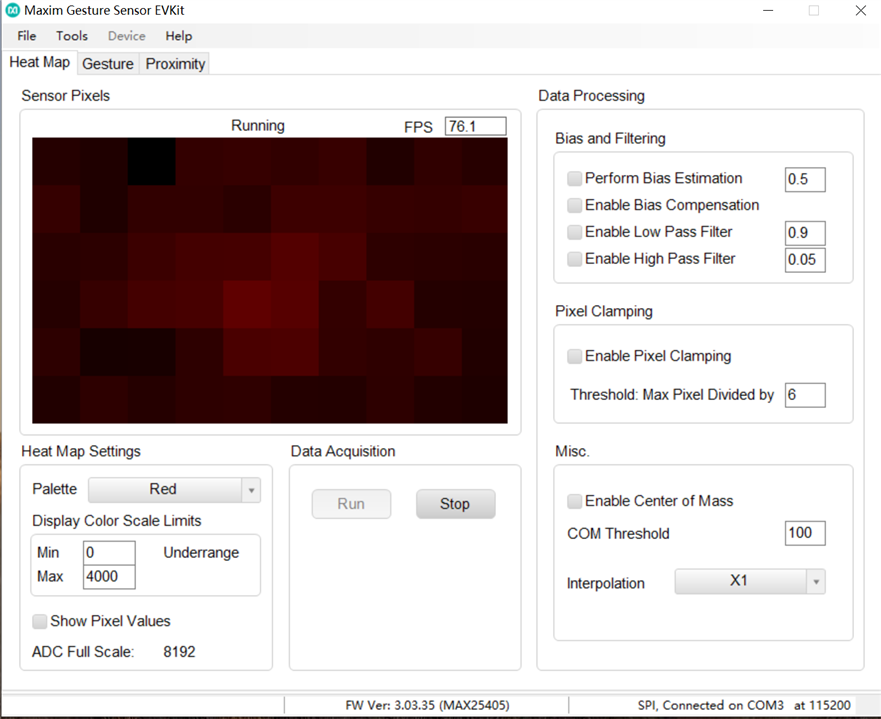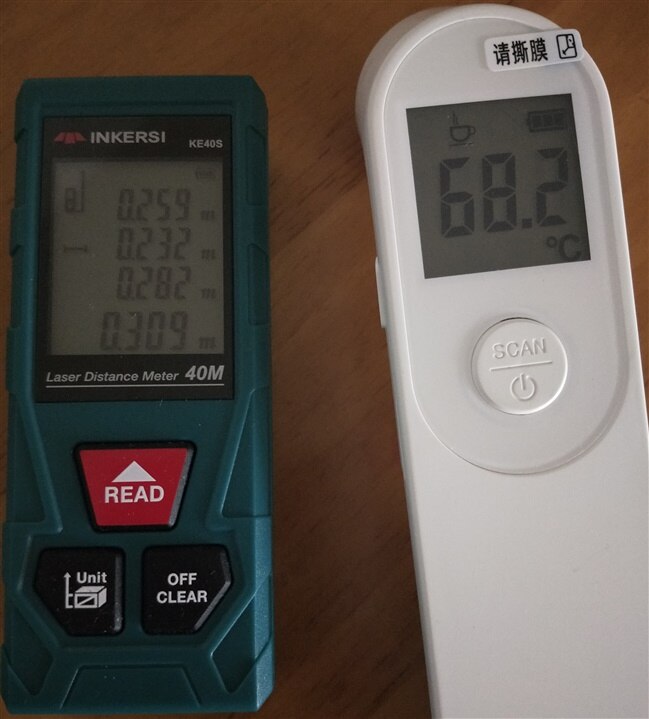Punch in Air #2 Experiments on Function and Performance of MAX25405 IR Sensor Evaluation Kit
1 Brief Summary on Functions and Performance Experiment
As mentioned in Punch in Air #1 About Punch in Air Experiments on MAX25405 Optical IR Sensor Evaluation Kit - Challenge Blog - Experimenting with Gesture Sensors - element14 Community. Unboxing the MAX25405 IR Sensor Evaluation Kit, run the demo desktop application to validate the function. In this Punch in Air #2 Experiments, try to answer two questions about MAX25405 IR sensor, what it 'sees' and what range it can 'see', to find out the detection range and abilities. Brief result is,
The Function,
The MAX25405 IR sensor can detect short range objects, different reflection characteristic such as color or material matters, the irradiation temperature matters.
| {gallery}My Gallery Title |
|---|
|
Green Cotton |
|
Hand |
|
Hot Bottle |
The Performance,
The detection range is in size of radial cone, only gesture within this range works out.

2 Preparation
Prepare one desktop computer with MAX Sensor GUI installed. In this case, one portable Microsoft Surface is good for this purpose
Prepare one rotary support frame, holding the MAX25405 IR Sensor Evaluation Kit in position and One Tripod Supporting the moving objects.
Prepare one large size white board as clear background,
Prepare 0~40m Laser Distance Meter, one 5m long roll meter, one infra temperature Meter
| {gallery}My Gallery Title |
|---|
|
Surface with MAX GUI |
|
Temperature Meter and Laser Distance Meter |
|
White Board as Backgroud |
|
Support Frame and Tripod |
Arrange all above in one Room with Heavy curtain and adjustable Lights.
3 Various Material and Size of Object
3.1 Arrange the experiment scene
Put the surface on desk, connecting the MAX25405 IR Sensor Evaluation Kit with Micro-USB wire and plug the 3.3V power supply as well.
The MAX25405 IR Sensor is held on adjustable supporting frame, facing direct to longest side of room with Large white board as movable background. One tripod is placed just opposite the MAX25405 IR Sensor Evaluation board, holding various type of objects.
| {gallery}My Gallery Title |
|---|
|
Large size cotton |
|
Large size cotton in MAX GUI heat map |
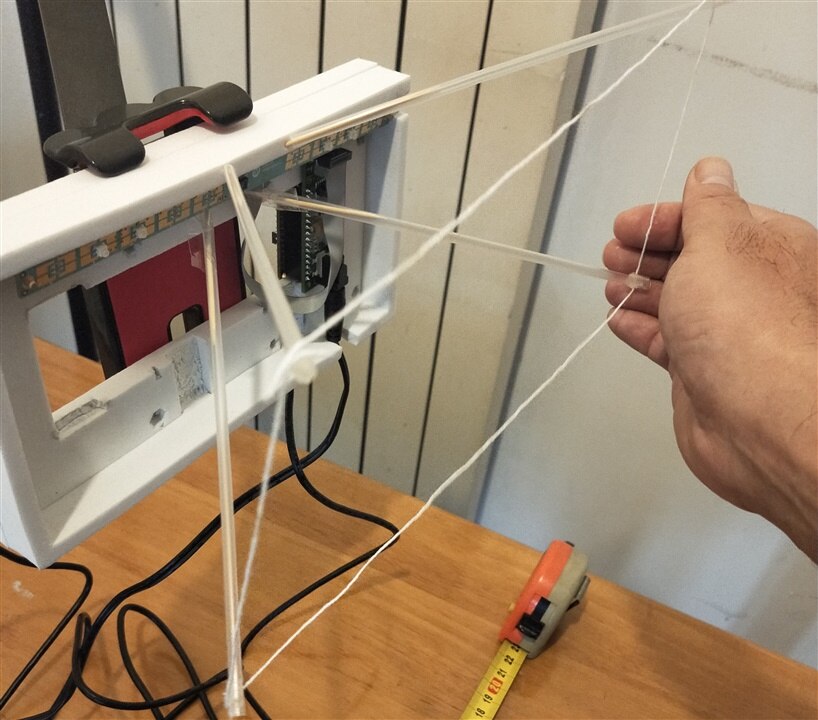 |
 |
3.2 About the ambient light
According to the Reference manual of MAX25405 IR Sensor, the 6x10 sensor array take picture in two steps. First, catch the sensor value with normal ambient light without the IR LED flashed. Second, take the senor value with IR LED flashed in normal ambient light. This effort eliminates the impact of ambient light. This algorithm is impressive. From fully illumination with light or sunshine to poorly illumination with heavy curtain covered. The Heatmap in the MAX GUI shows no difference. As dark as picture below,

3.3 About material and color
Change the detect object with hand, human body, green cotton, black hat, pink hat, white hat, yellow cotton, white cup with cold water, white cup with hot water. Here is some interesting results,
- Unlike the requirement in Reference Manual, the body behind the hand shows little impact on Gesture Detection result, since the hand is closer to the MAX25405 IR Sensor. In this case, body is just kind of noise factor blending with background.
- The Material and color are factors not to be neglected. Further reasons are not clear for now. It can be figured that reflective factor is important. Larger size object shows large value and darker color in Heat Map on MAX GUI application. Hands can be regarded as portable object, if wearing gloves, there is little difference.
- The Temperature of object is important factor in MAX25405 IR Sensor detection.
For size and color of pictures, refer to pictures in the other part of this blogs.
4 Range of Detection
4.1 Background and Distance
According to this experiment, objectives 1 meter away can be part of background and show little impact on MAX25405 IR Sensor.
Here are some screenshots on Heat Map on MAX GUI applications.
| {gallery}My Gallery Title |
|---|
|
1.5 meter |
|
Body - 0.5 meter |
|
Body - 1.5 meter |
Body as Background in 0.5 meter or 1.5 meter shows little difference.
| {gallery}My Gallery Title |
|---|
|
|
|
White board as Background in 0.5 meters and 25.9 Degree |
|
White board as Background in 1.0 meters |
|
White board as Background in 1.5 meter |
|
|
|
White board as Background in 2 meters |
|
White board as Background in 6 meters |
White board as Background in 0.5 meters, 1.0 meters, 1.5 meter, 2 meters, and 6 meters shows little difference.
| {gallery}My Gallery Title |
|---|
|
White board as Dark Background in 6 meters |
|
White board in Light Background in 6 meters |
Dark/Light White board as Background in 6 meters shows little difference.
4.2 Temperature and Distance
| {gallery}My Gallery Title |
|---|
|
|
|
Cold water in cup in 0.2 meters and 24 Degree |
|
Hot water in cup in 0.2 meters and 68 Degree |
|
Hot water in cup in 0.3 meters and 68 Degree |
|
Hot water in cup in 0.4 meter and 67 Degree |
Cold/Hot water in cup in 0.2 meters, 0.3 meters, 0.4 meter
4.3 Detection range in cone size
Moving hand in front of The MAX25405 IR sensor until out of the brim of Heat Map in MAX GUI application, trace the moving heat dot in the view as below
With the help of toothpick and cotton wire, in the end, outline the detective range of MAX25405 IR sensor, the rolling ruler below show the distance and size

This can be of useful in functional design of projects.
5 Gesture Sensitive
Repeat the experiment in previous blog, test the sensitive of all the gesture actions. The results turn to be very successful. Within 0.5 meters, arrow gesture like up-down-left-right-rotary can be clearly detected. Out of 0.6 meter, the gesture is hard to detect. It shall be remarked that in Heat map, the detective range is about 0.3 meter, just as in previous cone in experiment 4.3. In fact ,the gesture sensing range is double, up to 0.6 meters.
Exclude that Press Gesture with Large Dot sign, which detect proximate distance of object as Proximate Tab shows below.
| {gallery}My Gallery Title |
|---|
|
Large size object in 0.15 Proximity distance |
|
Small size object in 0.15 Proximity distance |
|
Large size object in 0.6 Proximity distance |
6 Conclusion
In general, from this experiment on function and performance, it can be learned that,
- MAX25405 IR Sensor can detect gesture within 0.6 meters range and valid open range over 120 degree.
- There is barely background influence beyond the distance of 0.6 meters.
- Any object can reflect IR can be used, besides hands
- Higher temperature can argument the detective range and sensitive, but normal ambient environment is enough for most cases.
Based on this conclusion, further interesting projects can be designed with MAX25405 IR Sensor .